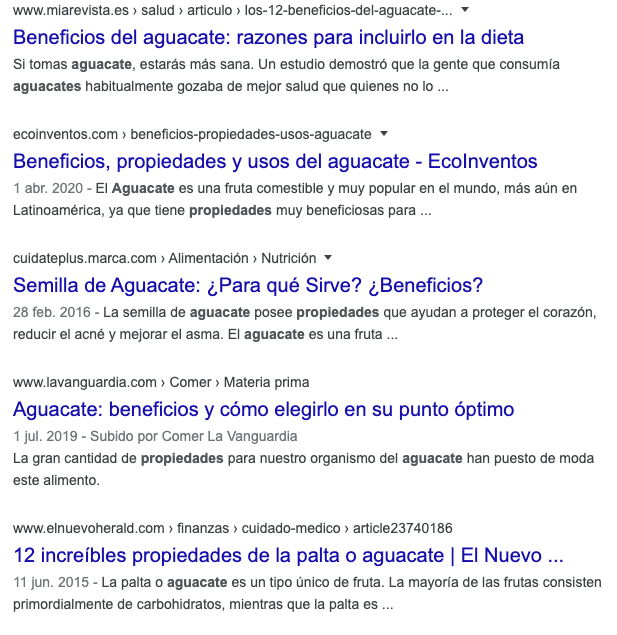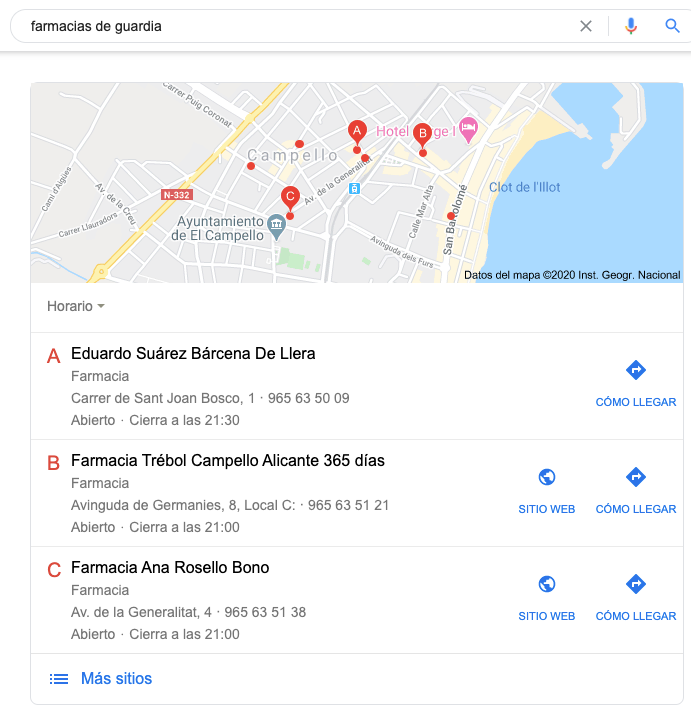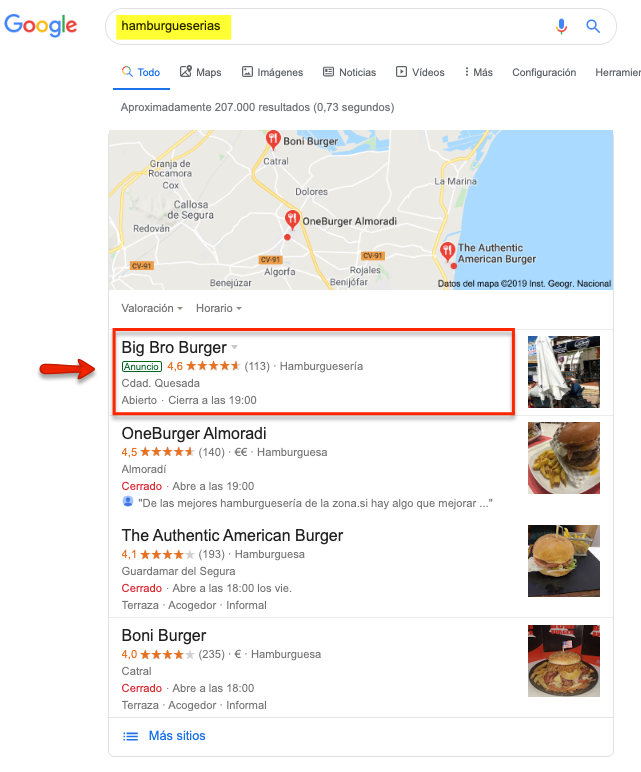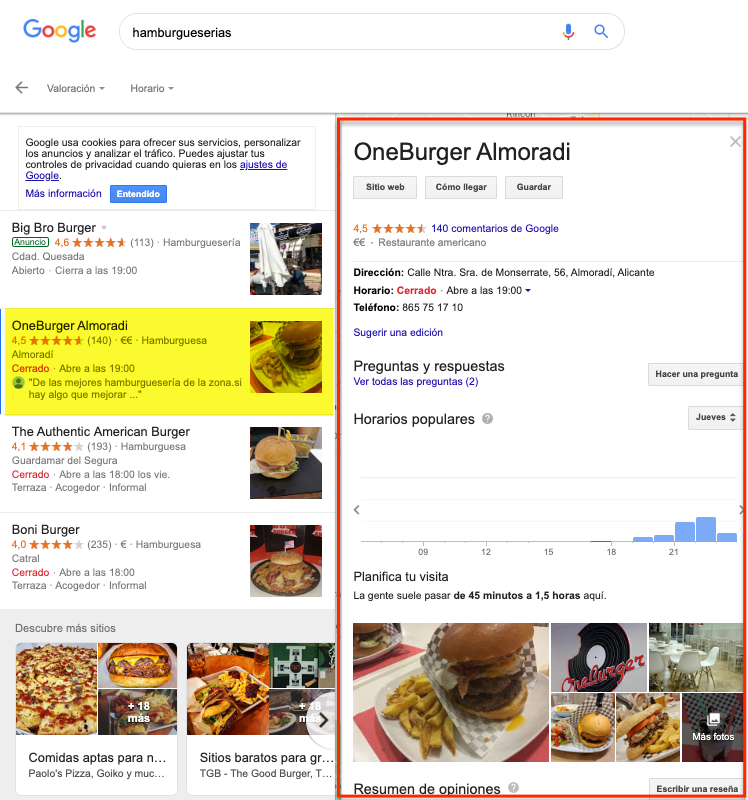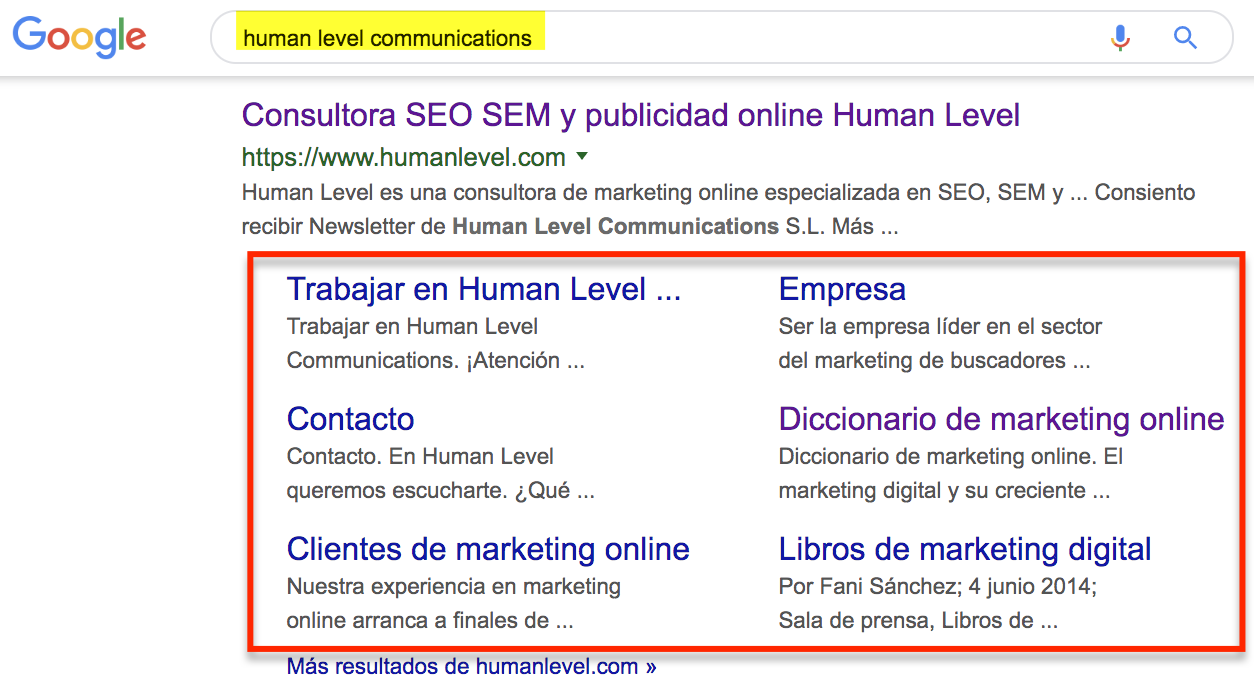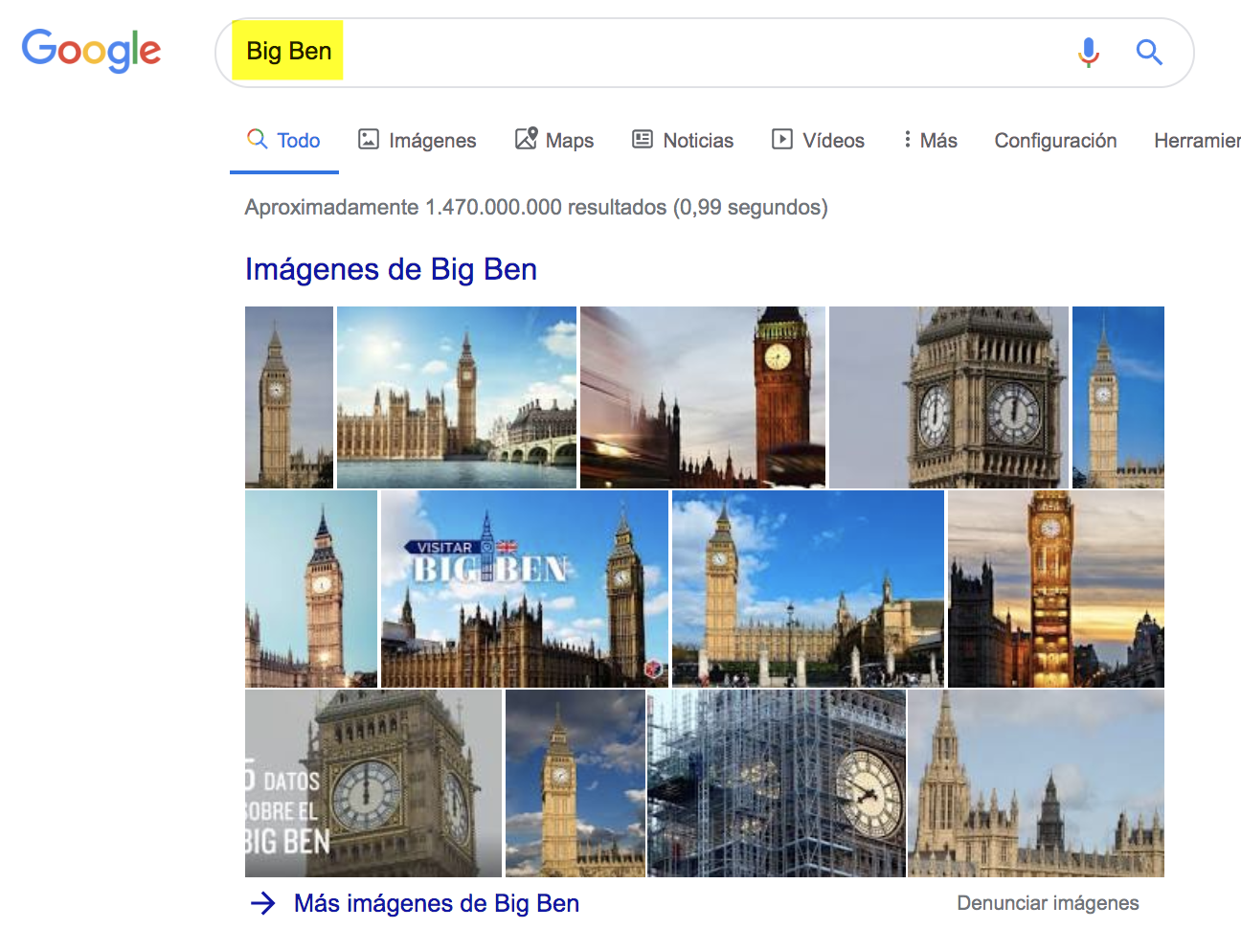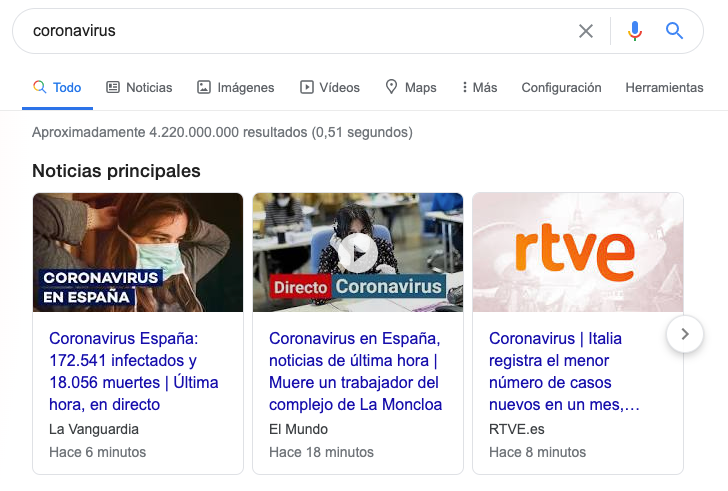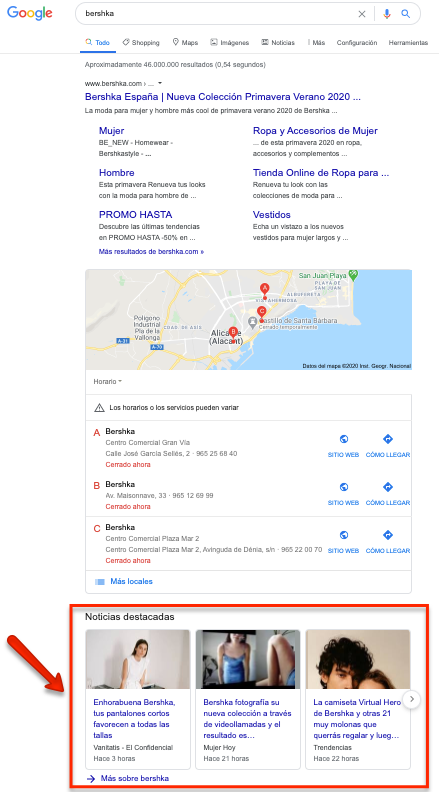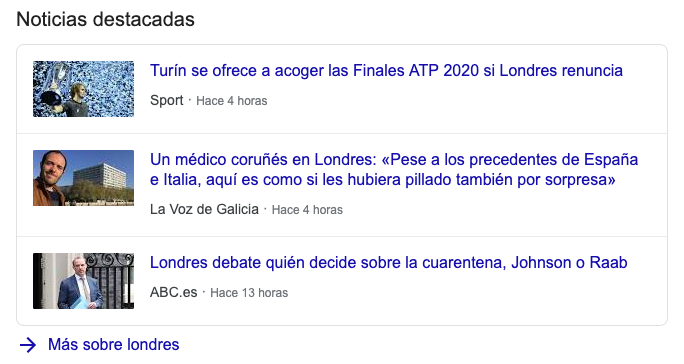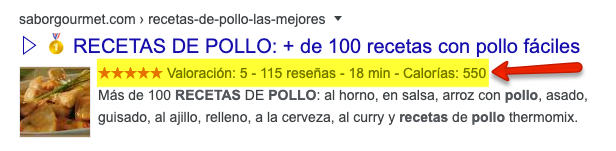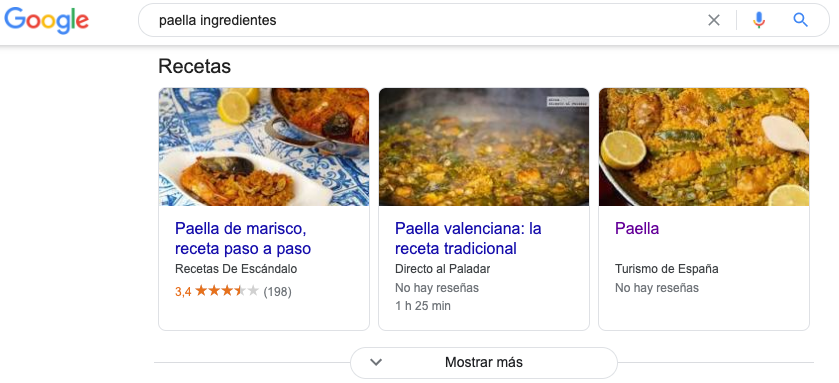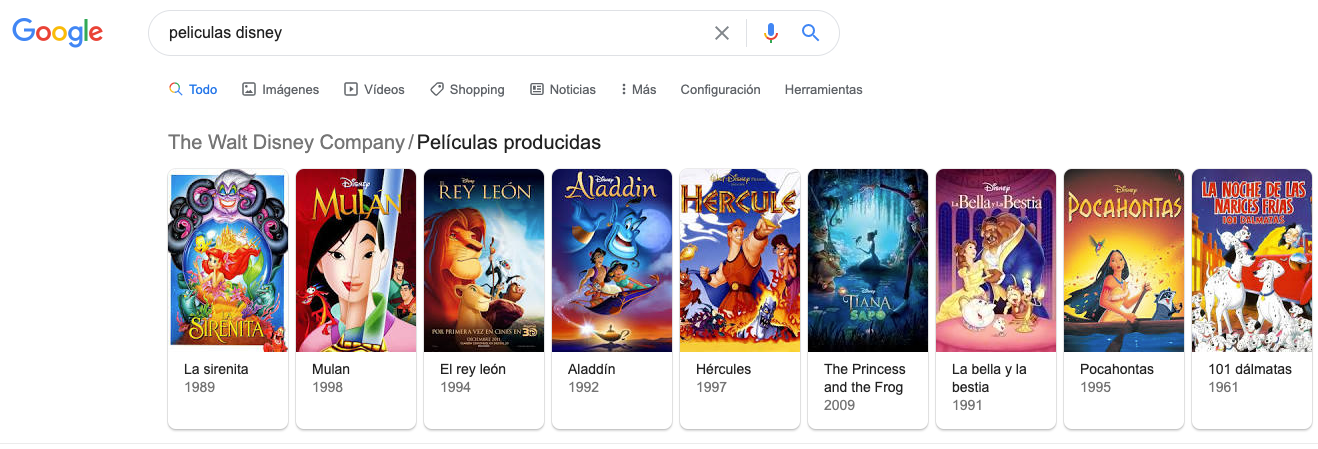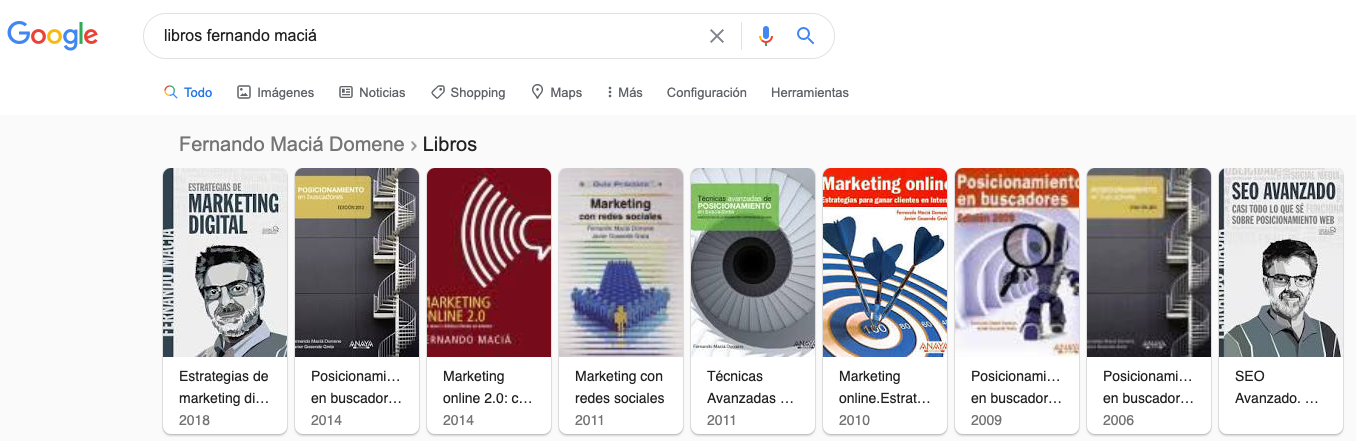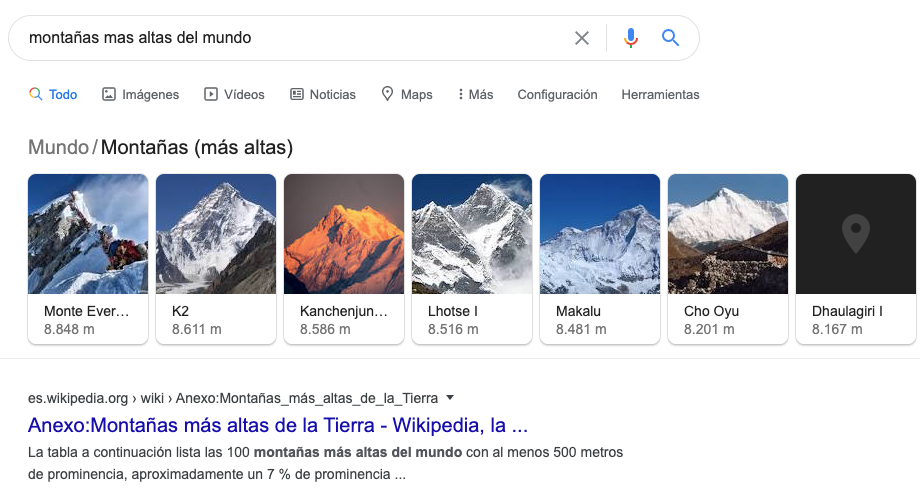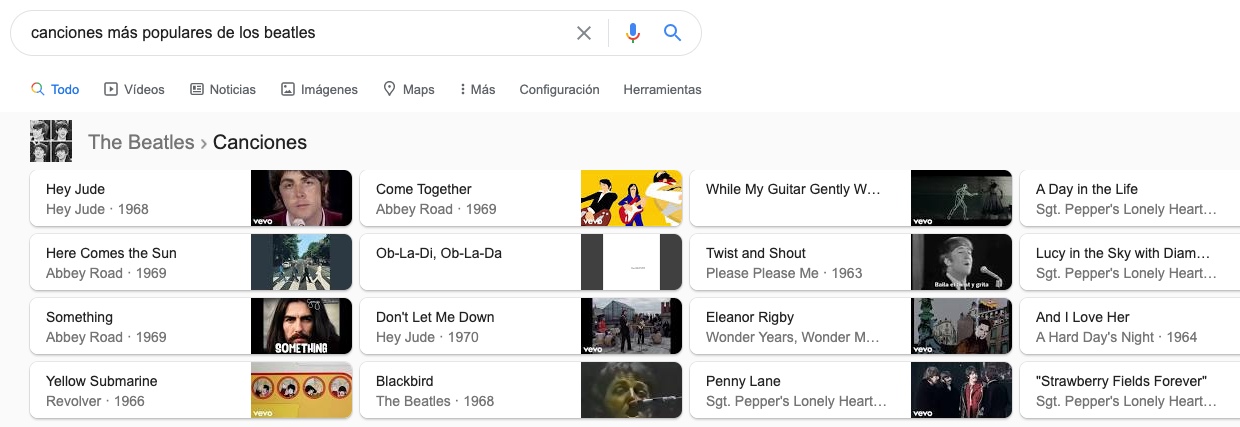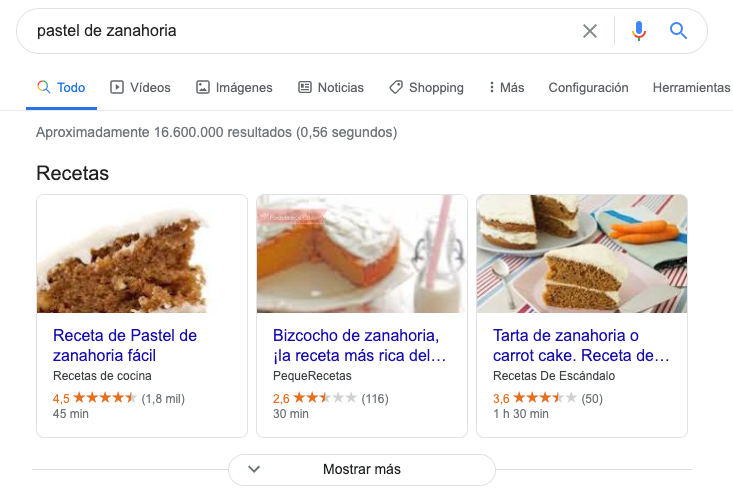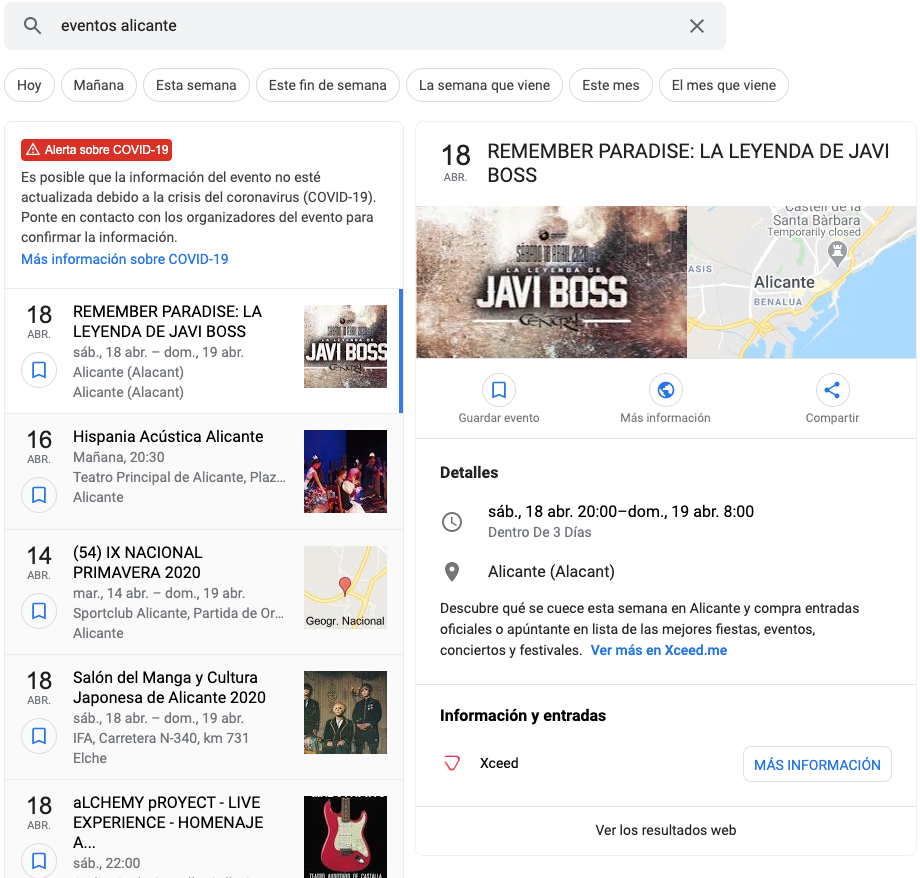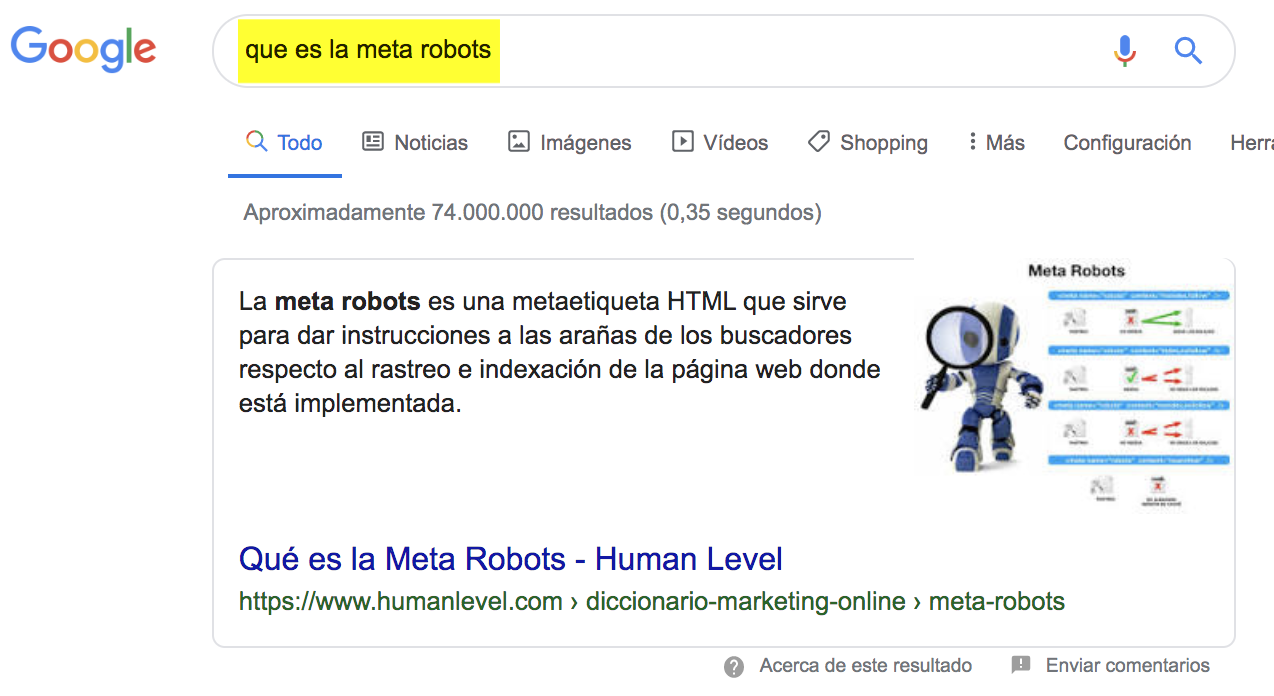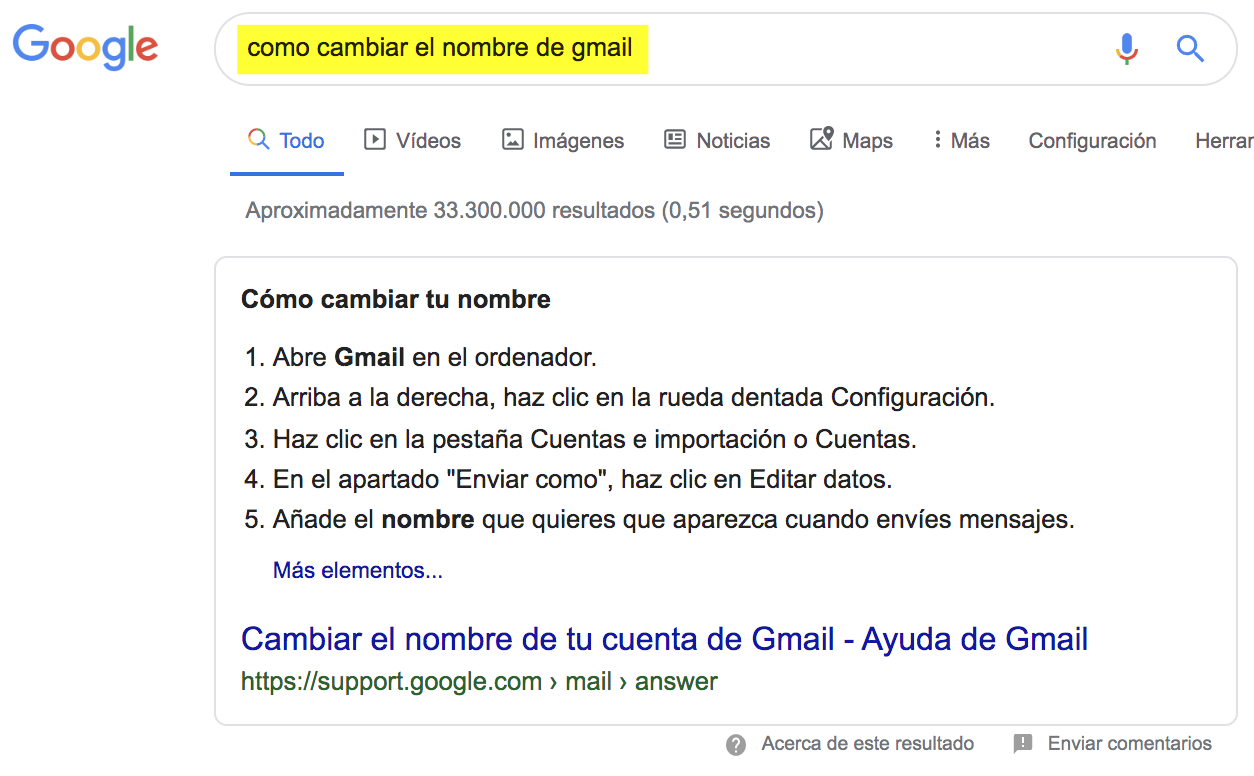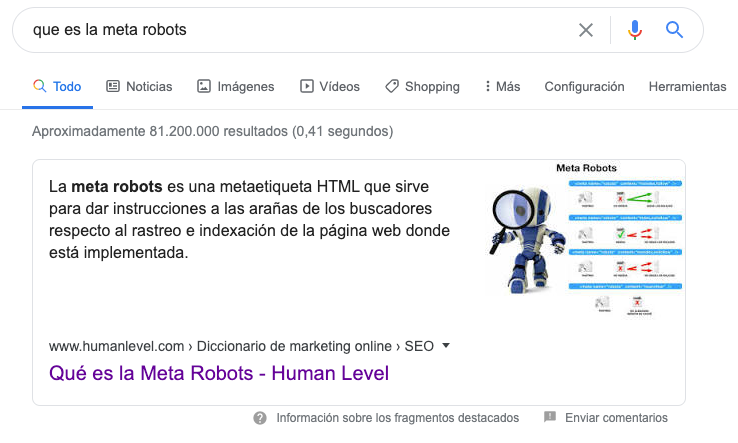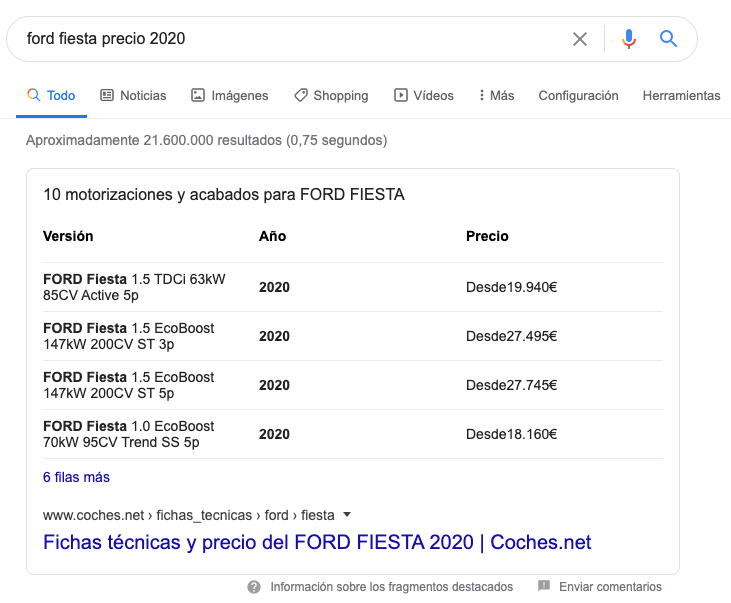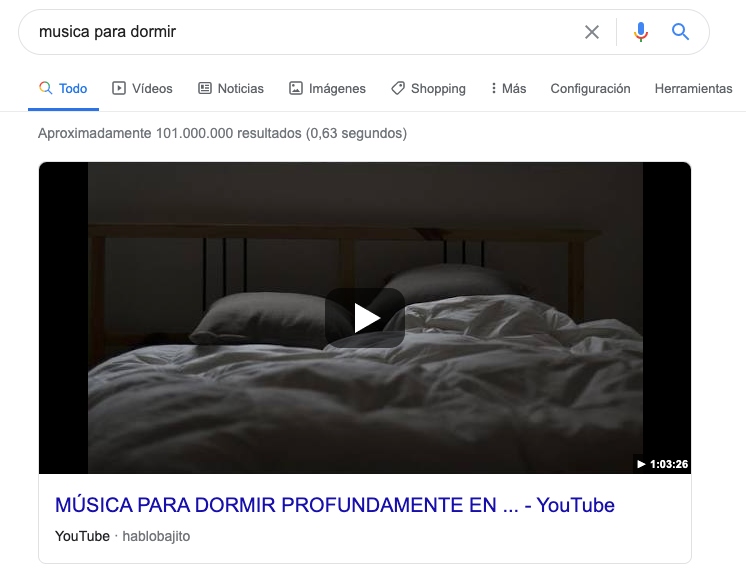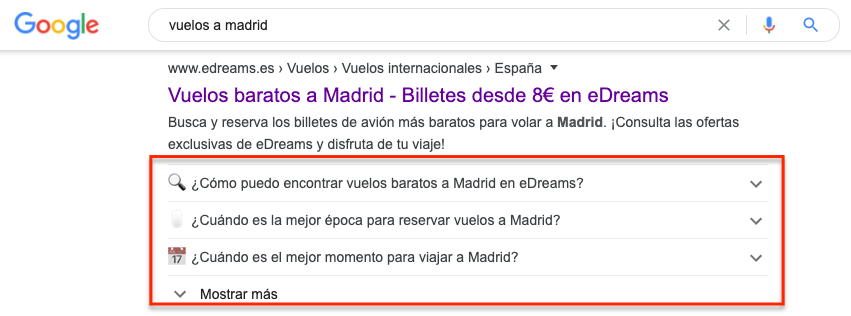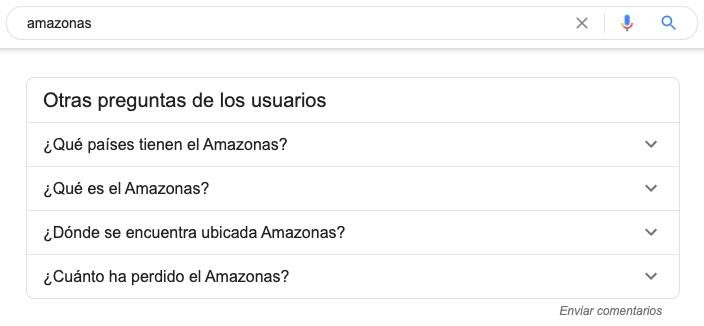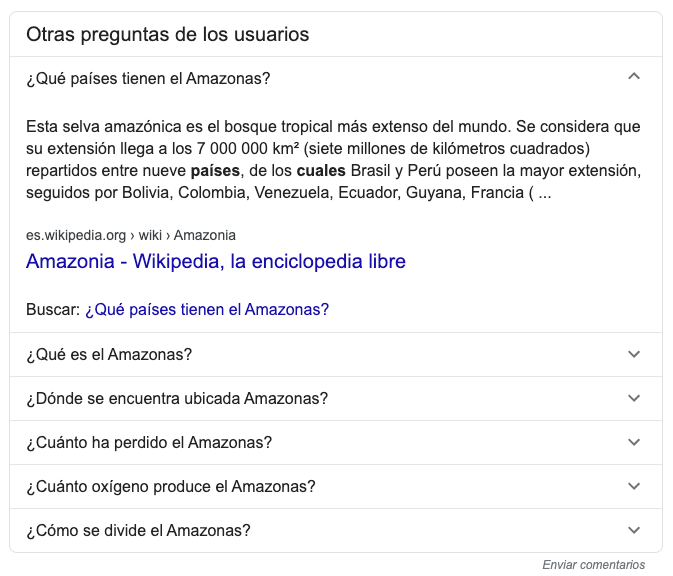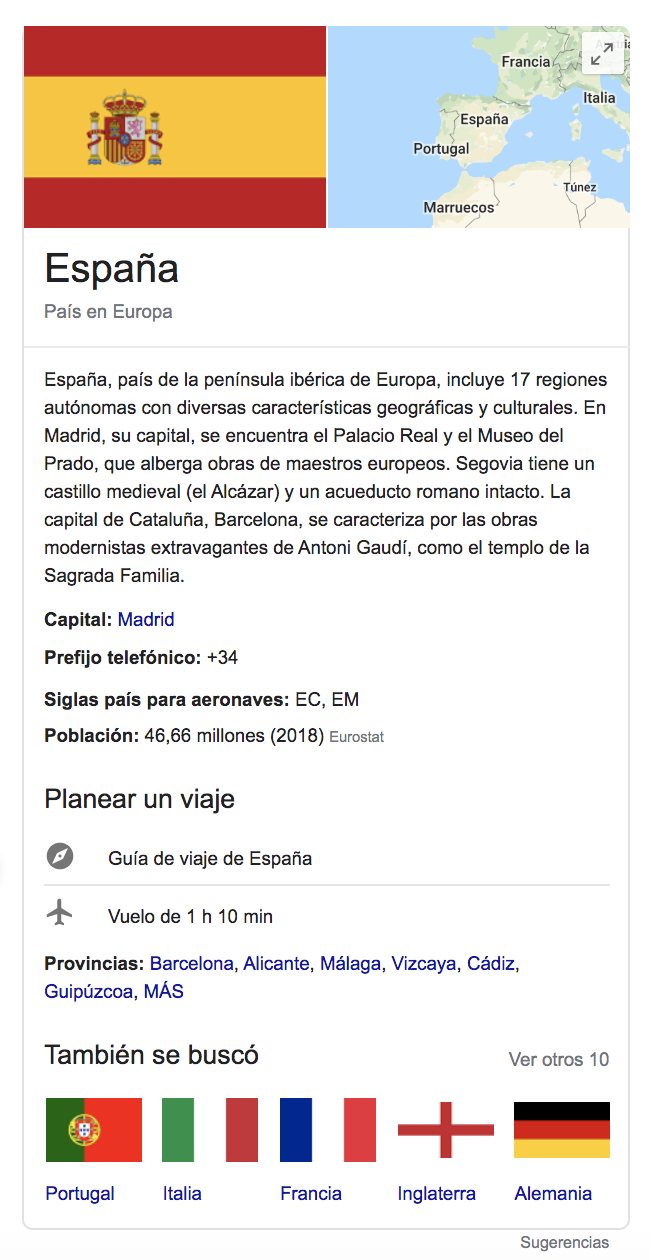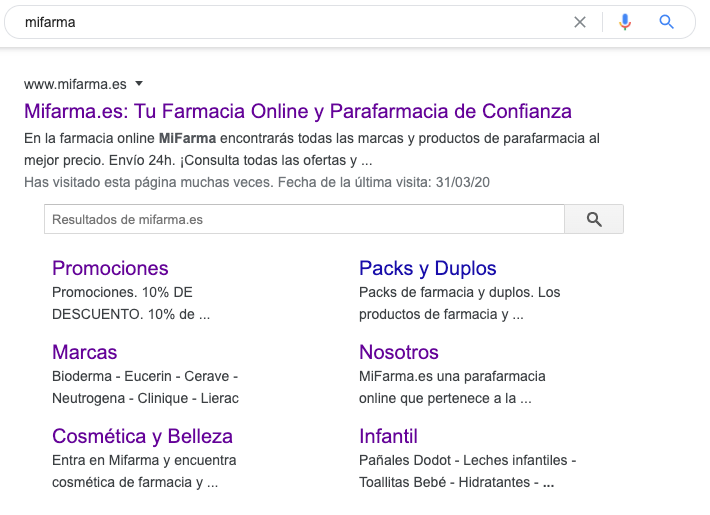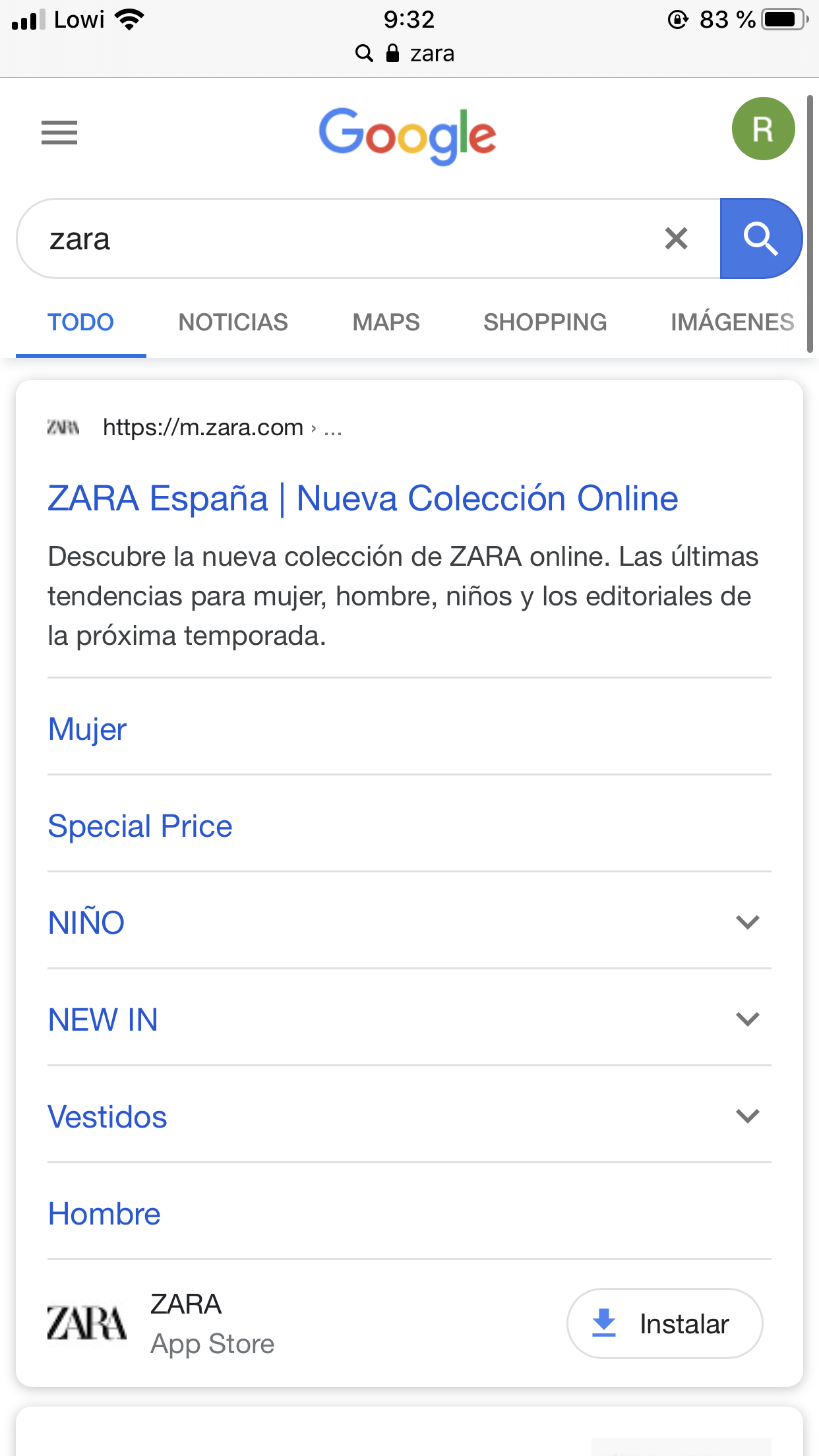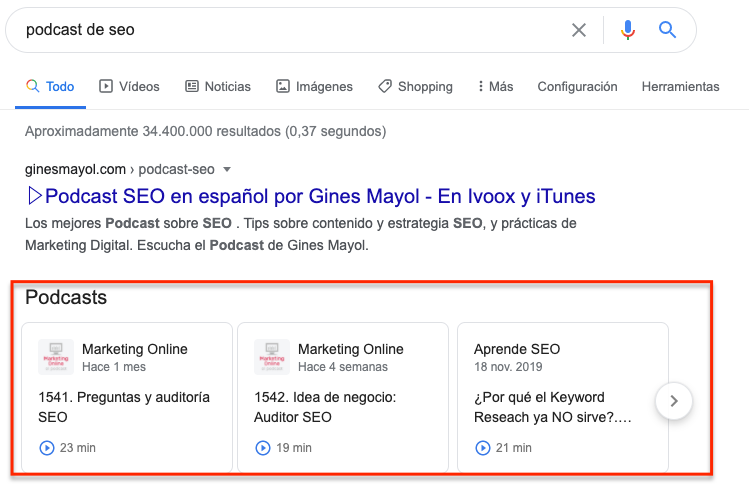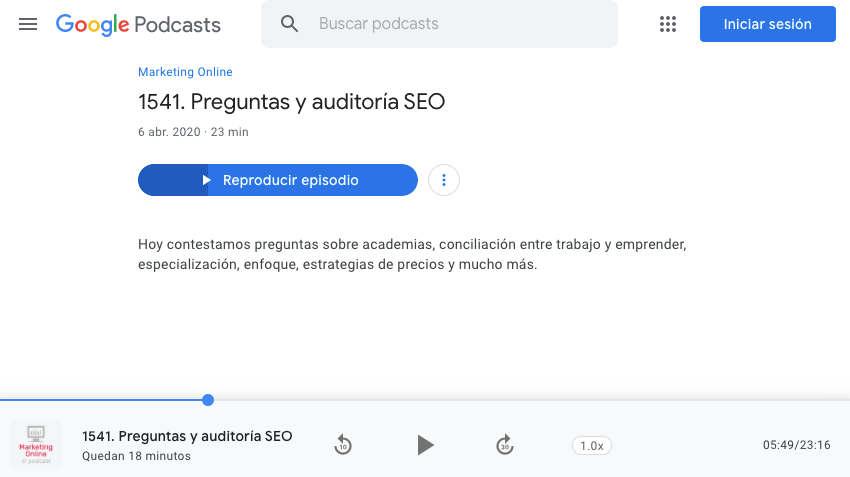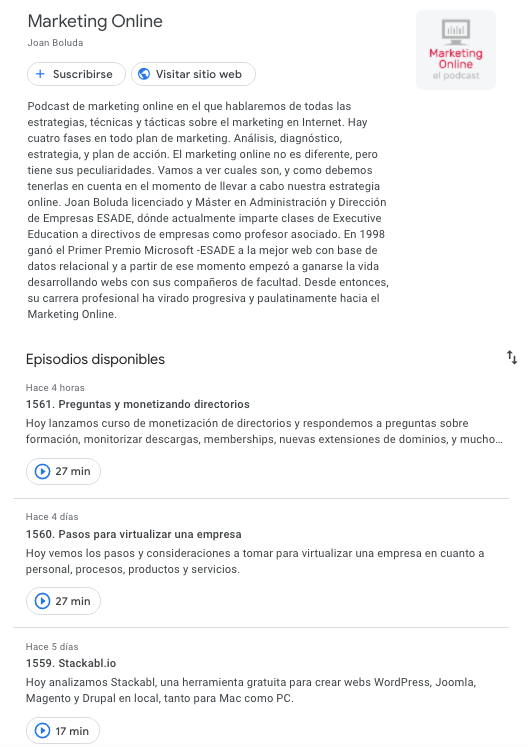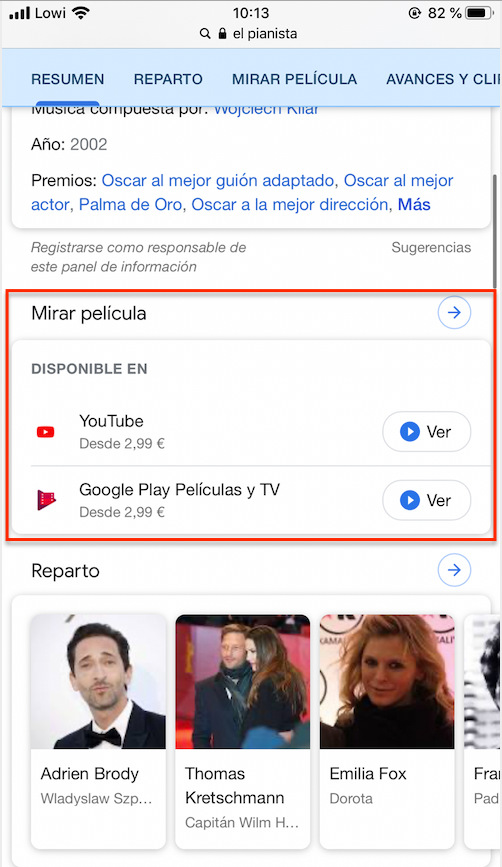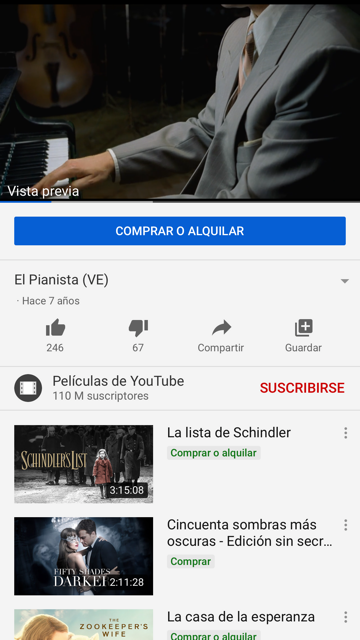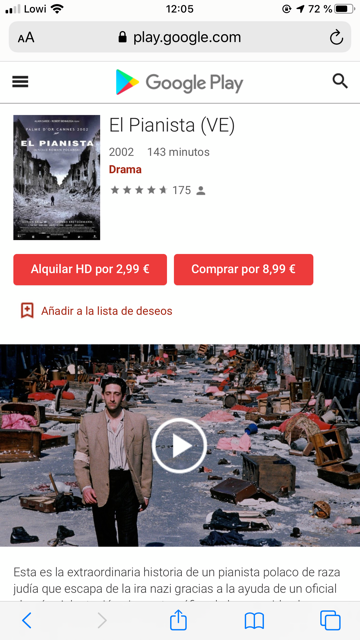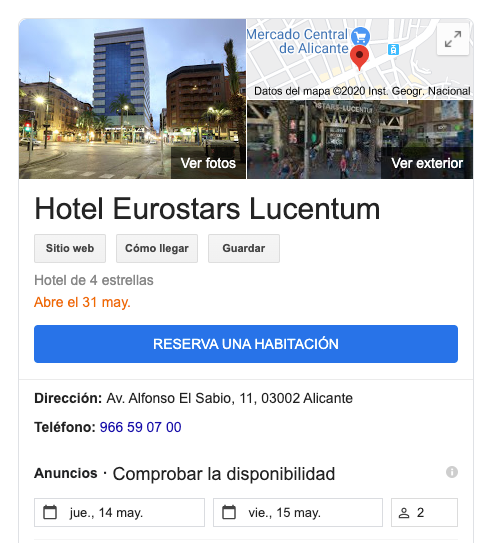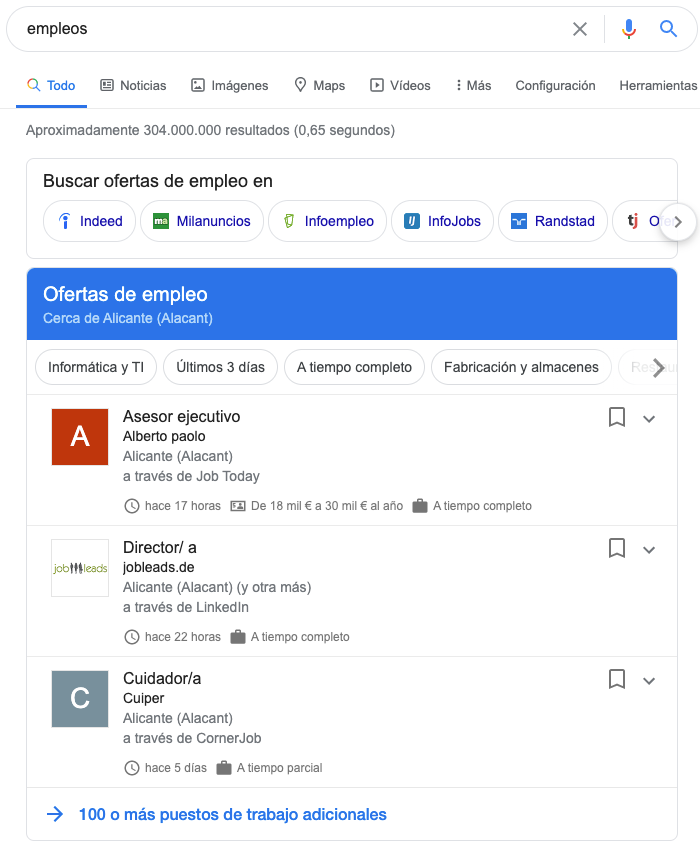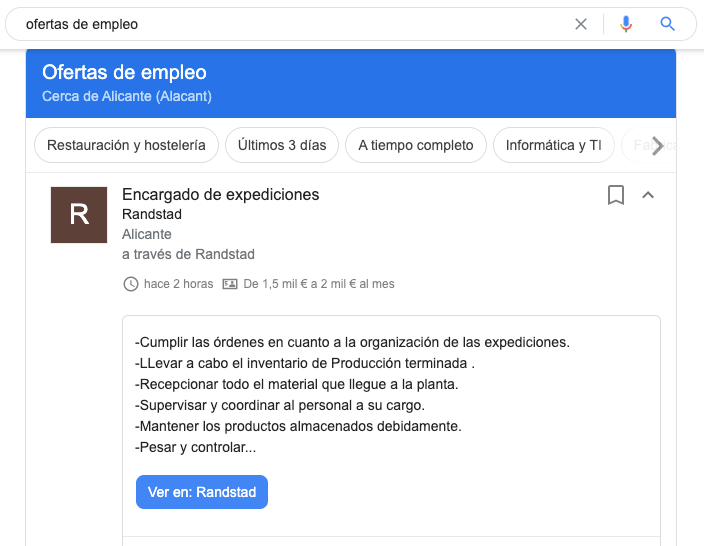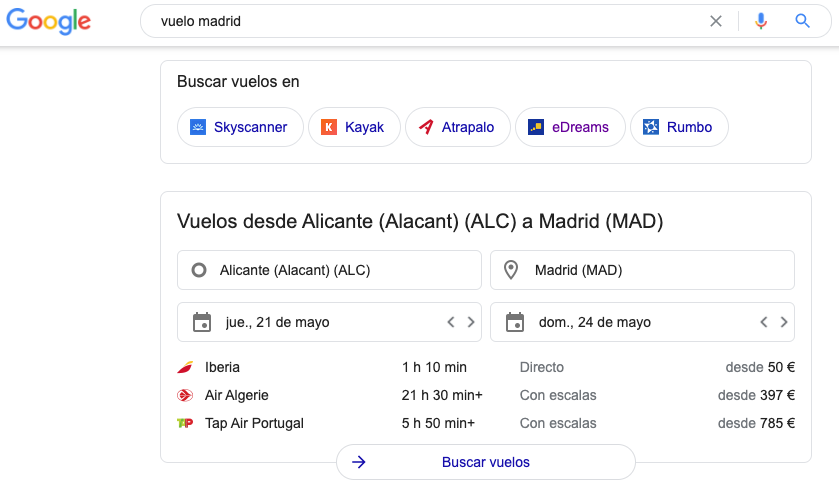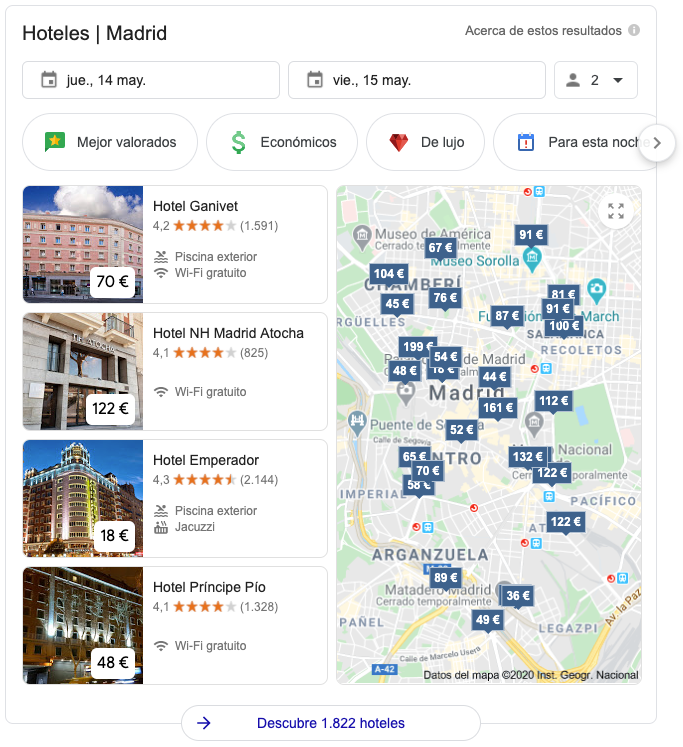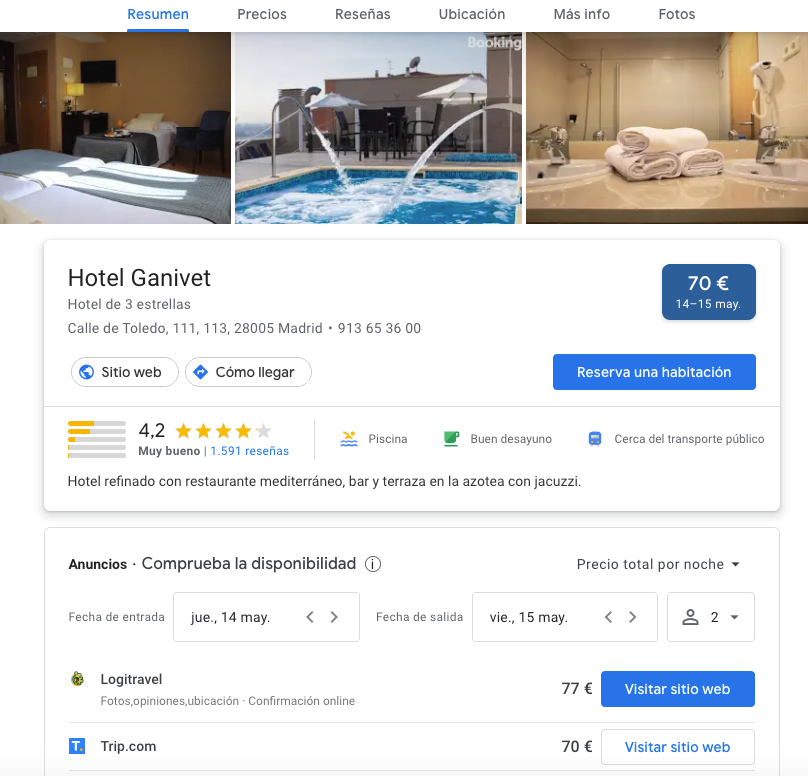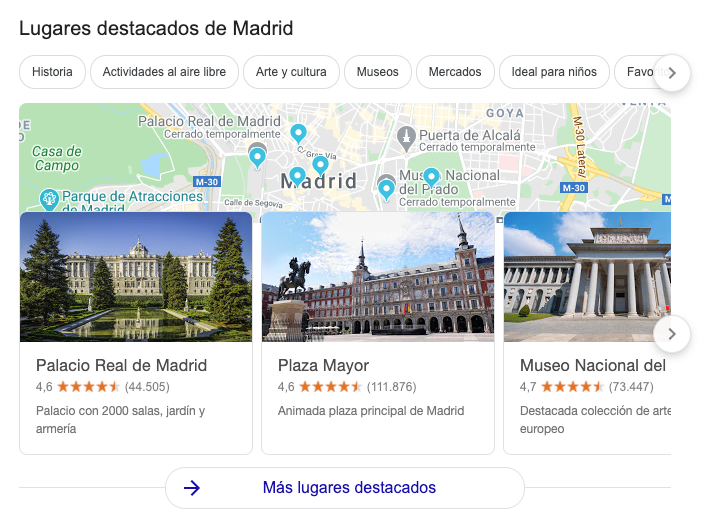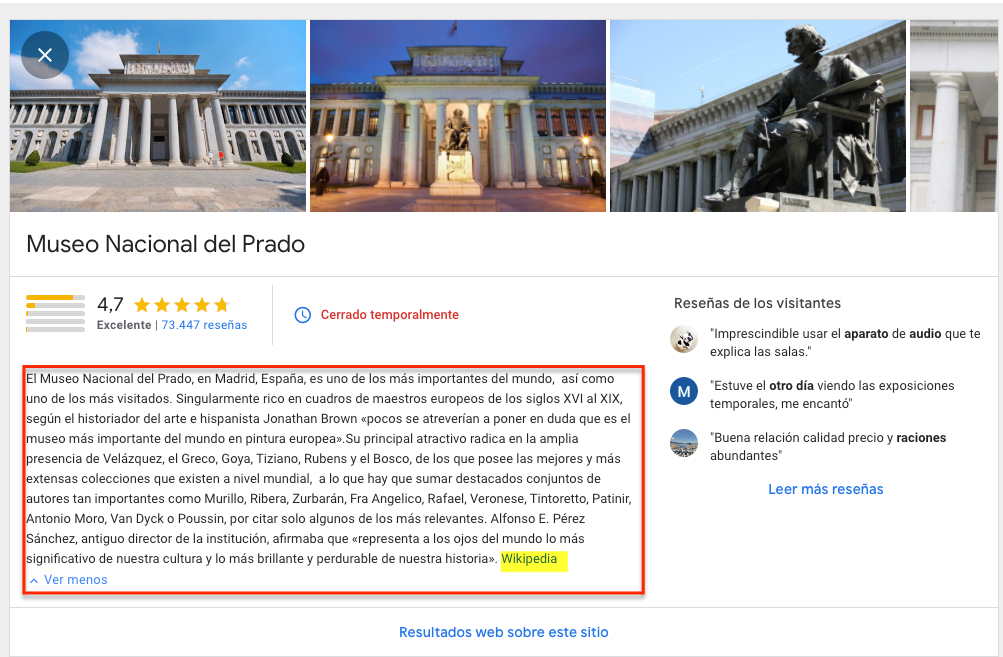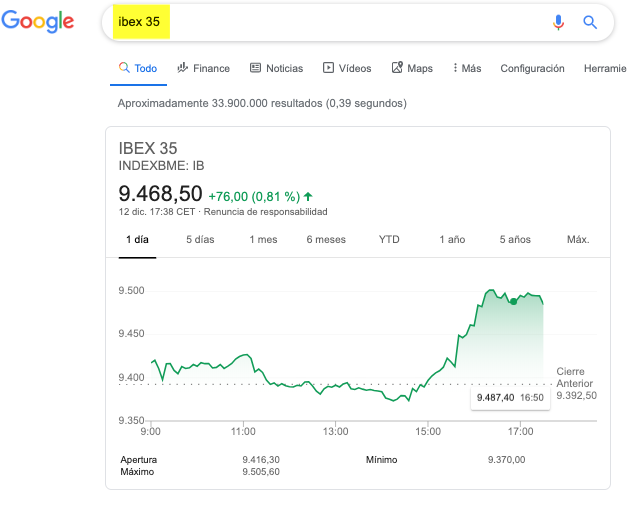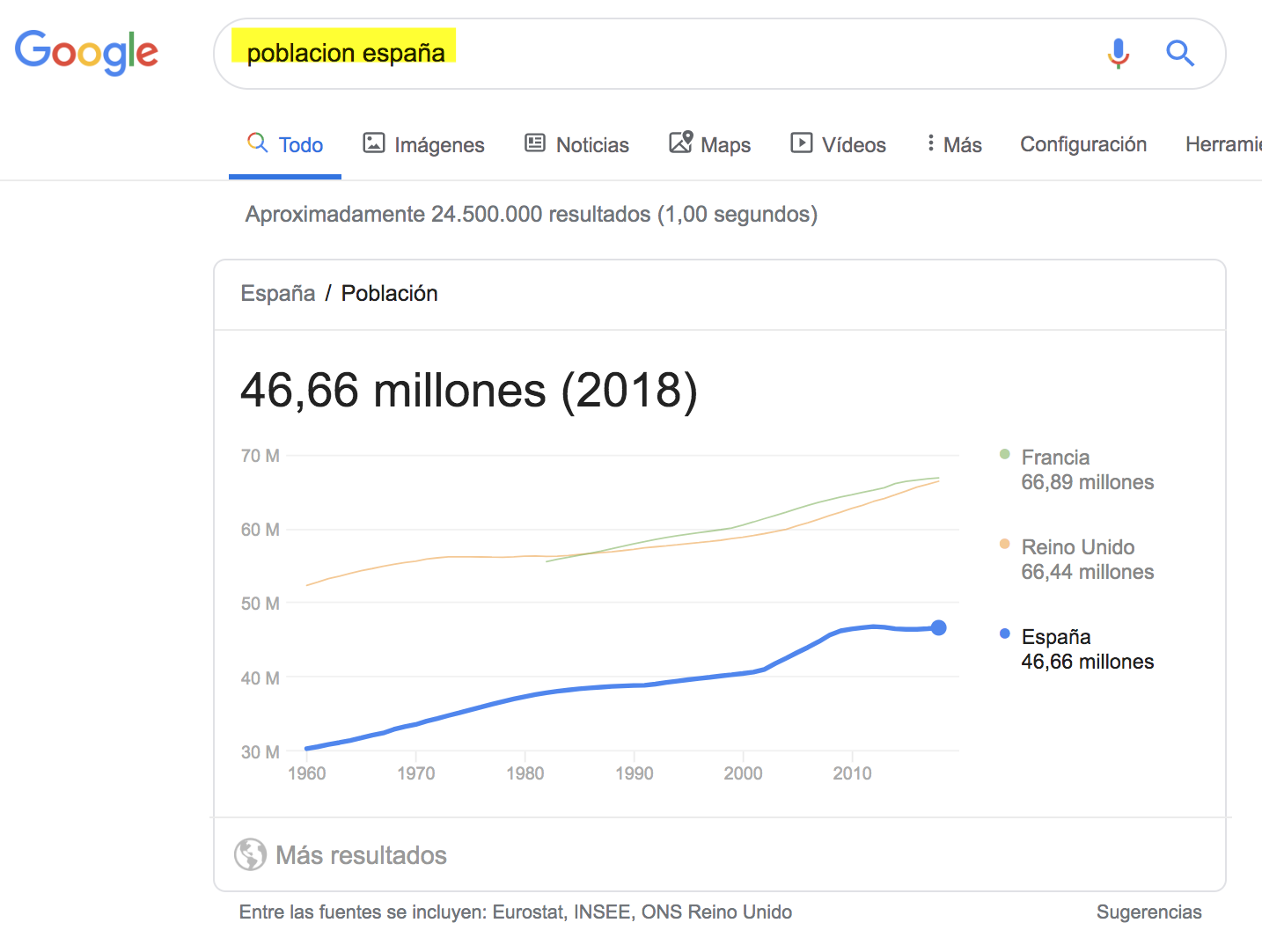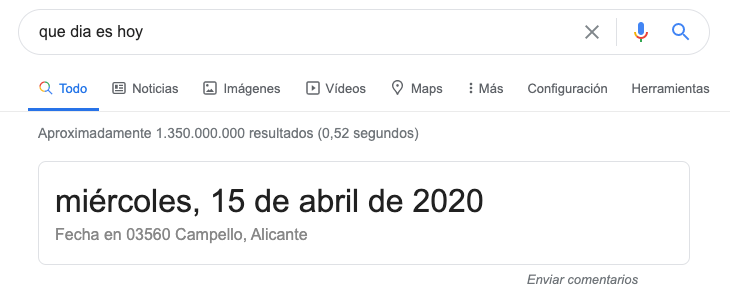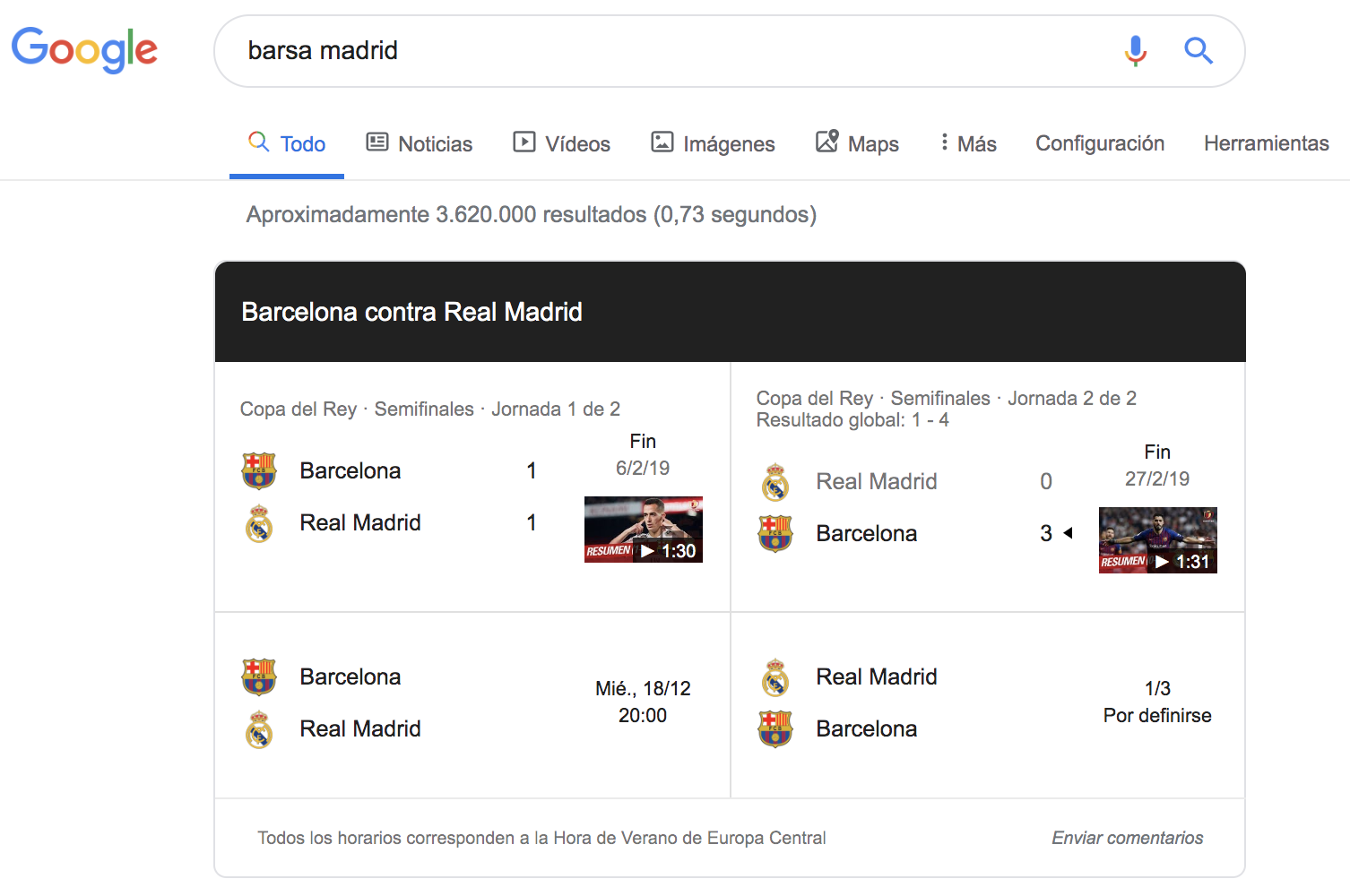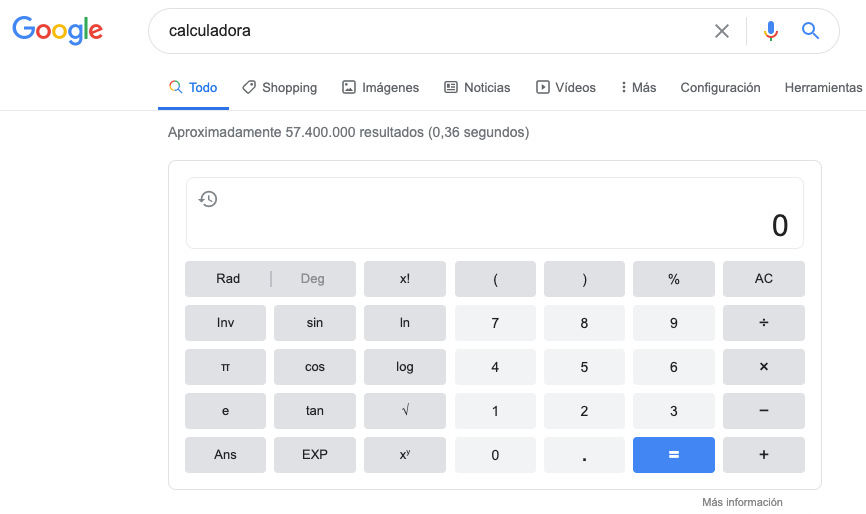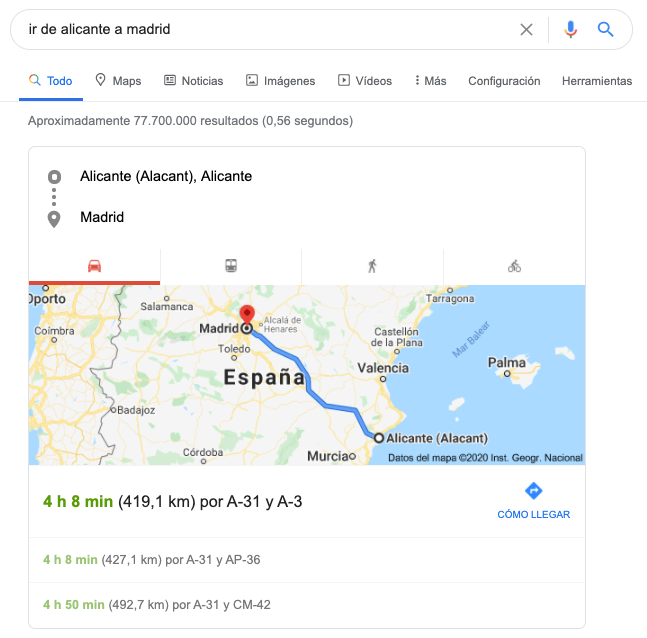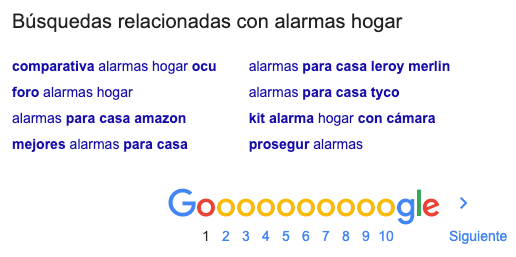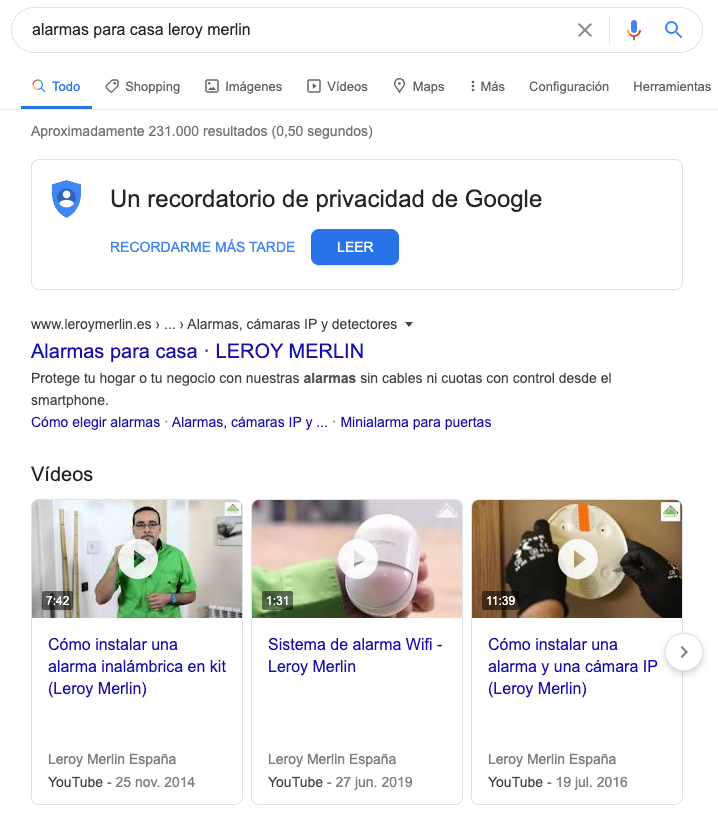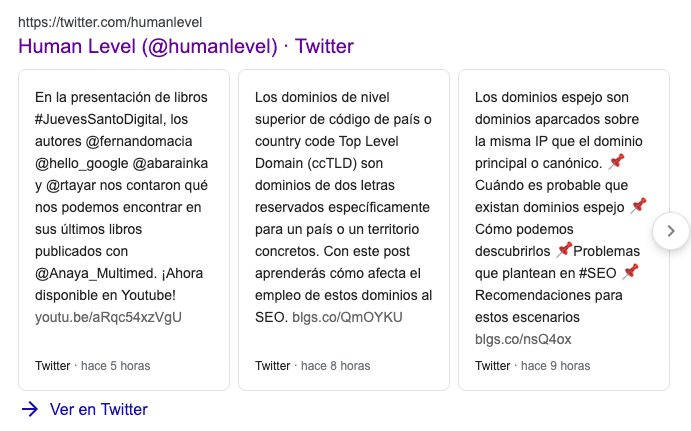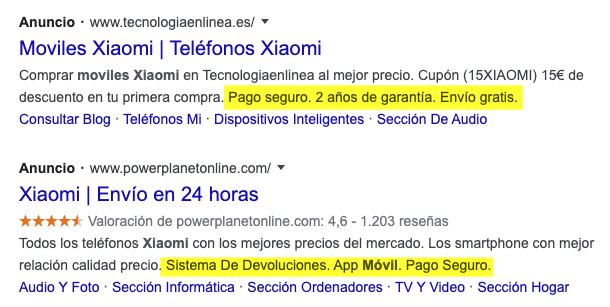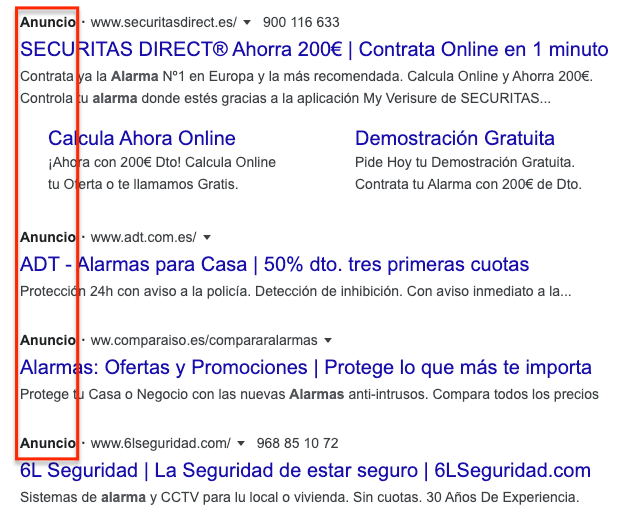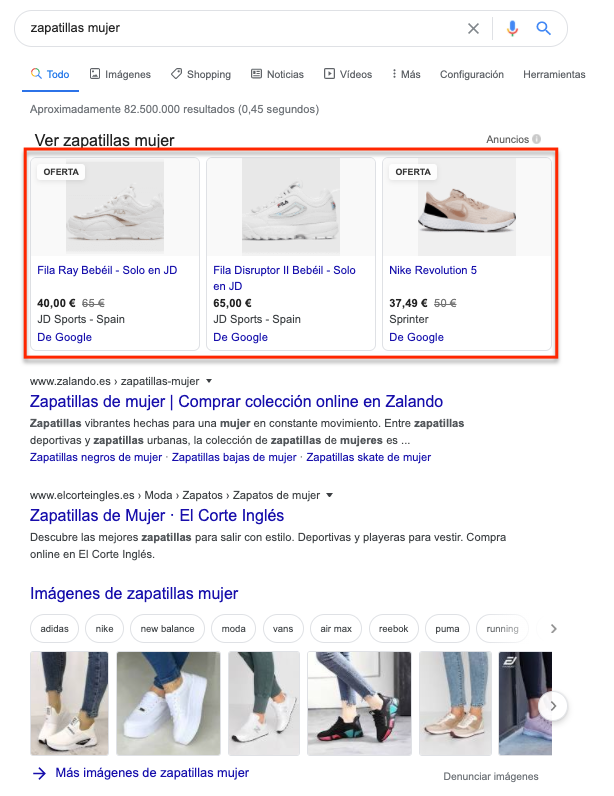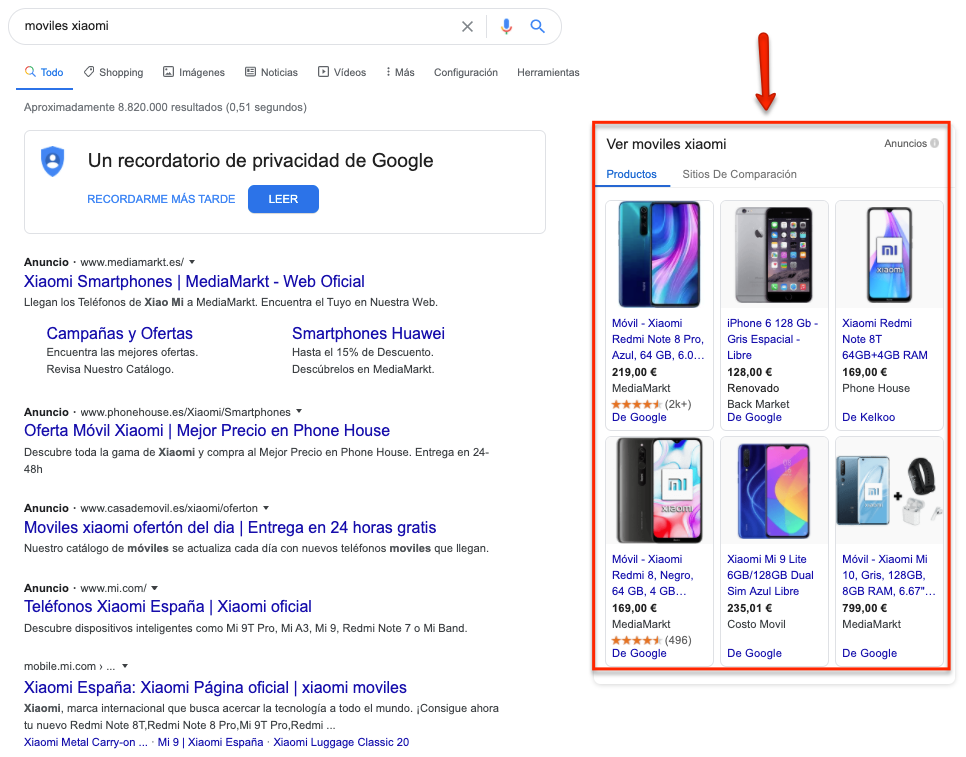Written by Rocío Rodríguez
Index
- Organic results
- Classic list of ten text results
- Local search results
- Organic results with site links
- Image package
- Video results
- News
- Enriched results
- Enriched cards
- Events
- Featured snippets
- Video highlights
- Frequently Asked Questions
- Related questions
- Knowledge network
- Site link search boxes
- Apps
- Podcast results
- Film results
- Local company
- Jobs
- Hotel and flight search
- Highlights
- Direct response table
- Calculator
- Itineraries
- Related searches
- Tweet box
- Payable
SERP stands for Search Engine Results Page, i.e. the results page returned by a search engine when a user enters a query. When we talk about SERP we are not only referring to Google results. Also other search engines such as Bing or Yahoo! have their own SERPs. However, in this post we analyze the main formats of the results in Google’s SERP, as it is the most used search engine.
When you enter a query in Google, the search engine normally returns ten pages that you can browse through. On each of these pages, it presents ten organic results.
Depending on the search performed, we find variations in its content. For example, when searching for “buy iphone”, Google returns shopping results because it identifies a clearly transactional intent. While if we search for “how to prepare custard”, it shows us results in video format because it understands that it is an informational search.
Over time, SERPs have incorporated new formats and functionalities to the point where users can often obtain the information they are looking for directly in the results, without the need to visit any page.
Although this generates a better experience, from a business point of view it may not be as favorable, since it reduces the number of clicks obtained.
These changes are allowing Google’s results page to be much more dynamic and display richer and more valuable content to the user than it did years ago.
Below we analyze, one by one, the features of Google SERP in 2020 and we are going to offer recommendations to optimize our website and position our result in any of the features we mentioned in the article.
It is important not to lose sight of the fact that we cannot pretend to appear with all the functionalities offered by the SERP: we will only value and work on those that are optimal for our business and that provide value, both to us and to the users.
For example, if we have a recipe blog, it would not be coherent to try to appear in the carousel of Google News, because we do not have current content on our portal, but we can focus on being a Featured Snippet to gain visibility.
For our analysis, we have grouped the different SERP functionalities into organic and paid results.
Organic results
Classic list of ten text results
Organic results are those traditionally presented naturally when a query is performed:
Google ranks these results according to different relevance factors and technical aspects such as user experience, loading speed, navigation…
Each result consists of a title, a description, a breadcrumb trail and sometimes also a date.
How to optimize content to rank in organic results:
- Optimize the title and description. Although this last field does not have a direct influence on positioning, it does influence other indicators such as CTR.
- Use hierarchy tags within the content of your pages and make sure they follow a logical order: H1, H2, H3.
- Define a correct information architecture based on a previous study of keywords to be assigned to the different URLs of your project.
- Work on internal linking and structure the content correctly.
- Create quality content and pages that respond to the visitor’s needs. Write for the user and not for the search engines.
- Use images to illustrate the content and be sure to include optimized alternative text.
- Take care of the anchor text of your internal links, as this text influences the positioning of the linked page.
- Create friendly URLs. Avoid symbols and characters that make it difficult to understand.
- Don’t forget to regularly analyze and review the technical aspects of your project: page download speed, absence of programming errors and server failures, etc.
- Applies structured data markup. This favors the presentation of rich snippets with additional information of interest to the user. You can test if the implementation of structured data is correct by analyzing your pages with Google’s rich snippet testing tool.
Local search results
The local pack, which contains a map image at the top, includes information of interest to the user on three specific locations as long as these businesses are geographically relevant to the search performed. Among the information displayed to the user is the address or telephone number, but in addition, you can also include evaluations or images of the business.
This feature of the SERP is usually presented above the 10 conventional organic results and appears when the search has a specific geographic intent.
For example, for the search “on-call pharmacies”, the search engine returns the pharmacies in our area:
Usually no more than three results are shown in this section.
Depending on the search, we notice the inclusion of a fourth location, corresponding to an advertisement:
On cell phones, in addition to all the above information, you can include the telephone icon to call the establishment directly.
As a general rule, the user is looking for a specific business with a clearly transactional intention, so appearing in this local pack gives us great visibility and serves as a gateway to new potential customers.
By clicking on any of the three local results, the browser will take us to the Google My Business listing of the business or establishment, along with all its information: reviews, opening hours, phone numbers, address, etc….:
The results displayed in this section of the SERP will vary depending on the user’s location.
How to optimize content to improve local SEO and appear in the local pack:
- Register your business on Google My business by filling in all the required fields, especially the most relevant ones such as opening hours, website, address and phone number.
- Verify all data entered.
- Ask for feedback from former or current customers who are satisfied with your product or service and always respond to their comments to establish a dialogue and communication with them.
- Add quality images and videos of your business on Google My Business.
Organic results with site links
Site links are, as the name suggests, links that are displayed on the search engine page and provide users with direct access to the most visited sections of your site:
We cannot decide how these links will be displayed. Based on an analysis of our site, Google determines which shortcuts are interesting to display to make it easier for users to access information.
How to optimize content to achieve these types of results:
- Establish a clear logical website structure with links to your most relevant and popular pages.
- Check the anchor texts of your internal links and make them relevant and informative.
Image package
Not all searches show this function in the SERP. It usually appears when the visual aspect is very relevant to the result.
This function is displayed in a variety of ways: sometimes about 12 images are collected at the top of the SERP in a rectangle, as shown in the image below:
At other times, they are displayed in a horizontal carousel, and not always at the top of the SERP.
When you click on any of the images, the link does not take you directly to the page from which the image originates, but to Google Images.
How to optimize content to achieve these types of results:
- Use descriptive file names. Avoid the literals “Image-1.jpg”, “DSC_198089.jpg” and similar. Best: “big-ben-ben-night-view.jpg”.
- Optimize correctly the pages of your website where the image is inserted to give it more relevance and surround it with a coherent context.
- Include original and unique images on your page. Avoid those from public domain image banks or repositories that appear on many other websites. Google will try to index preferably original images so as not to replicate existing content in its index.
- Don’t forget to optimize the size of your images avoiding a large file size, but preserving its quality. It is important that they look sharp. There are many tools for image compression. You can try this one, if the compression you need to do is of a .png or jpg image. Finally, check for proper size and compression with Google’s Page Speed Insights.
- Optimize the alt attribute of your images by including descriptive text. This, in addition to being positive for positioning, will improve accessibility for the visually impaired, who will be able to listen to the description as audio. If appropriate, we will enter the target keyword for which we want to position that image.
Video results
This type of results is presented in the form of a rich card within a carousel. It includes a preview image, the title, the author of the video, the platform or website name and the date of publication:
This type of results offers high visibility compared to conventional organic results. Undoubtedly, it is the YouTube video platform that predominates in this type of results, although it is also possible to appear in the video carousel if we create content with videos embedded from other platforms.
How to optimize content to appear in video results:
- If it fits your video marketing strategy, aligns with your business or can help you achieve company goals or give you greater authority and credibility in your industry, open your own YouTube channel and create content of interest to your audience (reviews, tutorials…).
- Give strength to your videos and added value to your content by embedding those YouTube videos within your blog content. We recommend that you add this information as high up on the page as possible.
- It is also important to optimize each video on YouTube by adding keywords in the title or description.
- Promote interaction with your video: encourage your users to leave comments, click like or subscribe to the channel.
- Whenever you can, share your videos on your social networks.
News
Carousel
This type of results are in response to QDF (Query Deserves Freshness) type searches and are presented in a carousel. They are displayed only when the query is related to a current, breaking or trending topic:
Although, as a general rule, this carousel usually appears at the top of the SERP, we will not always find it in that part of the page:
Until recently it was necessary to have our portal registered in Google News if we wanted to achieve results in this carousel. Although it is no longer a prerequisite, it is recommended.
This carousel is displayed prominently in the SERP along with an image, the title of the news item, the time of publication and the name of the media outlet. A minimum of three news items are usually displayed and a maximum of ten.
Module
Throughout the SERP, usually interspersed among the results, we can find a block with featured news. The number of news items appearing in this module is never more or less than three. A link after the news directs the user to the vertical search “News”:
The information that appears is the same as that of the carousel but in horizontal format and does not have to appear at the top of Google but is frequently shown interspersed among the organic results.
This type of format usually appears for queries that respond to topical or trending searches.
How to optimize content to achieve these types of results:
If you are a media or have a news section on your website we recommend you to follow the following media SEO recommendations if you want to increase your chances of appearing in the Google News carousel:
- Adds structured data in the source code of the page. In this way we will help Google to better understand the content of our site by providing additional information. For media, Google recommends using the NewsArticle data type to mark the main content of the news item. It is also important to mark Author data to indicate who the author is. Last but not least, we recommend marking the publication date of the article with the DatePublished property. This is important because this carousel includes news that are not older than 48 hours from the date of publication.
- Create and send from Search Console a Google News sitemap with the URLs of the articles published in the last two days. Update the sitemap frequently to include new news and remove those older than 48h and do not add more than 1,000 URLs.
- We recommend that you have an AMP version of your news. Otherwise, we will have no chance of appearing in Google’s horizontal carousel for searches performed from mobile devices.
Enriched results
Google often displays prices, user ratings or the availability of a product in the SERP itself. We call these rich snippets. These are conventional organic results, with their title, description and breadcrumbs, which are also integrated to provide more information and value to the user, such as the preparation time of a recipe, user ratings of a product, prices, among others:
How to optimize content to achieve these types of results:
We recommend implementing structured data to mark up the information on our website as Google will display it in the form of rich snippets . We can check if the structured data implemented on our website will lead to rich snippets with this rich snippets checker tool.
For example, for online stores, in the product sheets, we could use the Product type data marking to inform the searcher of your properties such as price, reference, category, if it is on sale, if it is in stock, images, reviews, dimensions… If your website has a section of recipes you can mark the ingredients of the recipe, the image of the dish, the rating of the users, the time, etc.
Enriched cards
Rich cards are part of Google’s organic search and are activated mainly for searches related to recipes, movies and books, although we have also found them with other types of content such as rankings and songs:
- Recipes
- Films
- Books
- Rankings
- Songs
We can say that it is like an evolution of conventional search results.
In the case of recipes, this module usually shows three results in the case of mobile and four in the case of desktop and includes additional information such as ratings or cooking time. The image is given a high priority and the description shown in conventional organic results disappears:
In the case of movies, books and rankings, information is often displayed in a carousel, both on mobile devices and desktops, and additional information such as year of publication or release, and height meters is included.
How to optimize content to achieve these types of results:
- We recommend using structured data markup to inform Google of the page content. This is the only way our page will appear in the SERP with this result format. For example, in the case of recipes we should add the structured data of type Recipe. In the case of movies we can mark the title, the director or the images. You can consult schema. org to find out which type of structured data is best depending on the content of your page and the information you want to mark.
Events
This type of enriched result shows a list of events scheduled in a specific location, so the information will depend on the place from where the query is made, i.e., I will not get the same results if I search for “events” from Madrid as if I do it from Alicante.
The events shown range from concerts, art festivals, theaters to marathons or conferences, among others. The enriched result shows additional information such as image, date, time and venue:
By clicking on an event, more information is displayed, such as the logo, description and other data. This is one more way for our audience to get to know us.
How to optimize content to achieve event-type results:
To ensure that Google can include event information in its results, we must apply the structured data markup of the corresponding Event schema and follow Google’s technical guidelines which recommend, among others, the following measures:
- Implement Event structured data markup on a page for each event, rather than on a page that includes a list of distinct events.
- Be sure to fill in all the mandatory properties of the Event schema: location, name and startDate as well as as you can of the recommended properties.
- Make sure your CMS is capable of generating an updated sitemap file.
- Validate with the rich result checking tool the compatibility of the markup with that result format.
- Check for Event markup errors in Google Search Console.
- Request indexing and check event URL rendering with the URL Inspector from Google Search Console.
Featured snippets
Featured Snippets is the broadest result that appears above the conventional organic results:
Google applies this functionality when the detected search intent is informational. A top result is more likely to be displayed for queries including “What is…”, “How is it done…”, etc.
Google extracts the information shown in this section from the pages that make up its index. The search engine decides which page to display for each of these informational queries.
Appearing in this part of the SERP offers a very important visibility opportunity and the CTR is usually higher than the one achieved in the first conventional result. This becomes even more important on mobile devices, as we would occupy almost the entire above-the-fold area of the results.
There are multiple variations of the highlighted fragments:
- Bulleted list type
- Numbered list type
- Text type
- Table type
Whether one or the other variation is displayed depends on the intent of the search and the format of the information presented.
We should not forget about voice searches. There is a direct relationship between these and featured snippets. If we appear as a featured result, Google will “read aloud” the snippet from it. This means that we will be the only result for some searches.
Not all featured result formats, however, are conducive to a “voice result” that Google reads aloud. Featured results of list, table or video type do not generate a “voice result” per se. Only highlighted text-type results are “read” by the search engine.
With tools such as SEMrush we check for which type of queries we occupy top results. This gives us clues as to which content works best and which we should improve.
How to optimize content to appear as a featured snippet:
- Highlighted list type result
Let’s remember: there are bulleted or numbered list type results.
To achieve these results, contents with lists or enumerations of elements where HTML formatting of ordered or unordered lists is applied work very well. For example: the steps to reboot a router or the most interesting monuments of a city.
- Highlighted text type result
For highlighted text-type results, content that is a direct response to a query works.
- Include direct answers to the target keyword at the beginning and then develop additional content that enriches and complements that direct answer.
- Structured data markup should be used whenever possible, although it is not a requirement to appear in featured results.
- Most text highlights are between 33 and 58 characters. If we include a longer text, we will encourage Google to show only part of the text followed by ellipses, which encourages users to click to expand the information.
- To get voice results we should focus on getting text type results, rather than lists or tables that are not read “out loud” by Google.
- To increase the CTR, we must achieve highlighted results of text type of more than 58 characters or lists with more than eight elements to promote the “More” link.
- Highlighted table type result
To achieve outstanding table-like results, contents that contain rankings or classifications of elements based on some criteria and formatted as an HTML table work.
Video highlights
They are a similar type of result to the highlighted fragments in the previous section, but in video format. Google extracts the information displayed from YouTube.
The screen share that we achieve with this type of results is very large, especially in the case of mobile devices where it is smaller.
The result includes information about the title, video duration and channel name.
How to optimize content for video-like highlights:
Our recommendations in this case are similar to those described above for the video type result.
Frequently Asked Questions
This type of result is displayed in the Google search and includes a list of questions related to the query made:
When the questions are displayed, the answer appears, which may or may not include links. As a general rule, it does not usually include them, although this is not always the case.
How to optimize content to achieve these types of results:
- Achieve this SERP result format by adding markup language to your page’s FAQ. Although we recommend that the FAQpage data type be applied only to real FAQ pages, which is what Google commented at the time, we have encountered cases where this is not always the case. We see that in some occasions this type of data has been implemented in a content page that includes a FAQ section at the end and is showing them in the SERP with this functionality.
- This type of result will help you gain visibility as you will occupy a larger share of the screen, especially on mobile. See how to add FAQPage structured data to a web page and the requirements it must meet in order to appear in the SERP as a rich result.
Related questions
This block of the SERP shows those questions that Google considers to be directly related to the query made.
It can be found in different places in the search: at the top, interspersed among the results, at the bottom…
Clicking on any of the questions displays the content along with a link to the source from which Google has extracted the content:
As we deploy more related questions, new ones will appear.
How to optimize content to achieve these types of results:
- We recommend that you broaden the semantic scope of the content of your pages by adding keywords and related terms.
- Structure the content well and make use of Hn headings to give more relevance to those parts of the content that you are most interested in highlighting.
- Use topic suggestion tools such as Keywordtool.io to find out what kind of questions or doubts usually arise among users about a specific topic and add them to your content.
Knowledge network
On mobile this result is shown above the 10 conventional organic results. On the other hand, on desktop, it appears on the right side of the search engine, next to the organic results and Ads ads, if any.
Google displays its own data along with information extracted from Wikipedia and other websites.
In this image we can see the knowledge graph generated for the query “Spain”:
This SERP functionality is generated after a query for a place, person, brand, company and some other entities, includes maps, images, a brief description and additional information of interest.
For example, for the query “Spain”, the capital city and its population, among others, are indicated, while for the search “Elton John”, links to some music services such as YouTube or Spotify appear along with additional information of interest such as his date of birth or the name of his spouse:
In the case of places, Google extracts data from Google My Business and, additionally, information is added from the Wikipedia source, as is the case in the example shown in the image above, or other websites.
How to optimize content to achieve these types of results:
- Implement the data markup for companies (the Organization type) on your home page. This way Google will be able to better identify what your page content is about. You can mark relevant information such as telephone, address, email, website, logo or social networks, among others.
- Verify that the implementation is correct with the structured data testing tool.
Site link search boxes
It is the same type of result as in the previous case but in this case it includes a search box that allows users to do a quick search on our site without leaving Google:
How to optimize content to achieve these types of results:
- Implement an internal search engine on your website that works properly.
- Include the WebSite structured data on the home page of your website.
- Verify that your structured data is correct with Google’s testing tool.
Apps
This type of results are shown in the mobile SERPs when a search is entered for a brand, product or service that has an app not installed on our device.
Depending on the device (iOS or Android), the download link will take us directly to the App Store or the Play Store, where we can download the application and access it whenever we want.
How to optimize content to appear in app results:
This type of result can only be achieved if we have an iOS or Android application registered in the App Store or Play Store and the search is done from a mobile device.
Here’s how to upload your app to the Google and Apple app stores:
- Google Play: to upload an application you will need to create a developer account on Google Play. Once you have it, you will be able to upload applications from the Play Console. Find more information on how to create an application here.
- App Store: if you want to upload an application to the Apple App Store you must have an account created for developers (you can register as an individual or as a company) and register in the Apple Developer Program. Find here all the information you need on how to submit an application to the App Store.
And finally, we must not forget to optimize the app once it has been registered. We tell you how to optimize your mobile application in the app stores.
Podcast results
For queries related to podcasts, Google usually displays a carousel with different audio programs at the top of the SERP. Each result includes the title of the episode, its duration and date of publication.
We can see that when we access the first podcast, it opens in a new Google Podcast page, where we can listen to it by clicking on “Play episode”.
The only link we notice is the one that goes to the main page of the podcast (in the image above would be the blue text just above the podcast title).
This home page can be customized to include a link to the website. In turn, from this Google Podcast home page we have access to all available episodes of the channel:
How to optimize content to appear in podcast results:
- In order for your podcast to be displayed with Google Podcast features you will need to publish an RSS feed describing your content. In turn, the feed must include at least one episode that meets the episode requirements stipulated by Google.
- The podcast must have a dedicated home page. Make sure your Google Podcasts homepage meets the requested requirements.
- Under no circumstances should we block robots from accessing the home page and RSS feed by means of robots.txt or the robots noindex meta tag. Here you can check the requirements for Google Podcast RSS feeds.
- However, even if we meet the requirements, Google does not guarantee that all podcasts will appear in Google Podcasts or in the SERP.
Film results
These results are triggered when the query matches the title of a movie available on YouTube, Google Play Movies, or both. For example, for the query “the pianist”, it returns the following organic result in mobile:
If we click on the YouTube link, it opens this video platform and shows us a summary of the movie along with a link that allows us to buy or rent it:
If, on the other hand, we click on Google Play Movies, it opens the movie in this Google application and, as in the previous case, gives us the option to rent or buy it:
How to optimize content to appear in movie results:
In this case, we do not have the option of optimizing our content to achieve results of this type since they are works that are subject to copyright and, both on one platform and the other (YouTube and Google Movies), the movies are uploaded by the producers of those works.
Local company
When we search for a company in Google, the knowledge graph shows us information about it, such as the address, telephone number, opening hours, ratings and even a link to make appointments or book a room, in the case of hotels:
- Company
- Hotel
The search engine extracts much of this information from Google My Business.
How to optimize content to achieve these types of results:
- Register your business on Google My business by completing all the required fields, especially those most relevant such as opening hours, website or address, add images of your business and try to get former customers to leave reviews about your products or services.
Jobs
This type of results are displayed after a job search related query. The objective of this type of results is to facilitate the user’s task and improve their search experience.
The information displayed includes the name of the position, logo, the website or company name, the date the position was posted, the gross annual salary and whether the position is full time or part time.
If we click on any of the offers shown, we will see a description with the requirements of the position and after it a link to the website where the user can consult the complete information of the offer:
How to optimize content to achieve these types of results:
- Add structured data to the job offers on your website so that they are likely to appear in this module with special SERP features. In this case, the most appropriate is the JobPosting data type. You can find here all the information you need for its implementation.
- If, on the other hand, you use a third-party website to publish your offers, you can integrate it with Google.
Hotel and flight search
Google Flights
Google flight results allow users to discover and compare prices and flight alternatives offered by different airlines. Although the transaction is completed on the airline’s website, data such as schedules, flight duration or whether the flight is direct or with stopovers, can be consulted from Google Flight or from the results page itself:
Google Flights may not show offers from all companies, as it is necessary to be associated and be a Google Partner to appear.
How to optimize content to achieve these types of results:
- If you are an airline company, an online travel agency or an aggregator and you are a Google partner, we also recommend that you add structured data to mark the flight information such as schedules, prices… in this way you will facilitate the understanding of the information by the robots. This will help Google to present the content with these SERP features.
Google Hotels
This results box is very similar to Google Flights. However, in this case, in some cases the transaction can be completed in the SERP itself.
This result format shows 4 hotel alternatives with their name and other additional information such as ratings. It also highlights specific characteristics of the accommodation that may be decisive when choosing one or the other. For example: if it has a swimming pool, spa, free wifi, among others.
Next to these 4 results, a map with the location of each hotel is shown above or to the right, depending on whether the query is made from cell phones or desktop computers. If we click on it we are directed to Google Maps.
If we enter any of the four results shown, a new page will open with complete information about the accommodation: summary, prices, reviews, location, photos and additional information.
How to optimize content to achieve these types of results:
- You must be a Google partner since the prices shown for the hotels come from them.
- It is convenient to register the accommodation in Google My Business since the search engine uses this source when displaying the data in Google Hotels.
- Make sure your file is updated and as complete as possible, with useful and valuable information for the user.
- Add structured data to mark up the information on the page to help Google better understand the content.
Highlights
This type of results is very similar to Google Hotels, but instead of showing accommodations and vertically, it presents places of interest in a horizontal format similar to a carousel. This module is usually activated for search queries that denote a clear intention to travel. For example, for the query “things to do in Madrid”, Google returns this first result in the SERP:
At a glance we can see places and sites of interest related to the destination we have entered. The cards displayed in the carousel contain a title, ratings and other additional information.
We check that all the information shown is extracted from Google My Business.
Once we click on one of the results, we are shown a brief description of the place. In this case, the source from which the text is taken is Wikipedia:
How to optimize content to achieve these types of results:
- In this case we do not have the possibility of appearing for this type of results since Google extracts the information shown here from various sources such as Wikipedia or Google My business and in no case includes third party content.
- If you work in the tourism or travel sector in a specific city, make sure that all places of interest are registered on Google Maps.
Direct response table
This functionality is usually displayed in the SERP when we enter questions that require a quick answer. For example:
- “ibex 35”
- “Spanish population”
- “What day is today?”
- “Climate in Spain”.
- “Barsa Madrid”
Although presenting information in this way improves the search process, for businesses it poses a barrier to entry because the user gets a response in the SERP itself, which will reduce the likelihood that they will access any of the results offered.
How to optimize content to appear as a direct response result:
In this case it is not possible to optimize our content to appear with this type of functionality in the SERP.
Calculator
Google offers us an increasingly richer format of results in Google that respond to the need raised from the SERP itself. This is the case of the calculator, with which you can perform calculations from the results page itself:
How to optimize content to achieve these types of results:
In this case it is not possible to optimize our content to appear with this type of functionality in the SERP.
Itineraries
For searches involving the need to go from one place to another, Google displays a map of the route with different possibilities: by car, walking, bus or even bicycle:
This is information extracted from Google Maps. If we click on the map the search engine will direct us to the Google Maps page.
From the search engine itself, the user can consult the different route options available along with the duration and distance of the journey and specific indications to reach the desired destination adapted to the conditions and circumstances in real time.
Sometimes even the price is displayed, especially when public transport is involved, along with a link to the ticketing website and a contact telephone number.
How to optimize content to achieve these types of results:
Only if you are a transport company will you be eligible to appear in this SERP results module. To do this you must share with Google Transit your fixed transportation data such as schedules, stops and this information, in turn, will be integrated with Google Maps. Participating in Google Transit is free and will allow you to reach more passengers.
Related searches
This section, which appears at the end of the Google search, displays queries related to the entered search.
This brings value to the user as there is a high probability that he/she will be interested in any of the topics shown.
Clicking on one of these suggested searches opens a new SERP page with results that answer that query:
How to optimize content to achieve these types of results:
- In this case it is not possible to optimize our content as this is an automatic function of Google in which we cannot intervene and is therefore beyond our control.
Tweet box
This type of results shows, in a carousel, the latest tweets of a brand, organization or person. An image and the date of publication can be displayed as additional information.
We can read the full content of the tweet and access it by clicking on the result.
How to optimize content to achieve these types of results:
- Keep your Twitter feed constantly updated, encouraging engagement and interacting with your audience. In this way, Google will understand that it is a fresh, well-crafted and relevant profile, and will display it for related and/or relevant queries.
Payable
Search Network Ads
Google Search Network ads look very similar to conventional organic results and can be displayed above or below them.
They can include ad extensions to enrich it, give it greater value and give it more visibility. Even if we add these extensions it does not mean that they will always be shown, only when Google considers that showing this additional information will improve the performance of the ad:
The characteristics of this type of format are very similar to those of the organic results but in this case the results are paid. To differentiate them from the natural ones, Google has included next to the result the text “Ad” marked in bold:
How to optimize content to achieve these types of results:
- Open a Google Ads account and create your first campaign with their ads.
- Once you have this step done, it’s time to start optimizing the campaign ads. Google takes into account several factors when determining the position of the ad: bids, quality of the ad, relevance of the landing page of the ad, among many others, so we recommend that you do not lose sight of them.
- We recommend that you review your ad’s landing page and, if necessary, improve it by making the necessary changes, in order to ensure an optimal user experience. Review the amount of your bids and create at least two ads per campaign to see which one works best and make changes.
- Last but not least, you should focus your ads on relevant keywords. This step is important because by selecting the right keywords you will have a better chance that your ads will be shown to the users you are interested in.
Shopping
This type of results consists of a block of products displayed in the form of rich cards. They contain the name of the product, an image, the price and the website where you can purchase it.
This type of results are usually displayed after a search that responds to a clearly transactional intention:
We can find this type of format at the top of the page, above the organic results, at the bottom and on the right side of the SERP, in the case of desktop:
How to optimize content to achieve these types of results:
- Open an account in Google Ads and another one in Merchant Center, where you will have to start uploading your products. Once you have done this, create shopping campaigns from your Ads account and set a bid and budget. From Merchant Center you will be able to manage your feeds and view data, and it will also be from here that Google will feed when displaying the information in your ads.
As you may have noticed, there are many types of results that can be activated for different queries in Google search. The variety is increasing and we must work and try to optimize our content to appear in those that are relevant to our business and that can provide value to users. And you, do you know of any other SERP functionality that we may have missed? ??