Written by Merche Martínez
Index
What is e-mail automation?
It consists of creating automated and personalized e-mail marketing strategies for the user. So-called drip campaigns can be created, where a target is set and a series of emails are sent according to the user’s actions.
We see an example, the objective of which is to publicize a new product.
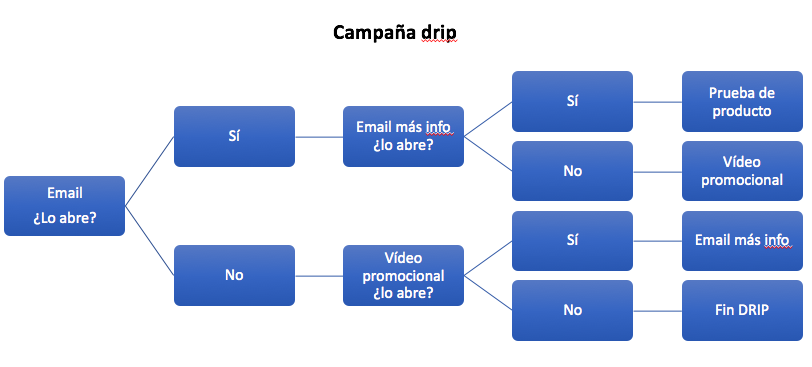
Then we put ourselves in the user’s shoes to get to know the journey they make (customer journey), from the moment they discover the need for a product or service until they conclude the purchase or contracting process. In this way, we can define the points where it is possible to add value and use technology to automate the processes of each step of the customer journey process.
Email automation objectives
We can define different objectives:
- Shorter sales cycle: we are in contact with the user in the different steps of the purchase process to solve possible objections and highlight the advantages.
- Increase business.
- Higher return on investment.
- Registration: offer value in exchange for registration such as an E-Book or discounts for bringing friends.
- Loyalty: offers on previously purchased products or personalized discounts.
- Conversion: satisfied customers, success stories or prescribers.
E-mail automation vs e-mail marketing
Traditional email marketing strategies are characterized by informing a list of users about a certain subject, while automated emails connect with the user in a personalized way.
Types of email automation
E-mails by behavior
We can automate different emails based on the user’s behavior on our website or by the events performed in the emails. Some examples of this type of emails:
- An electronics store sends an email with several products on sale. The user clicks on a 50″ HD TV, but does not buy. A few days later the system sends an email with offers for 50″ HD TVs.
- In an e-commerce if the user adds items to the cart and does not complete the purchase, an email will arrive a few days later encouraging the user to complete the purchase by offering a discount.
E-mails by date
These are emails configured to make contact with the customer on dates that are important to the user. This type of very personal email brings closeness and exclusivity to the user. Some examples:
- Birthday: if the date of birth is requested in the registration, the system can send a congratulatory email on your birthday. That email can be accompanied by a gift voucher or any type of promotion.
- Dental cleaning reminder: a dental clinic can send an email alerting the user that it has been a year since the last cleaning and encouraging the user to come back for another cleaning. This email can be accompanied by an explanation of the benefits of maintaining good oral health.
- Seasonal purchase: email reminder of a purchase made a year ago. For example, in a beachwear store, if the user bought a swimsuit a year ago, we can offer offers on swimsuits.
Welcome e-mails
When the user subscribes or registers on a website, the system sends a personalized thank you or welcome email. This email can be the start of a drip campaign if, for example, a discount is offered on their first purchase. You can also display featured items and depending on interests send specific emails about the products that caught their attention in the welcome email.
E-mail for content update
The objectives of this type of email automation can be to communicate news, build user loyalty or generate traffic.
By registering you can define your preferences as to what you are interested in on our site. From this information, emails could be sent in different scenarios:
- When a new article is generated within a category included in the user’s interests.
- When a product included in the sections chosen by the user is put on offer.
Types of e-mail marketing
Newsletters
When users subscribe to a website’s newsletter, a list of subscribers is generated. An example of this type of email would be to send once a month the news to the entire list of subscribers.
Promotions
For a one-time promotion. For example, on a VAT-free day, an email will be sent to the entire list of subscribers and customers.
Seasonal
Emails that are sent in bulk to all website subscribers on a specific date. For example, offers of snow equipment at the beginning of the season.
News
Emails that are sent to a list of users for informational purposes. An example would be an annual event website that informs users of the event’s location, speakers and schedule.
Tools for email automation
- Mailchimp: a complete tool to manage and measure drip campaigns.
- Doppler: intuitive tool that allows you to create emails without any knowledge of design or HTML.
- Active Campaign: complete email automation tool.
- Infusionsoft: a tool designed for email automation that stands out for its metrics and ease of creating emails.
- Benchmark: stands out for its autoresponders, responsive templates and real-time reports. It offers a free trial for up to 2000 users.
- SendInBlue: is an easy to use and reliable tool. It has a fast and personalized customer service.
- Mailrelay: offers up to 75,000 free emails per month with a consultant assigned to help you manage your campaigns.
- AcumbaMail: it is characterized by including embeddable forms, real-time reports and the possibility of classifying emails by type of sending.
