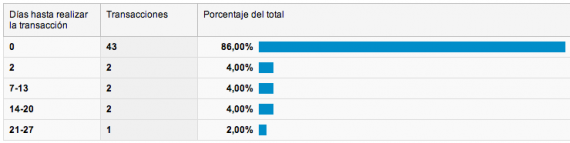Written by Jose Vicente
Index
Google Analytics can monitor the sales made in our e-commerce using its e-commerce functionality. This option is in the Conversions section of the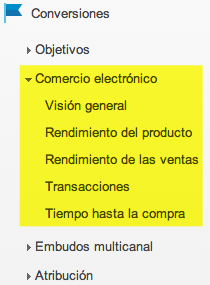
How to install Analytics e-commerce
Google Analytics obtains the sales made by our e-commerce thanks to a JavaScript code to be generated by our web application when the purchase is completed.
This code is included within the Analytics tracking code on the purchase confirmation page and has 3 parts:
- Creation of the transaction: contains the order data and at least the order number (which must be unique) and the total amount. This data is defined using the _addTrans() function.
- Add products to the transaction: with the _addItem() function we add the products included in the order. At least we must define for each line, the order number, the product reference, price per unit and number of units.
- Send the transaction to Google Analytics: by executing the _trackTrans() function, and if the rest of the lines of code are correct, we will register the order in our Analytics account.
On Google’s Ecommerce Tracking page we can see more specific details of the implementation and the different syntaxes.
In addition to correctly implement this code, we must activate its tracking from Google Analytics. To do this we go to the administration of the view in question and activate the “E-commerce tracking” option.
What data about our e-commerce does Analytics offer us?
If we correctly install and activate the Analytics tracking code for e-commerce, in addition to the sales made, we will be able to obtain more data on the customers and potential customers of our site.
- Best-selling products: if we correctly complete all the fields of the _addItem() function in the implementation, we will be able to have all the data of the products registered by the system. The fourth parameter of this function is very interesting because it also allows us to record the categories of products sold. It is important to know this information in order to know which products and types of products we should give more visibility to in our e-commerce.
- Behavior of users who made transactions: Google Analytics records, to the best of its ability, the number of days and visits until a transaction is made.
- Transactional visits data: the advanced segment “Transactional visits” allows us to filter the data to find patterns in the visits that made purchases in our e-commerce. If we get these patterns to occur more often, we will surely get more sales.
- Data on users who made a purchase: the advanced segment “Made a purchase” allows us to determine the behavior of users who have purchased from our online store on subsequent visits to our site. We must not confuse this advanced segment with the previous one, since this one obtains data from users who have purchased and the previous one only from the visits in which they have purchased. We should also keep in mind that, since this segment obtains user data, Analytics will only show us data for a 3-month period.
Although the tracking code can record sales with only the required fields, it is important to complete as many as possible so that the analysis can be as complete as possible.
Problems in recording sales
As we have already mentioned at the beginning, we should not use this functionality to keep exact control of the sales of our e-commerce. In some cases it will not be possible to implement it correctly and in other cases technical problems may occur that hinder its operation. Let’s look at some examples of problems:
- Payment gateways that do not propagate the order code. Some payment gateways do not transmit the code of the order that has been successfully paid to our web application. Without this, we cannot generate the code for Analytics to record the sale. The ideal solution for these cases is to integrate the payment gateway in our e-commerce, but it is not always possible due to the cost involved.
- Users who do not complete the order correctly. With some payment methods the user must click on a button to return to our online store and finalize the order. If the user does not perform this step, we will not be able to register the sale.
- Errors in the execution of Analytics code. Analytics e-commerce code uses JavaScript that is executed by the user’s client application. If any JavaScript errors occur on the page, the sale may not be recorded correctly in Analytics.
- Data biased by Analytics: as in other metrics, Google Analytics does not always show the total of the data recorded, which presents a certain margin of error.
We should not understand this Analytics functionality as a tool to make an exhaustive follow-up of our e-commerce sales.
Other e-commerce uses of Analytics
Although this functionality was designed to analyze e-commerce sales, there are other website profiles that can benefit from this functionality.
- Request for quotations: it is not necessary to make a sale to register it with this functionality. If on our website we offer the possibility for potential customers to request a quote, we can register these requests with Analytics e-commerce. With this we get data on the most interesting products and services for the users of our website.
- Downloading applications or documents: if the objective of our site is for the user to download applications and/or documents, we can register them in Analytics.
We must always keep this feature of Google Analytics in mind because it is one of the most recorded data. So if our site is an e-commerce or a model that we can adapt, activation and implementation is highly recommended.