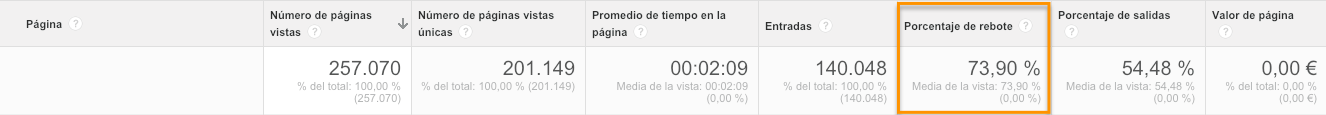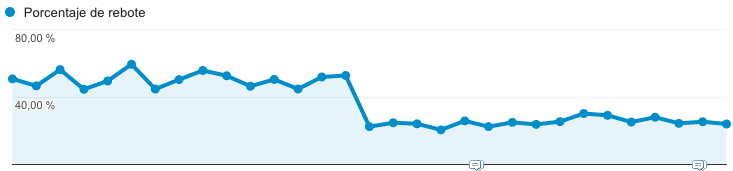Written by Jose Vicente
Index
We usually refer to the absence of the expected response from the user to an online marketing action as a bounce. In e-mail marketing, bounces are those advertising e-mails that have not been accepted by the server, often because they have been identified as spam.
In content analysis, we call bounce rate the percentage of users who after arriving at our website left it without any interaction, without clicking on a link, completing a form, executing an event in Analytics, etc.
In general, a high bounce rate is usually associated with a low performance of the marketing action. Therefore, tests and experiments are often carried out to reduce bounce rates: debugging mailing lists, improving the navigability of websites, improving the usability of the forms, etc.
Bounce rate in Google Analytics
How Google Analytics calculates the bounce rate
Google Analytics measures user interaction each time it receives a request for a pageview type tracking code or an event whose nonInteraction parameter has not been set to a value of 1. Then a user accessing a website and viewing a single page without executing any event will generate a bounce in Google Analytics.
This poses a problem as there are scenarios where a user may consume a good amount of content on a page and if they do not click on any element it will be considered a bounce even if the content consumed was to their liking. This tends to happen especially on sites with pages with a lot of content or that load additional content via Ajax and there will be situations such as single-page microsites where the bounce rate will always be 100%.
Google Analytics displays the bounce rate in most reports with the metric of the same name within the user behavior metrics group.
Modify the bounce rate in Google Analytics
To try to solve this we can tag with events all the elements where the user can click to continue consulting the page, making sure that all conversion paths are monitored. But if the content of the page is simpler and it is about pages with a lot of content where the user spends a lot of time reading, we can modify the tracking code by generating an event every so often to avoid bouncing, a possible modification could be the following.
setTimeout(function() {
ga(“send”, “event”, {
eventCategory: “NoBounce”,
eventAction: “NoBounce”,
eventLabel: “Over 30 seconds”
});
},30*1000);
Depending on the implementation of the analytics of our site we will have to adopt one solution or another, but the ultimate goal is to generate this fictitious interaction every so often. We will set the time according to the interval from which we can consider that the user has stayed long enough on the page. When making such changes to the tracking code it is important to add a comment so that the rest of the team is aware that the reduction in bounce rate is due to the tracking code configuration.
Improve bounce rate
In addition to modifying the bounce rate to match reality, it is important to analyze pages with a high bounce rate and put it in context of the user’s search intent. If a user accesses a page to consult a specific piece of information and does not need anything else, it is normal for them to bounce from the page. For example, in telephone directories, users usually look for the number of a specific company and if they land on the page containing the number, they will copy the number and leave the page.
But on pages where the goal is to keep the user interacting with the site, if the bounce rate is high, we must analyze the user behavior on these pages and make modifications to improve the navigability of the page. This will increase the conversion rate of the site and make it more profitable for the business objectives.