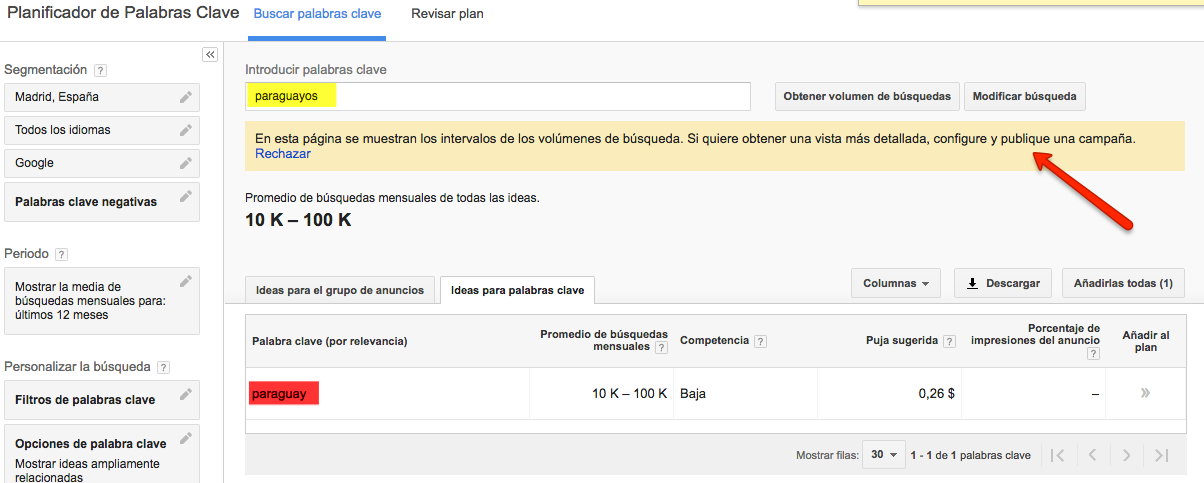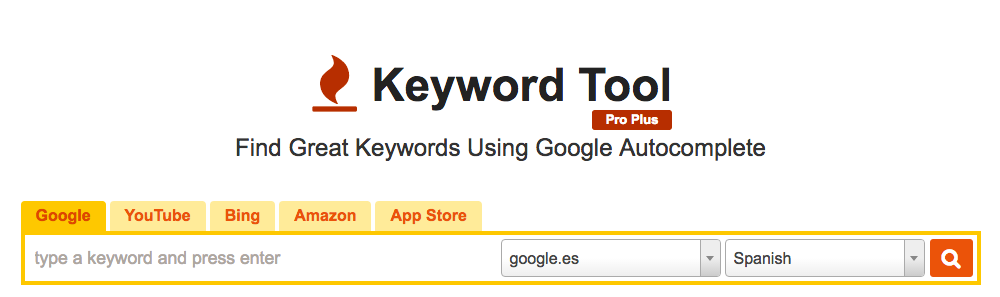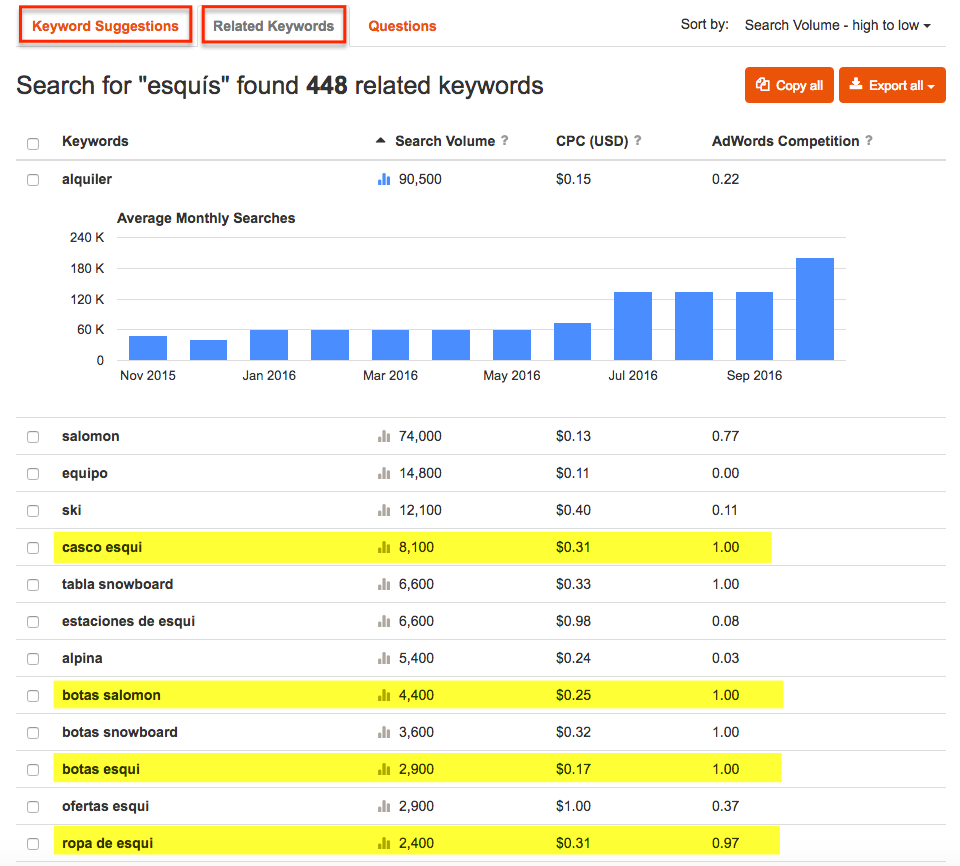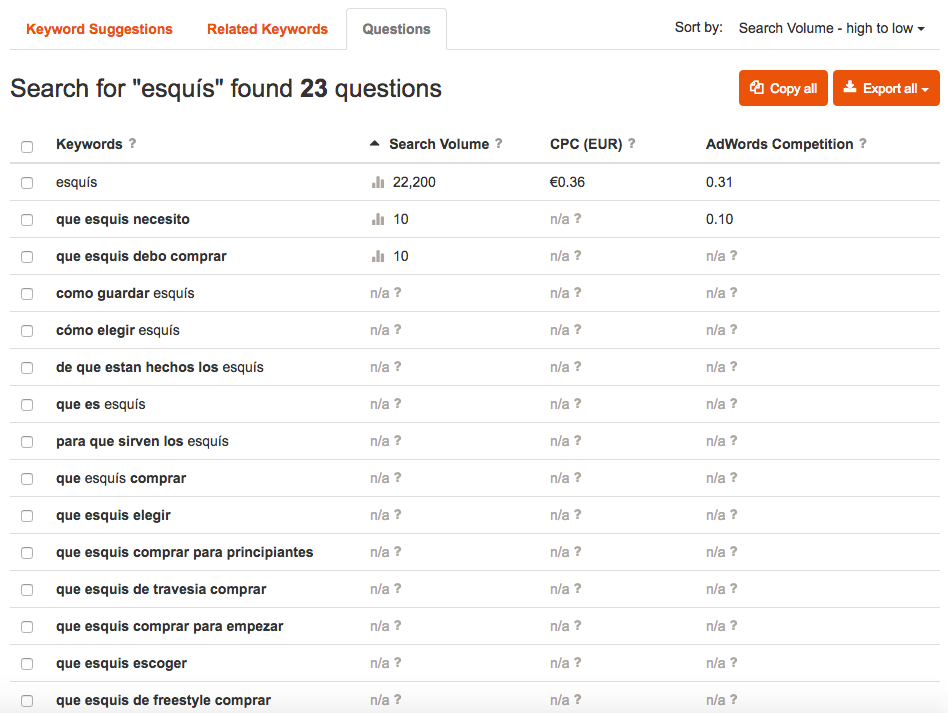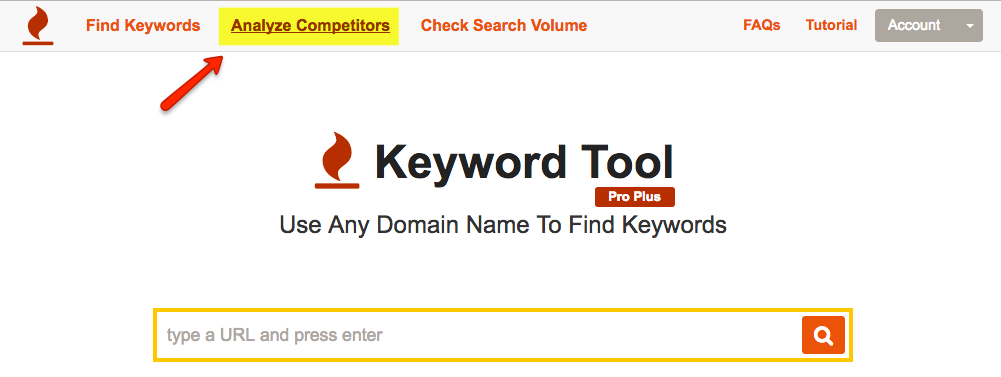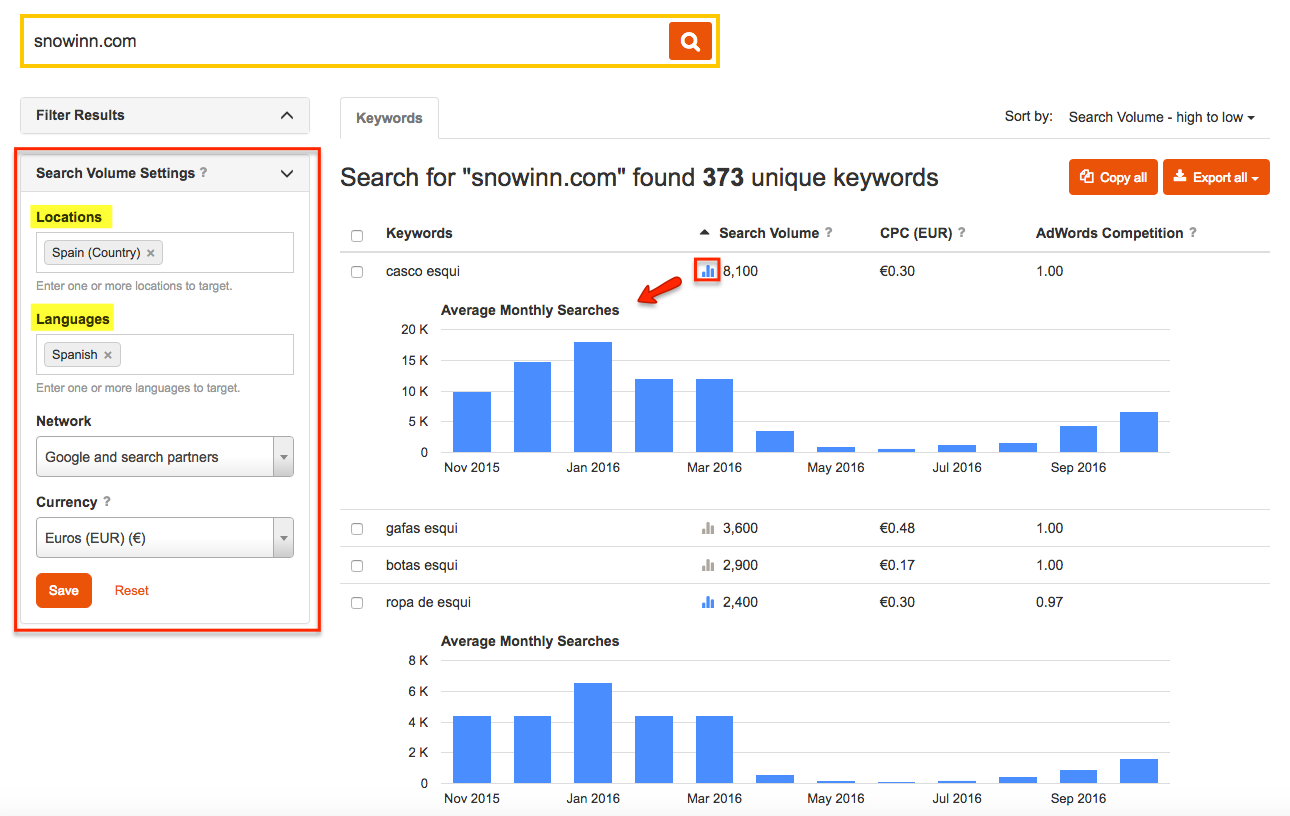Written by Fran Estevan
Index
Since last September, Google introduced a slight but substantial change in the information offered through its Google Adwords Keyword Planner tool (also known as Keyword Planner). If you manage Google AdWords campaigns on a regular basis, you won’t have noticed any difference. However, if you do not have an active campaign or have never created one, you have probably already noticed that it no longer provides an exact number of monthly search volume for a specific query, but an approximate range.
In addition, there is the possibility for the tool to modify your initial request, transforming plurals into singulars or even changing your query to a related term, as in the case of the image above: What if I am looking for Paraguayans (fruit) and not the inhabitants of Paraguay? As already happened with the “not provided” entry, Google is once again making it a little more difficult for SEO consultants.
However, as we have seen in previous posts, it is possible to obtain accurate information by resorting to other keyword consulting tools, such as SEMRush, Sistrix, Übersuggest or the one we are going to present in this post: Keywordtool.io.
What is Keywordtool.io?
As Fernando Maciá states in his book SEO – Técnicas Avanzadas, keywordtool.io is an online tool that we can use as an alternative to Keyword Planner if we do not have or do not want to activate a Google AdWords account.
The main utility of this tool is its great ability to display different related terms from a single query, offering up to 1,440 search terms extracted from Google’s autocomplete function. It also allows you to discover related search data on other search engines such as Youtube or Bing, or on platforms such as Amazon and App Store.
It should be noted that they have recently incorporated new functionalities similar to those offered by the Google Keyword Planner, such as filtering results, searching for keywords from a website or obtaining search data and statistics from a user-defined list.
SEO keyword consulting with keywordtool.io
To undertake any keyword research of a website, it is essential to put ourselves in the place of the users we want to target. Obviously, the same type of user is not the person who is in the initial documentation phase about a product and enters the following in the search engine “what are the best soccer boots for kids”.than another person who has already decided to purchase the product and is directly looking for offers of the same product (such as“nike magista boots for kids price”)..
Therefore, the larger the sample of keywords to be analyzed, the better we will be able to know our users and design the content of our pages according to their expectations. The versatility of keywordtool.io in this regard makes it an ideal tool during this phase of an SEO audit.
Here are some of the most common SEO keyword consulting tasks to use keywordtool.io for.
Identify search patterns
This is one of the main tasks of keyword consulting. It allows us to establish a semantic environment for our website, select the search terms we consider most relevant and estimate the volume of organic traffic they are able to generate thanks to our visibility among search engine SERPs.
To perform this task, we will enter a search term associated with our website in the general search engine of the tool, located in the Find keywords option. In addition, it is advisable to indicate the target market and language, as well as possible negative keywords that may be included due to their lexical similarities (for example: “skis” and “schizophrenia”). You must remember that the more specific our search is, the fewer results the tool will show us, so for this task it is better that the concept we enter is something generic.
Once the results of our query are displayed, we will resort to the Keyword Suggestions and Related keywords tabs, and try to locate those results that are similar in nature and correspond to different stages of the user’s search process.
For example, if we own an online ski equipment store, we would try to identify the following patterns:
- Branded / Non branded: those queries in which a brand is specified. For example: “skis + brand”, “ski boots + brand”, “poles + brand”, etc.
- Anticipatory and related searches: these are searches in which the user already shows a certain interest in a certain range of products. Depending on the stage of the search process in which the user is, they can be more generic, such as “product + ski” or “skis + man/woman/children”, or more specific (related), such as “ski comparison”, “skis brand X vs skis brand Y”. We will see later on how to take better advantage of this last type of search.
- Searches with high conversion potential: queries that already show a purchase decision by the user, such as “buy skis brand X model Y”.
Discovering new ideas to expand the long tail of my site
As we progress through the list, the results we will find will be more and more specific. In other words, they will be long tail keywords keywords with which it is easier to position our site. Thanks to them we will discover other ways to increase the relevance of our site, such as new ideas to group product categories or related terms to include in a page to widen the semantic field of a certain keyword.
Another very effective way to discover this type of ideas is by using the Questions tab, which will show us searches related to the keyword formulated as a question. In case we have a blog, this is extremely useful to generate ideas for a new content agenda to help increase organic traffic.
While it is true that the search potential of these searches is very low, let’s not forget that the tool is sourced from Google Suggest autocomplete, so it is very likely that users will perform these searches in the future. On the other hand, it is important to emphasize that the visits that come through these consultations are highly qualified. If we offer quality content we will be positioned in the eyes of users as a reference in the field, so it is very easy to end up buying in our online store.
Know and analyze the main keywords of my competitors.
One of the new features mentioned above is the search for the main keywords from a web domain, very similar to one of the query options offered by Google Keyword Planner. Through this technique it is possible to know which keywords are more relevant to my competitors. To do this, click on the Analyze competitors menu option, and enter a domain of any of your competitors in the tool.
In this way we would obtain a list of the most relevant search terms on this website ordered by their traffic potential. First of all, we recommend narrowing down the target market and language using the filters located in the left menu. With this, the results that the tool will show us will be more relevant to our interests. As in the previous option, in each of them we can see the monthly traffic potential data, and by clicking on the graph next to the search potential data, we can know the period of the year in which more searches are produced.
It should be noted that keywordtool.io allows export of keywords or the whole list in a .csv or Excel file. In this way, we can work with the data provided to us externally, compare which keywords match, and study comparative visibility of these coincidences using free tools such as Rank Checker or paid services such as Advanced Web Ranking.
Conclusions
As you may have noticed, in this post we have only worked on those aspects related to SEO. However, with keywordtool.io it is also possible to estimate traffic potential, competition and bid price for Google AdWords campaigns.
Finally, it is important to remember that its main competitive advantage (the very broad capacity to generate search results) is somewhat undermined if we continually work with similar search terms, as we will continually arrive at the same results. Therefore, it is important to relativize and put into context its usefulness, because although other tools return a smaller number of results, they may include other features that make them more profitable.