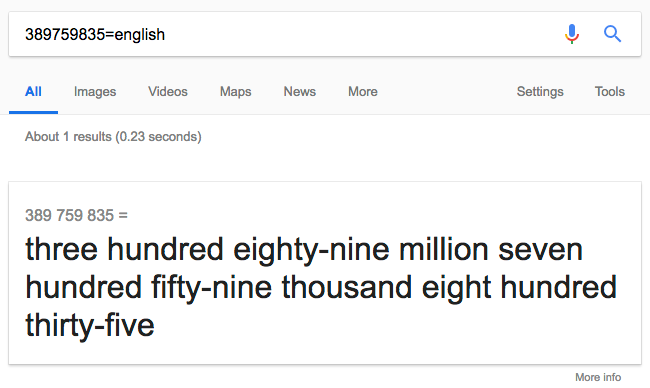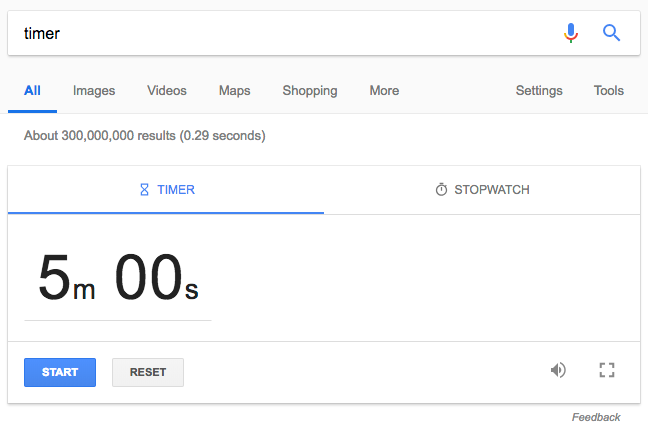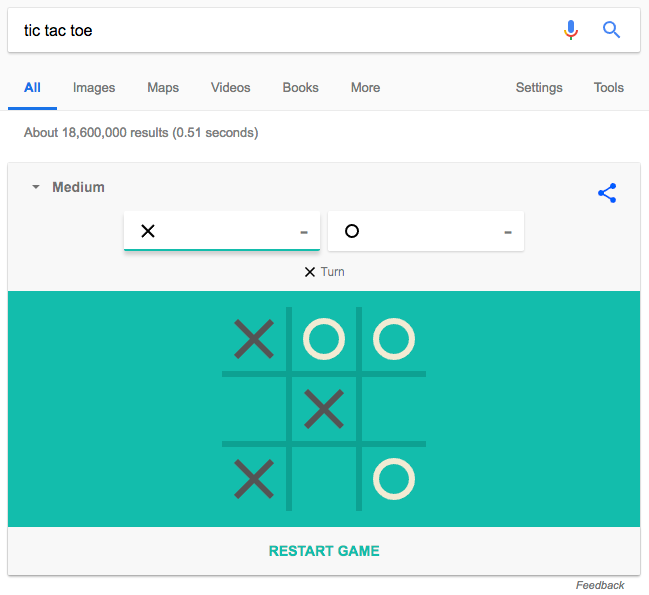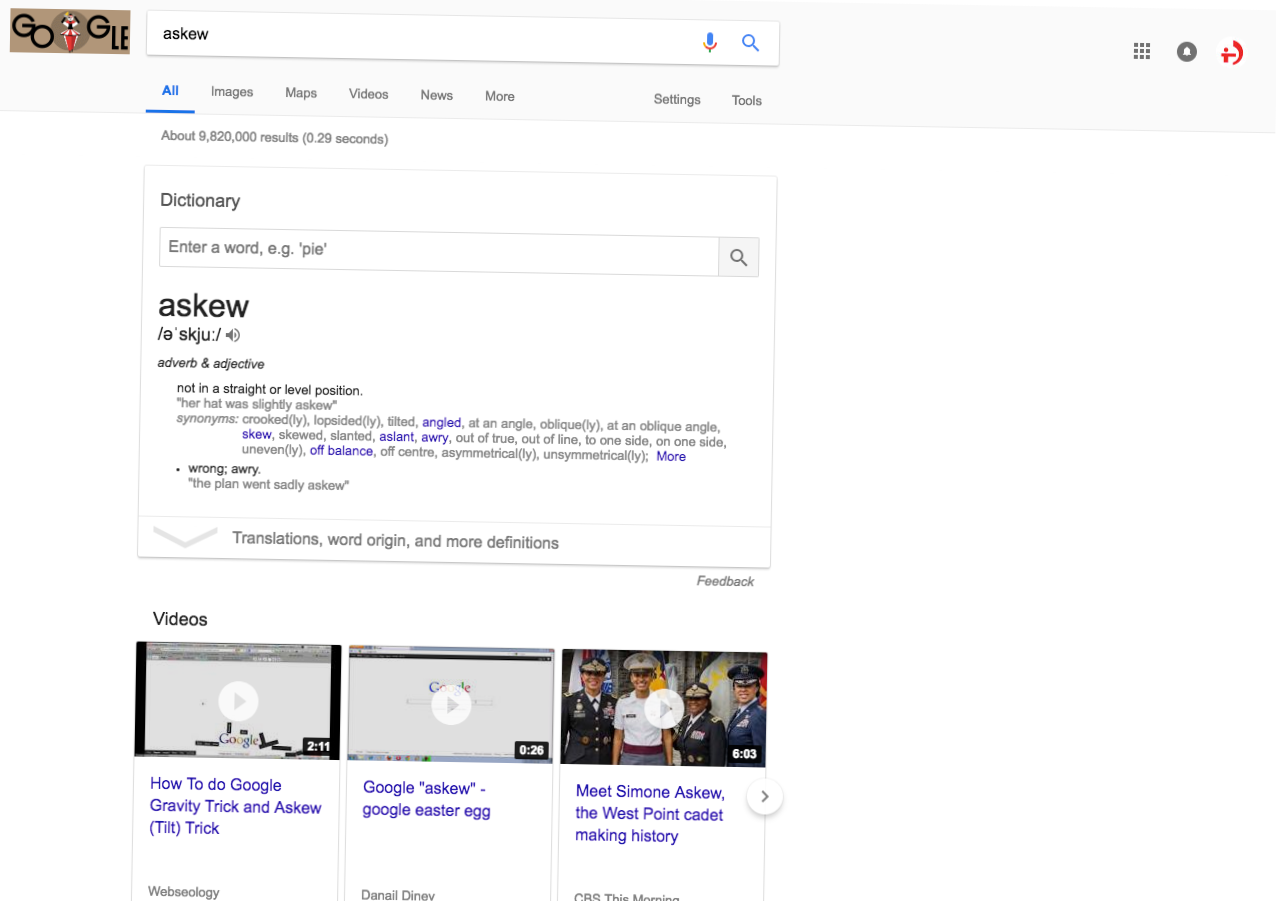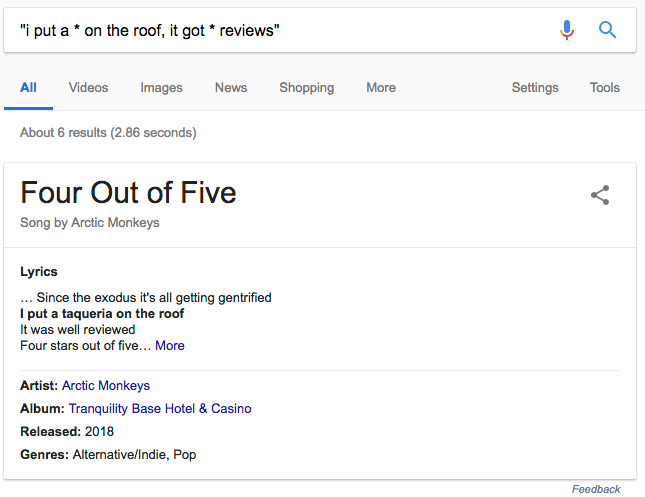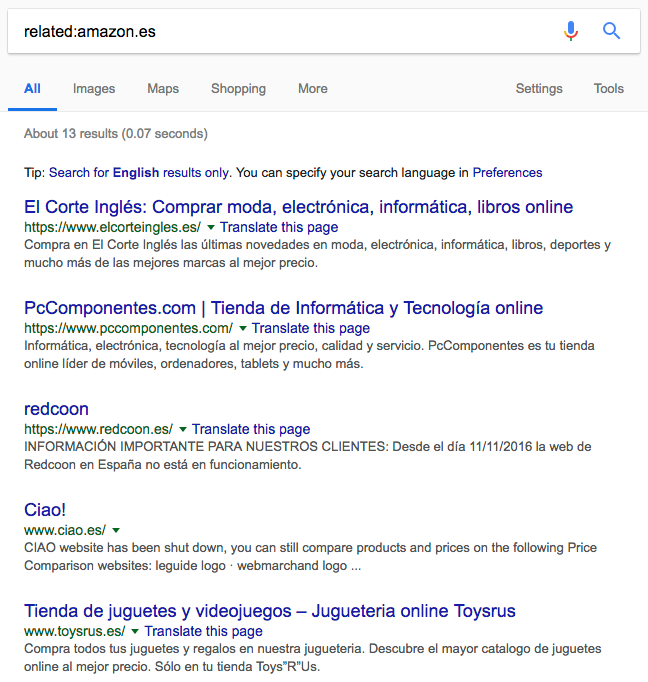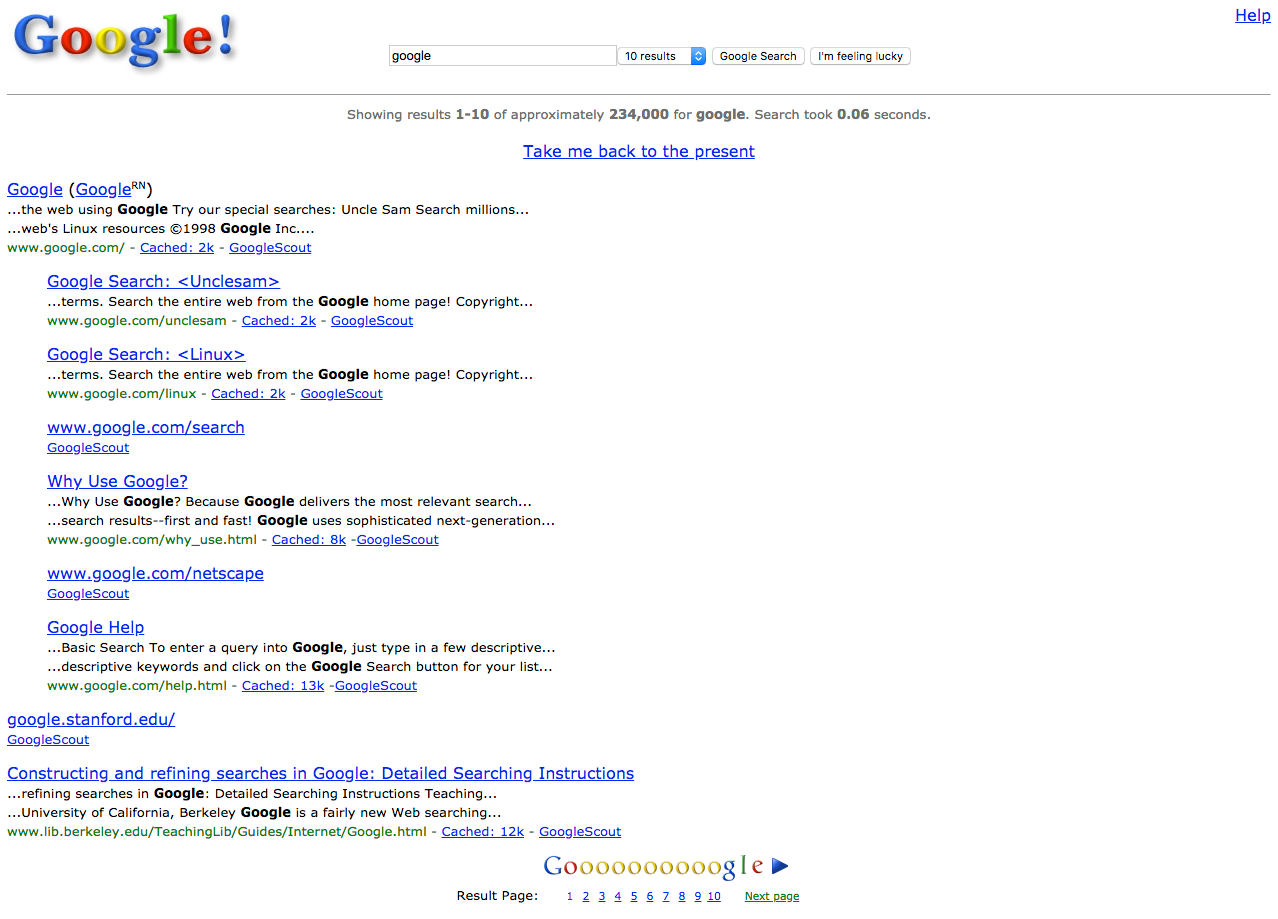Written by Anastasia Kurmakaeva
Index
Our favorite search engine hides many useful and fun secrets and features. Some of them make our lives easier, both for SEOs (what would we be without the well-known site: or inurl:!), as well as for ordinary users. Others have no purpose besides entertainment and performing a fun action. Surely many of them you already know, but it is worth remembering those that are the coolest from our point of view,
1. “Do a barrel roll”.
This curious functionality consists of typing in the Google search bar “do a barrel roll”, without further ado, and the search engine will perform a 360-degree turn of the search results page for this same query. What for? Well, for no particular reason other than to entertain us, but we all love it.
Actually, it is a reference to a very famous video game from the 90s called Star Fox 64, in which one of the characters ordered the player to perform this action. Google has adapted it in its own way.
The discovery of this trick by Internet users was so popular around the world that it became a global trending topic back in 2011.
2. Translate long numbers to how they are said in English
Although this option is only available in the English language, we can instruct the search engine to tell us how to read any number, of any length, using the command “=english”.
For example, 389759835=english equals:
3. Set a timer
Google also acts as a timer, whenever we need it. Just type the keyword “timer” in the search bar, and the search results will show the timer application, the duration of which can be customized to the minutes or hours you want.
Once the counter reaches 0, the application will sound an alarm to let us know that the set time has elapsed, but it is important to have the volume on, otherwise we will probably not notice!
4. Tic-tac-toe
If we enter “tic-tac-toe” in the search bar, the Google results page will display an application with the classic tic-tac-toe game. We can choose whether we want to be the X or the O and start playing.
There are also other games that Google launched through its interactive doodles, you can check them all here.
5. Askew
If we enter the word “askew”, the search results will appear slightly skewed to the right. Why? Because in English askew means “twisted” or “crooked”, and these Google people have a great sense of humor.
6. Google in Klingon
If you’re a fan of the Star Trek universe, you’ll be happy to know that you can Google in Klingon. To do so, you have to go to the following link.
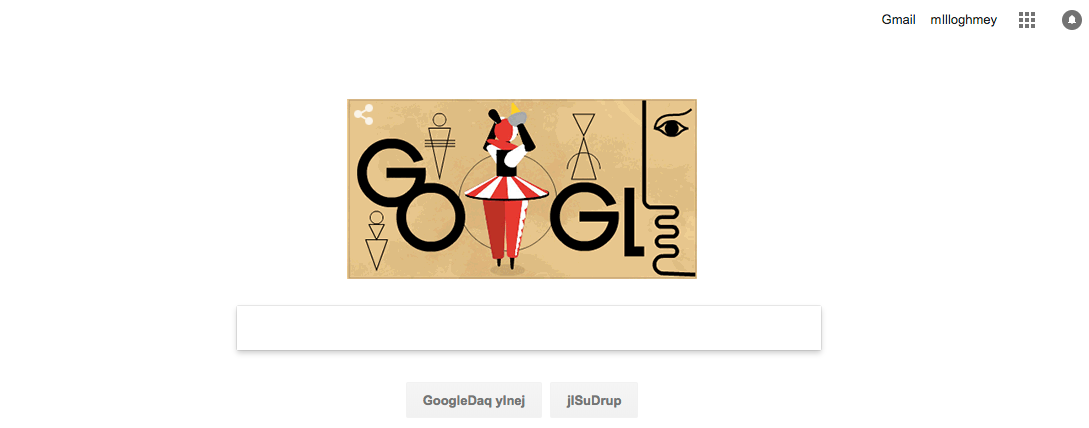
7. Use of asterisks in searches
Have you ever found that a song has stuck in your head, but you don’t remember the title, only very vague fragments of the lyrics? Google to the rescue! Simply put some of the verses that you remember, and use an asterisk in the place of the words that you have forgotten or that you are not very clear about. The search engine will fill them in for you.
And, if you also enclose the phrase introduced in quotation marks, the featured snippet of the music lyrics will show the exact part of the song in which the snippet you were looking for appears. Full throttle!
8. Search with synonyms
We all know that Google is very smart and that usually, if we search for a term or a combination of words, our search also includes synonyms of these words. However, nobody is perfect, and there are times when even a search engine as powerful as Google can fail or not take into account certain things. No problem! There is a very simple way to remind it to include synonyms for a particular word we want to search for, by adding the “~” character next to the search term or phrase.
9. Related websites
The search engine also allows us to search for websites related and/or similar to the one we are interested in. This can be done by using the keyword “related:”, followed by the domain of the website that we do know. For example:
10. Google in 1998
To close this list of Google search curiosities, we thought it would be appropriate to let Google transport us back in time to 1998, the year the company was founded. If you enter “Google in 1998” in the search bar, you will find this nice print:
Do you feel older now? We do.
Tell us your favorite Google tricks!