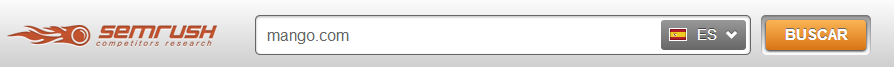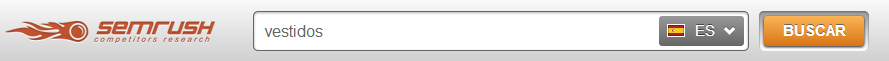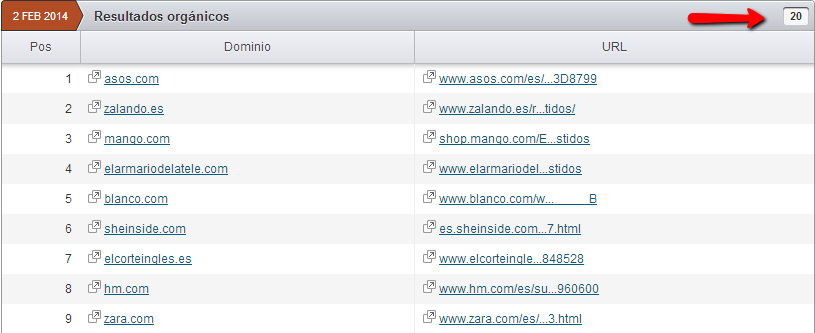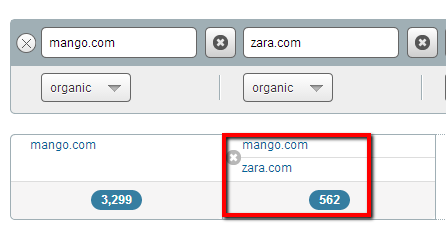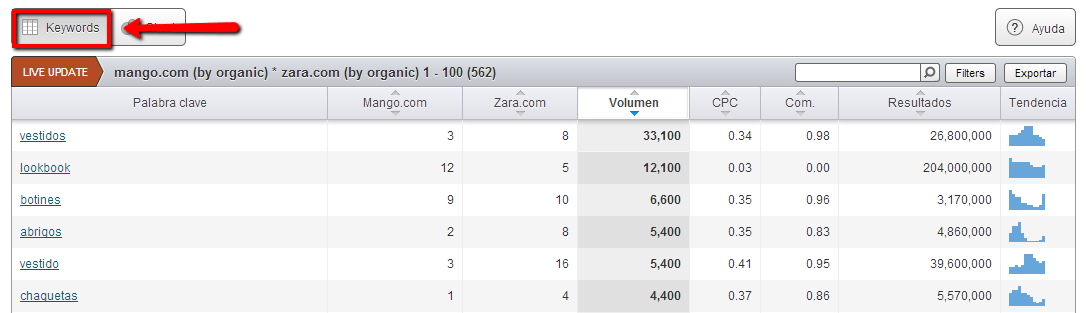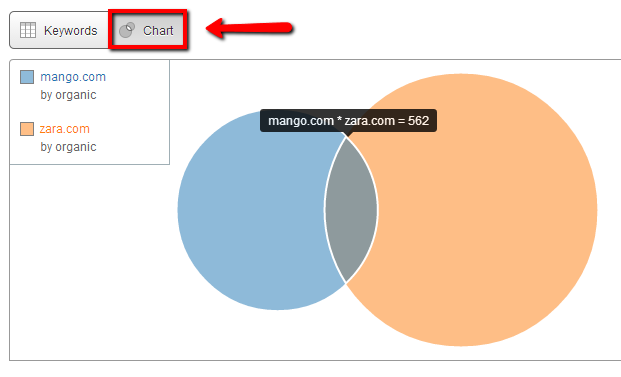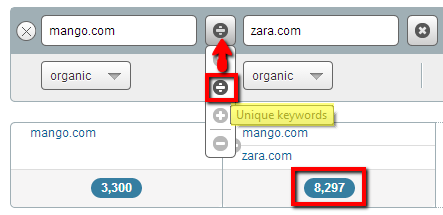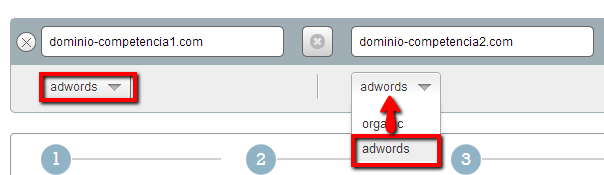Written by Merche Martínez
Index
SEMRush is a very useful tool for both SEM and SEO because of all the functionalities it offers. For this article we are going to focus on how SEMRush can help us to perform a competition study.
In principle you should know that SEMRush is a paid tool, although it offers a free demo with a limited number of results and searches.
How do we start? We are going to consider two possible scenarios, on the one hand we may have a Web site with a certain age and we are interested in making a study of the possible competitors and on the other hand we may be working on a new Web site and we want to make a study of those who are going to be our competitors.
Analysis of main keywords
Analysis by domain
To start with the study of the competition, we enter the name of our domain in the SEMRush search engine. For this article I will use a well-known Spanish clothing brand as an example.
On the main results summary page we see the competitors for both organic and AdWords searches.
The full report can be viewed by clicking on the link at the bottom left of the competitors section.
Once we have defined the list of our competitors I recommend you to enter their domains in the SEMRush search engine to see the list of keywords for which they are positioning and make a list of keywords for our competitors.
Keyword analysis
SEMRush also offers the possibility to perform the study on keywords instead of domains. In this case we must enter the keyword we want to study in the SEMRush search engine.
On the main results summary page we see a list of organic and AdWords results consisting of the domain that is competing for the keyword “dresses” and the page on that domain that is ranking for that term.
In this way we can recursively analyze both the domains of the competitors and the terms.
Domain vs Domain
The domain vs domain option allows us to perform a deep keyword analysis for several domains. You can find it in the Instruments section, in the side menu on the left.
Common Keywords
First we can see the keywords for which the different domains are positioned.
In this case we compare mango.com vs zara.com. We see that they compete for 562 keywords in organic traffic, i.e., they both rank for all these terms.
SEMRush offers the results as a list of keywords or in graphical mode. First we see the list that offers us a lot of information about each of the keywords. It shows us the position in the search results for each of the domains, the volume of searches, the cost per click (CPC), the competition of AdWords advertisers for that term, the number of search pages for that term and its trend in number of searches in the last months.
Secondly, we see the graphic mode.
In this view you can see the set of keywords that are positioned for each of the domains and the portion they share. In this case we see that in zara.com there are a large number of keywords for which mango.com is not positioning and vice versa. This may be due to branding terms, products that one brand offers and the other does not, etc.
Unique Keywords
This option allows us to know the keywords for which each domain is being positioned independently, i.e. keywords for which a domain is positioned and the rest of the domains studied are not being positioned.
In the operation selector between the domains we must choose the second option, whose symbol is ÷.
Continuing with this example we see that between the two study domains there are 8,297 unique keywords. In the list we can see each of these keywords.
All keywords
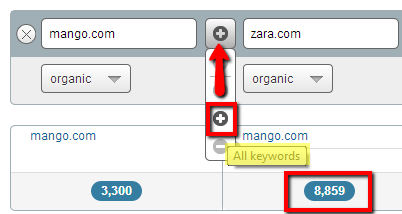
To see these results in the operation selector we must choose the third option, represented by a + symbol.
Unique keywords of the first domain
This option shows us the unique keywords of the first domain entered. 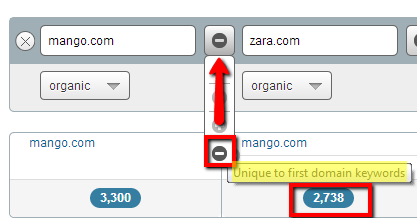
To see these results in the operation selector we must choose the last option.
Investing in AdWords wisely
SEMRush’s domain vs domain option is also useful for analyzing the terms for which you are investing in Google AdWords sponsored ads.
For which keywords does the competition invest?
Just as we have done the study for organic search terms, we can do the same for paid search terms.
To do this we enter the domains of the competition and select the AdWords option.
How to save on AdWords?
With SEMRush’s domain vs domain option we can make a comparison of a domain to see the positions of the terms in organic search results and in AdWords.
In the list of terms we will see the terms for which the domain is in first positions in organic searches and in AdWords. In these cases we can consider whether it is appropriate to continue investing in AdWords for these searches.
Would you like to try SEMRush to study your competition?
SEMRush offers these and many more features. For me it is a tool that every SEO should consult. I encourage you to try it and share with us your experience.