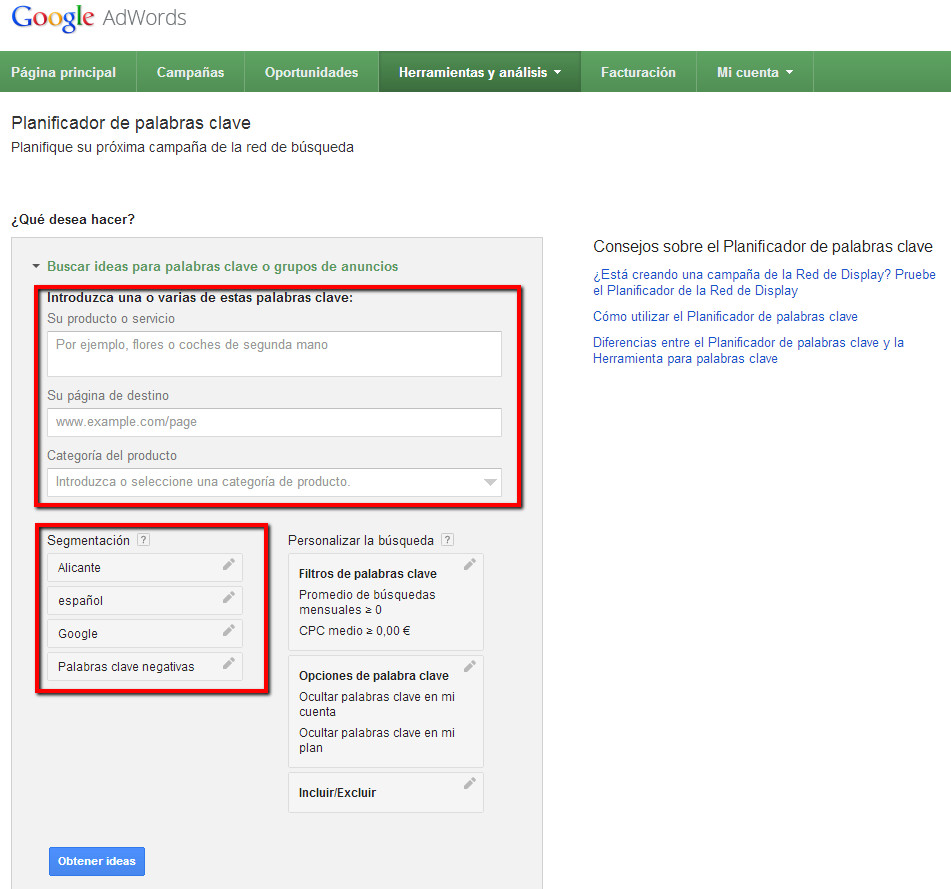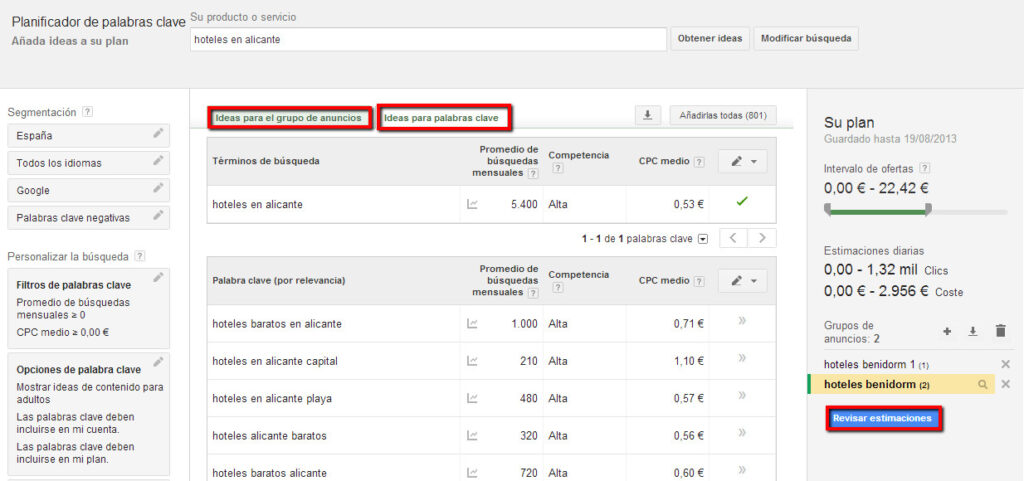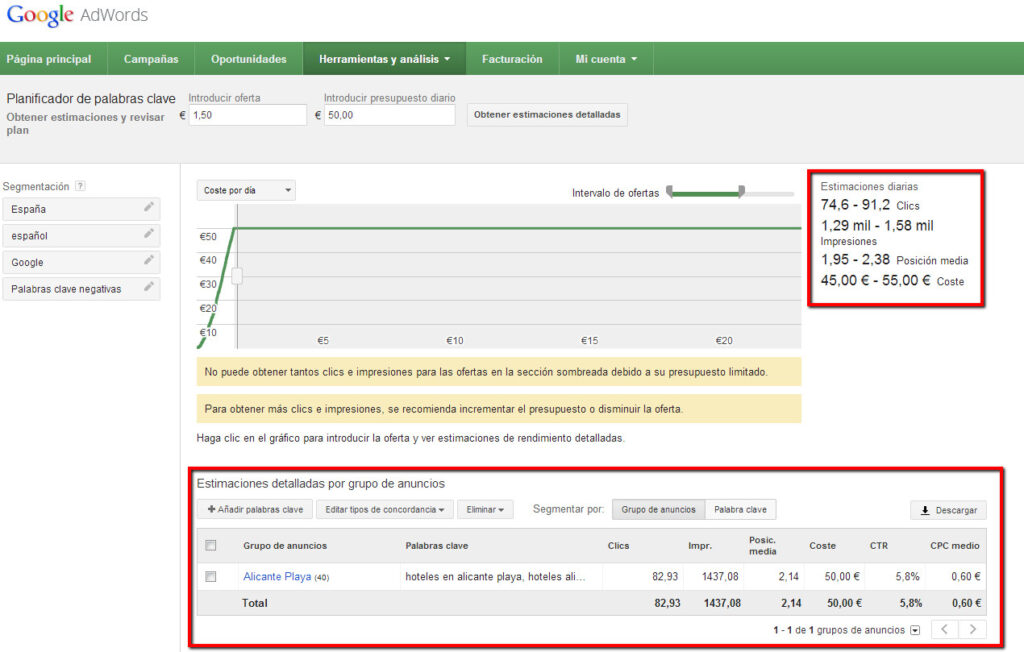Written by David Escolano
Index
The keyword tool has left us. Well, rather, Google has decided to terminate its role. A pity, because it was the meeting point for SEOs and Adwords managers, where they all converged in search of the term with the highest traffic potential to use it on their websites or in their Adwords ads.
But what goes around comes around. Google has replaced it with the Keyword Planner where, unlike the keyword tool, it will no longer be freely accessible, but we will have to have a Google Adwords account. Perhaps the free nature of the tool is one of the reasons why Google has decided to close it, it is better to have us all logged in, the information that we can provide in this way can be used very well.
According to Google on its Help page to which we are redirected if we try to access the keyword tool
The External Keyword Tool is no longer available. For keyword ideas with the Keyword Planner, be sure to log in with your AdWords account.
So now it’s time to familiarize yourself with the Keyword Planner.
How does the Keyword Planner work?
The Keyword Planner combines both the functions of the keyword tool and the Google Ads traffic estimation tool and can perform the following actions:
- Search for new keywords and ideas for the ad group.
- Determine keyword performance
- Multiply keyword lists
How to find the optimal words for our campaign?
To determine which words are optimal for our campaign or ad group, we can make use of the different options offered by the Planner, either by entering the term or terms related to our product or service (with a limit of only 50 keywords), category or the landing page itself.
Increased geographic segmentation
Unlike the keyword tool, the Keyword Planner allows us to perform a greater geographical segmentation, i.e., not only by country, but also by region or city, making the selection of keywords more rigorous.
More filters to segment
If we want to filter the results further, we can use the “Keyword filters” option, where we select the type of competition (high, medium, low), the average CPC and the average monthly searches.
Once the search data has been entered, the tool offers us both ideas for creating ad groups, where a series of keywords directly related to the subject of the group are displayed, as well as keyword ideas. Both options offer data on:
- Average monthly searches. That is, the average (12 months) number of times that the term, in exact terms, has been searched based on the defined parameters.
- Keyword competition based on the number of advertisers.
- Average CPC of the keyword.
- Percentage of ad impressions (impressions received / total searches for the exact term).
In addition to the above data, the Planner displays a graph showing the monthly search trend for the last 12 months.
One of the differences between the Keyword Tool and the Keyword Planner is that the latter offers exact match term statistics, while the Keyword Tool offered broad match. There is the possibility to change the match type, although this change will not affect the average monthly searches, but rather the estimates on clicks and cost.
On the other hand, the Keyword Planner offers a higher volume of searches because it does not distinguish between the different devices used (PCs, tablets, mobiles), which was not the case with the keyword tool, which by default showed only searches performed on computers.
Keyword performance estimates
If we want to see the performance estimates of the keywords we only have to select the terms or ad group and click on “Review estimates” located on the right margin of the page.
The performance estimator will show us an estimate of daily clicks, impressions, cost and average ad position for a given bid and budget, which will help us in our decision making regarding the configuration of the Adwords campaign.
There is the possibility of entering our daily offer and budget, and depending on it, the pertinent estimates will be obtained.
The Keyword Planner allows you to save your keyword selection for 10 days and assign it to an existing ad group or create a new one.
Are you ready to take the controls of the Keyword Planner?