Written by Fani Sánchez
The traffic sources are the ways by which users land on a website, mainly there are 3 basic types of origin of the visits:
- Referral traffic: users arrive at our site after clicking on a link on another website that refers to ours. In order for this type of traffic to be recorded, the analytics tool used must obtain the referral or domain of origin of the visit.
- Search engine traffic: this is the traffic coming from search engines, this includes free traffic as well as paid traffic from advertising platforms such as Adwords. In both cases the user has searched for a relevant term with our site and clicked on a search result (free or paid) from our site.
- Direct traffic: a direct visit occurs when the user types a URL of our site in the browser, clicks on a bookmark in their browser or other application that is not capable of transferring the referral or source domain.
Traffic sources in Google Analytics
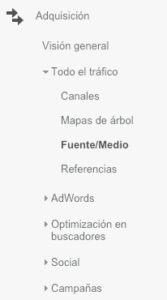
In the Source dimension we have all the sources that have been involved in the generation of visits, among them we will find the name of the reference domains, name of the search engines, personalized sources through the utm_source parameter and if this information does not exist, it will be labeled as (direct).
When it is technically not possible to send the traffic source in a link, Google Analytics offers us the possibility to identify it with a URL parameter utm_source which must always be accompanied by the medium with the parameter um_medium and the campaign name with the parameter utm_campaign. To help us compose the resulting URL we can make use of the Google URL Builder and the data related to these custom campaigns will appear in the Campaigns section.
A more advanced way to obtain information on the origin of the visits to our website in Google Analytics is through the channels. The tool has default channel groupings that are configured by default (8 in total):
- Direct: source matches Direct or medium matches (not defined) or medium matches (none).
- Generic organic search: the medium matches organic search.
- Reference: the medium coincides with Reference.
- E-mail: the medium matches E-mail.
- Paid search: the medium matches the regular expression ^(cpc|ppc|paidsearch|paidsearch)$ and the Ad Distribution Network does not match Content.
- Other advertising: media matches regular expression ^(cpv|cpa|cpp|text-content)$
- Social: social-source-reference matches Yes or media matches regular expression ^(social|red-social|social-media|ms|social-network|social-media)$
- Display: the media matches the regular expression ^(display|cpm|banner)$ or the Ad Distribution Network matches Content and the Ad Format matches Text.
In addition to being able to edit these default channels, we can set up custom channel groupings according to our needs. These groupings can be defined according to criteria such as source, medium or ad distribution network and combinations thereof, as in the default channels.