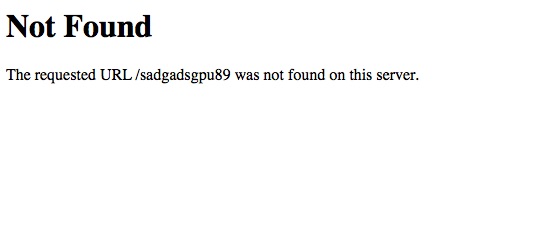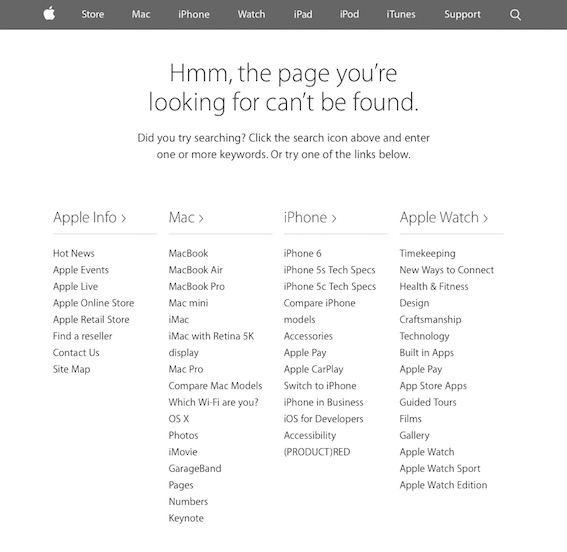Written by Fernando Maciá
Index
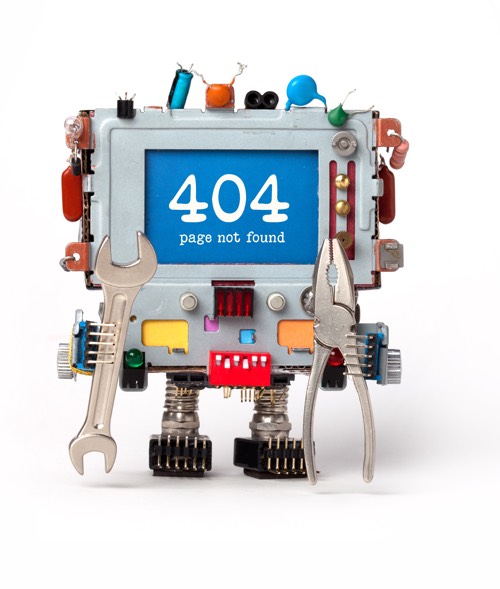
This error code is easy to identify in the server’s http header analysis.
How does the user perceive a 404 error code?
When a user requests a page that does not exist or clicks on an obsolete or erroneous link, the server will return a 404 Not Found error HTTP status code. If the server has no custom error page configured, then the user will simply see a message like this:
In general, it is preferable to set up a custom HTML page that the server can return along with the 404 error code, so that the user is not forced to backtrack their navigation as the only option.
If the server has a custom HTML error page configured, it will present content that allows the user to continue browsing. For example, this is the 404 error page for apple.com:
What is the relationship of the HTTP 404 status code to other server status codes?
A 404 error HTTP status code means that the requested page is not found. The HTTP status code returned by a server when the requested page exists is 200 OK.
A 404 error HTTP status code indicates to search engines that the page is not found on the server. This type of error is reported in the search engine tools along with an indication of where the search engine found the link to the URL. If the link is internal, we are talking about a broken link and in that case we can identify and correct it. If the link is external, then we could set up a 301 permanent redirect to equivalent or updated content.
SEO aspects of the HTTP error 404 not found status code
Search engines often end up deleting URLs that repeatedly return 404 error codes. However, if the requested URL corresponds to deleted content, then it is best to configure our server to return a 410 error HTTP status code, indicating that the content has been deleted. This HTTP status code will tell search engines to delete this URL from their index.
We must always check if the server really returns a 404 error code when requesting a non-existent URL, because sometimes, although the page the user sees indicates that the content could not be located, the server returns an HTTP 200 OK status code (page found) or some kind of redirection, which can lead search engines to index unwanted content (duplicate content with wrong URLs or weak content).
To control which pages are returning error 404 we can check it in the Tracking Errors section of the Google Search Console tool. In the “Not Found” tab we will see which URLs are returning a 404 code and where they are linking from. This makes it easier to locate broken links and fix them.
References
How to use Screaming Frog to check server HTTP status codes
Tool to check the http headers of the WMTips server.