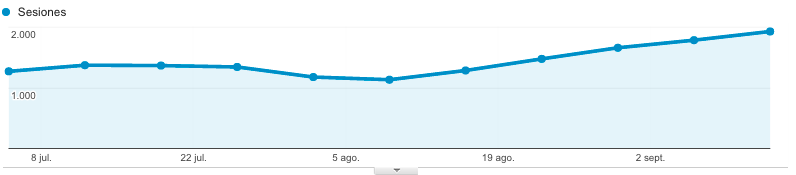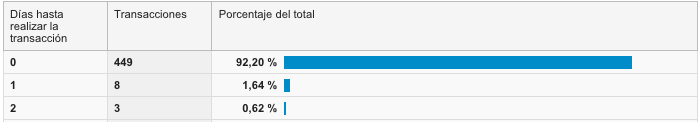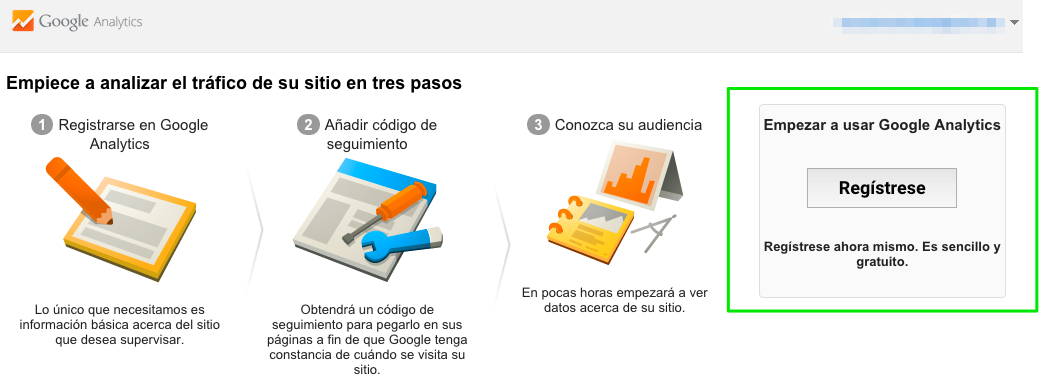Written by Fernando Maciá
Index
As in traditional commerce, the owner of an online store must make sure that everything is going as it should: control which products are sold more, when, where users come from, if they are new recurrent users, how long it takes them to buy after the first visit…
With web analytics tools you can get a lot of data about your online store that will help you make the right business decisions at all times.
All these indicators and many more are offered by the web analytics tools that every online store should have. Let’s take a look at the main ones, take note!
Google Analytics: what it is and how it can help you
Google Analytics is the web analytics tool par excellence. It is a free service created by Google in 2006 to provide webmasters and all personnel authorized to the account, statistics of their websites. And no, you don’t need to be a Marketing or Web Analytics expert to understand the data it offers you, as there are many levels of expertise within the tool. It offers endless possibilities so, obviously, the more you understand it, the more you will be able to take advantage of it. However, its interface is simple and it has a very complete guide (which you will find in the reference links section) where you will find practically all the information you need as you progress with its use. And if you are too lazy, you can always hire online marketing experts to give you a more advanced use of this tool.
As we mentioned, the data that Analytics can offer you are infinite, but we are going to show you some that may be of interest to you.
Visits to your site
You will be able to know how many people visit your site and how many visits they make. This indicator will help you to control if the visibility of your site is growing steadily, or to know what times, days or months of the year you are more or less visited. Depending on this, you will be able to schedule content at one time or another, place products prominently on the site and make many other decisions.
You can find this information in the Audience menu at > Overview.
Another very interesting indicator related to the visits offers us a distinction between the origin of the visits. Did they come from search engines (organic traffic)? Have they come from social networks (‘Social’ channel)? Did they come through your AdWords campaign ads (paid traffic)? Or maybe from that website where they have written an article about you that contains a link to your website (referral traffic)?
You can find this information in the Acquisition menu > All traffic > Channel
Visits per device
With this information you will be able to obtain how many visits are made from each of the devices: desktop computers (the computer or laptop of a lifetime), tablets or smartphones. You can even find out what brand or model of cell phone they are using by refining a little more.
You can find this information in the Audience menu > Mobile > Overview or Devices.
Landing pages
With this indicator you will be able to know which are the most visited landing pages of your site. That is, the pages on which visitors land for the first time. This will give you a clue as to which are your most popular or best positioned contents and which are the least, and you will be able to organize your optimization or promotion priorities based on this data. You can do the same by looking at, instead of specific pages, the content by most visited directories or the pages through which users leave our site the most. In addition, filtering by the segments offered by the tool you will be able to see the differences in the data according to the origin of the visit (search engines, other websites, direct traffic…).
You will find these menus under Behavior > Site Content + Content Breakdown or Landing Pages or Exit Pages.
Summary of e-commerce
And now we get to the heart of the matter for every online store: finding out everything about your online sales.
You will find a great overview in the menu Conversions > E-Commerce > Overview
- Percentage of conversions. This is an indicator taken from the total number of visits divided by the total number of purchases made multiplied by 100.
- Transactions. It is the total number of sales made on your site.
- Income. This is the total revenue obtained through the online store.
- Average order value. The average amount spent by your users in euros.
- One-time purchases. Total number of times a given product (or set of products) has been part of a transaction.
- Quantity. Number of units sold in e-commerce transactions
As always, you can view these by day, week or month; across the traffic segment you want or over the time period you need.
Product performance
With this indicator you will be able to see a list of your best-selling products, how many times they have been sold, how many purchases, the revenue they have generated, the average value and the average number of times they have been purchased. You can cross-reference them with dimensions such as the city from which they were purchased or the devices from which the purchases were made. This information can help you refocus your Google AdWords strategies, your offline advertising campaigns or your online strategy.
You will find this data in the Conversions menu > E-commerce > Product performance.
Time to purchase
With this indicator you will be able to check how many days pass from the time users visit the site for the first time until they make their first purchase. For example, in the screenshot we can see that up to 449 purchases were made on the same day of the first visit, representing 92.2% of the total transactions to the site in the selected time period. However, 8 purchases were made the following day, 3 transactions within two days, etc. We can visualize up to one month later and, as always, check this indicator according to the users’ channel of origin, their purchasing devices and many other variables.
You can access this indicator from the Conversions menu > E-Commerce > Time to Purchase.
Configure Google Analytics in your online store
Setting up Google Analytics in your online store is very simple, although it varies depending on the platform. We will take the process in two parts: the one regarding Analytics and the one you have to complete in your online store.
First: create your Analytics account
To create your Analytics account the first thing you need is to have a Google account, the same requirement as to use many other of its services (Calendar, Drive…). Once you have it, simply go to their website and register.
Second: configure your property in Analytics
Next, Google will ask you for the data of the first site (property) you are going to register:
- Account name: the name under which you will find this profile in your web listing when you enter Analytics.
- Name of the website: Domain URL
- Industry category: this field is optional
- Reporting time zone: select your time zone. It is important for the data presentation to be accurate.
When you have filled in the data, click on the blue button “Get Tracking ID”.
Third: insert the print
On the next screen you will be given a script code, and a number preceded by the letters ‘UA-‘, for example: ‘UA-12345678-1‘. This number is known as the “tracking fingerprint” and will be the one you will have to enter in the code of your online store. Depending on the platform or content management system you use, you may need some programming skills to be able to insert the code they offer you, in the header of all the pages of the site.
Reference links
Google’s guide to setting up Analytics
Article: ‘How to create customized panels for online stores’.
Article: ‘Interest reporting and user demographics in Analytics’.
Article: ‘Measuring our website objectives’.