Written by Fani Sánchez
Index
As you may already know, LinkedIn is a social network with great importance in the B2B field. In the Business to Business area, it is the most used network with 90% of users confessing to use it and include it in their Social Media strategy. It is also widely used to search for products and services. It currently has more than 300 million active users from more than 200 countries, making it a fantastic showcase for all those companies that want to make themselves known.
Goodbye to the services and products tab on my LinkedIn company page.
During the month of March 2014, LinkedIn was responsible for notifying the imminent disappearance of the traditional services and products tabs on LinkedIn company pages. Their substitutes would be the product pages or showcase pages, the lite or reduced version of the former.
Where did the product pages come from?
LinkedIn product pages are extensions of your company page, and their purpose is to create their own space to highlight your products or services.
Its structure is based on the current Company Pages. The main difference between LinkedIn product pages and company pages is that the former are nested under the latter as a type of “subpages.” Both pages are connected and can be easily linked to each other, which gives them certain advantages.
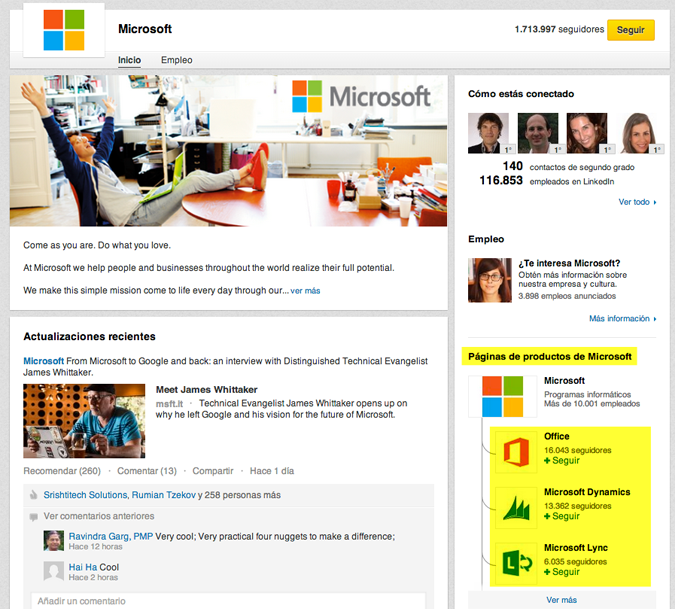
Previously, we created our products in the “Services” tab under the header of our company page. Products were limited to a small number and all shared space. Currently each product or service can have its own dedicated page and you can create up to 10 product pages per company page (although LinkedIn gives you the possibility to increase this number through a formal request).
Prior to the development of this new product, LinkedIn conducted a pilot phase with leading companies such as Adobe, Cisco, Microsoft and HP.
When should I have product pages?
While it is true that this launch represents a great opportunity, it is not advisable to start creating showcase pages indiscriminately. In any Social Media strategy, you must have clear objectives and focus all your actions to achieve them. Even today we still find brands that have dead profiles on a multitude of social networks. These do not add value to the user and are not consistent with the objectives or the image of our brand.
The same applies to product pages: we must define very well which are the most important our company’s main lines of business, the main lines of business of our second brands that offer us enough profitability to invest in the maintenance of their product pages and strategy in general or those products for which we have decided to bet.
Benefits of LinkedIn product pages
According to the latest SM Examiner study, published in 2013, 33% of B2B organizations consider LinkedIn to be the most important social network for their strategy versus 31% who still bet on Facebook.
The benefits of LinkedIn product pages come in the form of:
- Visibility. Your product pages will enjoy all the visibility that your Company Page can give them by being nested under it. Users who already follow your site, search for it or find it interesting, will instantly discover what other possibilities you can offer. They are ideal to publicize a new product that we want to bet on or a profitable line of business that nevertheless does not have much visibility. This advantage also works the other way around: if you have a product that vampirizes the brand, they will be able to reach your company page through it.

- Customization. Product pages share functionalities of company pages. Therefore, you can customize the design of your channel to the extent that LinkedIn allows: with a banner and a profile picture.
- Segmentation. Product pages can cover a more segmented target that the bulk of your company has not been able to attract. For example, if we are a brand in the food sector, we are likely to be one in a million. However, if we have a line of organic products, we can create a product page to appeal to that specific market segment, surely with a much higher success rate than your company page would have.
- Analytical. Showcase Pages and Company Pages statistics are obtained separately, which will provide us with more personalized analytics.
- Social media management. Leading social profile management tools also include the option to manage LinkedIn product pages, not just company pages.
- Groups. Company pages can belong to groups regardless of whether their linked company pages also belong to groups.
If you want to learn more about how these pages work, LinkedIn will answer some of your questions.
How to use LinkedIn showcase pages
- Think long term. Use showcase pages wisely and create pages that you can maintain and invest resources in. As LinkedIn itself states, these types of pages should be taken as a showcase for building long-term relationships with users who want to follow specific aspects of your business, not for short-term marketing campaigns.
- Constant updating. Keep your product page updated and don’t let it fall into oblivion.
- Segment your publications. Don’t think of your product page as your company page. Take advantage of the fact that you are targeting a more specific market niche to orient your publications to this target.
- Profitable or star products. Create showcase pages for the most profitable or popular products within your brand or for the most demanded services within your portfolio.
- Distinctive products of your brand. Another option is to create your LinkedIn product page for that distinctive service or product of your brand, which represents a competitive advantage over the rest.
- New products, launches or “that great unknown”. If you want to boost the new launch of a product for which there is a whole marketing plan behind it, or you want to give prominence to that product that has gone unnoticed but for which you have big plans, showcase pages are a good way to start.
- Promote these product pages as your brand page. You can’t rely on gaining followers solely through posts or by users coming to you from the associated company page. Promote these pages on your corporate social networks and give them a boost.
- Use the groups to reach more people. Since group membership is independent for product pages compared to company pages, take advantage of this to join more segmented groups where you can get a better response from the audience.
According to an infographic by Power Fórmula, 74.1% of people use this social network to search for people and companies, and the purchasing power of its registered users far exceeds that of the other components of other platforms. Therefore, making your Linked In strategy as complete as possible, for example, with product pages, is a clear benefit for your brand. Are you up for it?