Written by Raúl Carrión
Index
Several e-commerce platforms such as Prestashop or Magento allow you to consult abandoned baskets in the online store. These baskets are orders that were not finalized for various reasons: it is possible that our potential customer did not finish the purchase because he thought to leave it for later, because he ran out of Internet, because he was at work and his boss showed up behind him, and so on and so on, and so on, and so on, and so on, and so on, and so on, and so on, and so on, and so on.
What is remarketing?
Remarketing is the targeted and personalized promotion to users who have previously interacted with our website.
How many types of remarketing are there?
We can apply a remarketing strategy through various online marketing disciplines: email marketing, Google AdWords, etc.
How to do remarketing with email marketing?
First we need to register users who have completed a basket but have not placed an order. This is what we call an abandoned basket. As I mentioned initially, this functionality is included in several e-commerce development platforms.
Of all the abandoned baskets, the ones we are interested in are those in which we know the user’s data. Either because they have previously purchased and were logged into the store or because they registered immediately before aborting the purchase.
Once we have this data, email marketing can be automatic or manual.
Remarketing with manual email marketing
If the platform is only capable of capturing and exporting the abandoned baskets with the email of the person who intended to place the order, it will be our responsibility to sort this list by importance and send each user an email offering a promotion that encourages them to complete the purchase.
For e-commerce with a significant volume of traffic this task may not be feasible.
Remarketing with automatic email marketing
One step further is offered by online store platforms that are able to automatically send these emails.
From the administration area of the online store you should be able to configure the following parameters:
- Time elapsed from the time the cart is abandoned until the email is sent, usually one or two days.
- Minimum basket price for remarketing to be triggered, to maintain profitability despite having applied a promotion.
- Minimum number of customer orders for remarketing to be activated, in case we reserve this strategy only for good customers.
- Discount to be applied: usually a percentage of the total order is applied or free shipping is offered.
- Text of the email, which will be personalized with the name of the potential customer.
Finally, the online store must be able to identify which completed orders have been carried out thanks to this strategy in order to be able to evaluate the level of success.
How to do remarketing with Google AdWords?
With Google AdWords remarketing campaigns we can now launch advertising campaigns directed to a very specific target, which has previously visited our online store. The “almost-buyers” will see our ads on the pages they visit afterwards, so that they don’t forget that they have a purchase pending completion.
How does remarketing work with Google AdWords?
Step 1: User registration
First we must add a remarketing code provided by Google on our website. This code is similar to the Google Analytics footprint. Thanks to this code we will be able to mark our visitors by generating a cookie in their browser. To obtain this code it is necessary to have a Google AdWords account and at least one campaign already configured on the platform.
Select the top menu Campaigns. In the lower left part we can see several links, among them, “Shared Library” which is where we will click.
Then we will see a screen like the following one, where we will click on the “View” link in the “Audiences” section.
To configure remarketing in a basic way, we will leave the “use of dynamic ads” option unchecked and then click on the “Configure remarketing” button.
In the next screen we can find the remarketing code to add to our store. The code is hidden, and will show it when you click on the “View websites’ AdWords tag” link. Now we can copy the tag and save it to add it later in our eCommerce. On the page, there is also the option to send the code to an email, highly recommended if we are not going to be the person adding the tag. If this is the case, we will fill in the email field so that all the information reaches the person in charge of the installation.
To finish the configuration, click on the “Continue” button and on the next screen click on “Back to public”. It is at this point that the platform creates a new remarketing list of all visitors in the last 30 days.
To check that everything has been done correctly, we will return to our Adwords account, a few hours after the installation, this way, it will give the system time to collect any user that has visited us.
In the Shared Library section > Public in Google AdWords we will be able to see in the upper right hand side a warning that will indicate if the tag has been detected.
 Step 2: User selection
Step 2: User selection
After a certain time we will have a volume of users who have interacted with our website and we will be able to filter them through lists. With these lists we will be able to group, for example, those users who have completed a shopping cart and did not finish the order.
Step 3: Campaign setup
The next step is to create the ad groups and campaign ads. We must take into account that we will address exclusively to these users so the message must be very oriented to get them to return to our online store.
We will also be able to configure the frequency per day, per week or per month with which we want our banners to be shown to these users when they browse the Google display network.
Step 4: Publication and follow-up of the campaign
As in any display campaign, it is advisable to analyze the data obtained frequently in order to make improvements in the ads and other configuration parameters.
Dynamic Remarketing
If we want to go a step further in the personalization of messages, we have the possibility of creating a dynamic remarketing campaign. Essentially, it consists of offering the user the same products that he/she has visited in the online store through “dynamic” banners. For this we must have our product catalog published in Google Merchant.
Aspects to take into account
A remarketing campaign does not start until a minimum of 100 users are reached in the list we are going to use.
The ads can be text, banners and multimedia, it is advisable to combine banners with text ads to achieve maximum coverage, as some websites belonging to the Google Display network do not accept banners.
Advantages of remarketing with Google AdWords
This type of campaigns usually have a CTR significantly higher than other Display campaigns and the cost is usually low so it is very interesting to test and measure the results. In addition, the conversion rate is usually higher than display campaigns, since the user is already familiar with the brand and the online store.
Advantages of remarketing strategies
Every remarketing strategy brings you a multitude of advantages:
You obtain valuable information about your potential customers’ interest in certain products.
If we find a product with a high volume of appearances in abandoned baskets it could mean that the shipping costs we apply to it are disproportionate to the value of the product. It can also mean that we are not giving the customer the extra confidence to buy from us.
You build customer loyalty
With remarketing you show that you are in the day-to-day running of your business and that you listen and attend to the needs of your customers.
You sell more
Let’s never forget our goal: to sell more. With remarketing you transform abandoned baskets into sales.
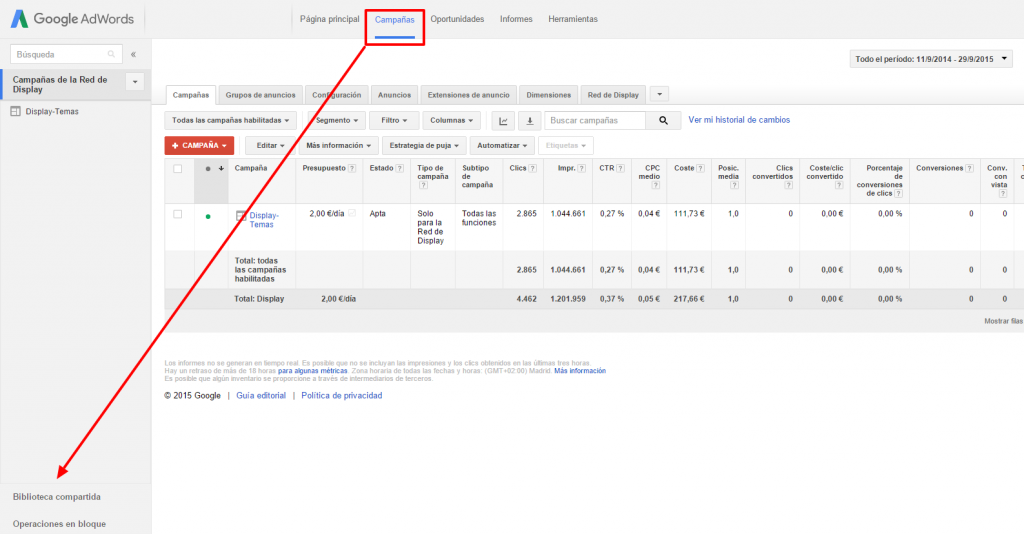
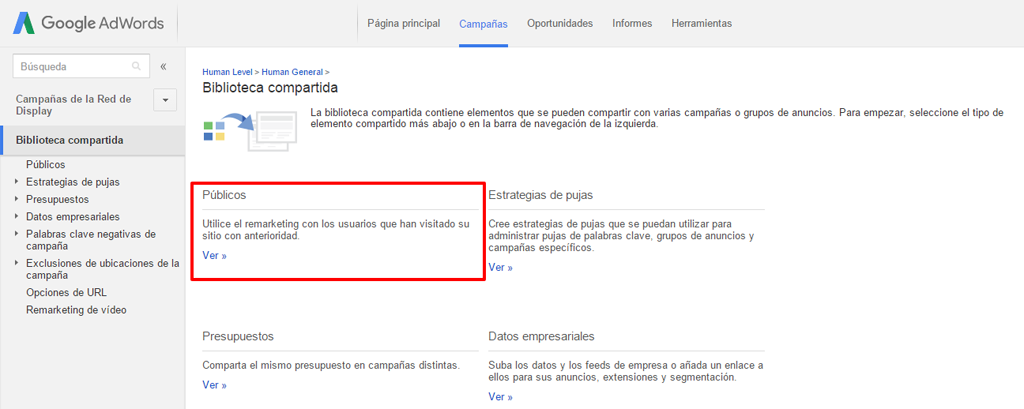
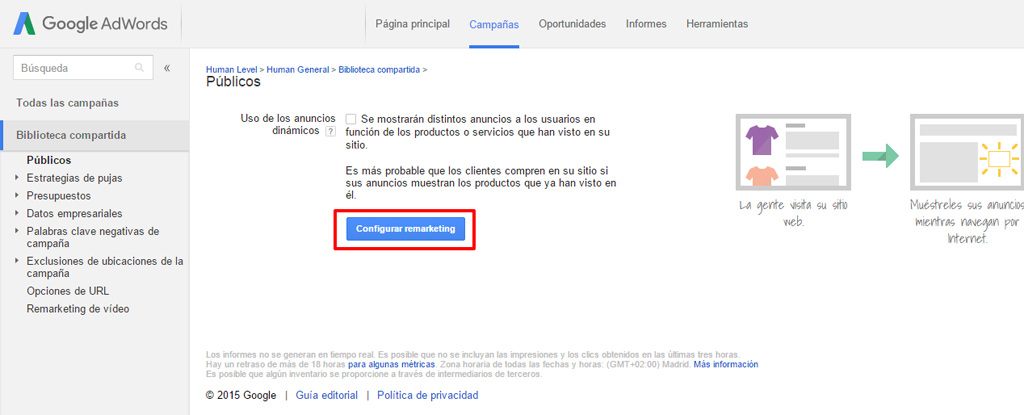
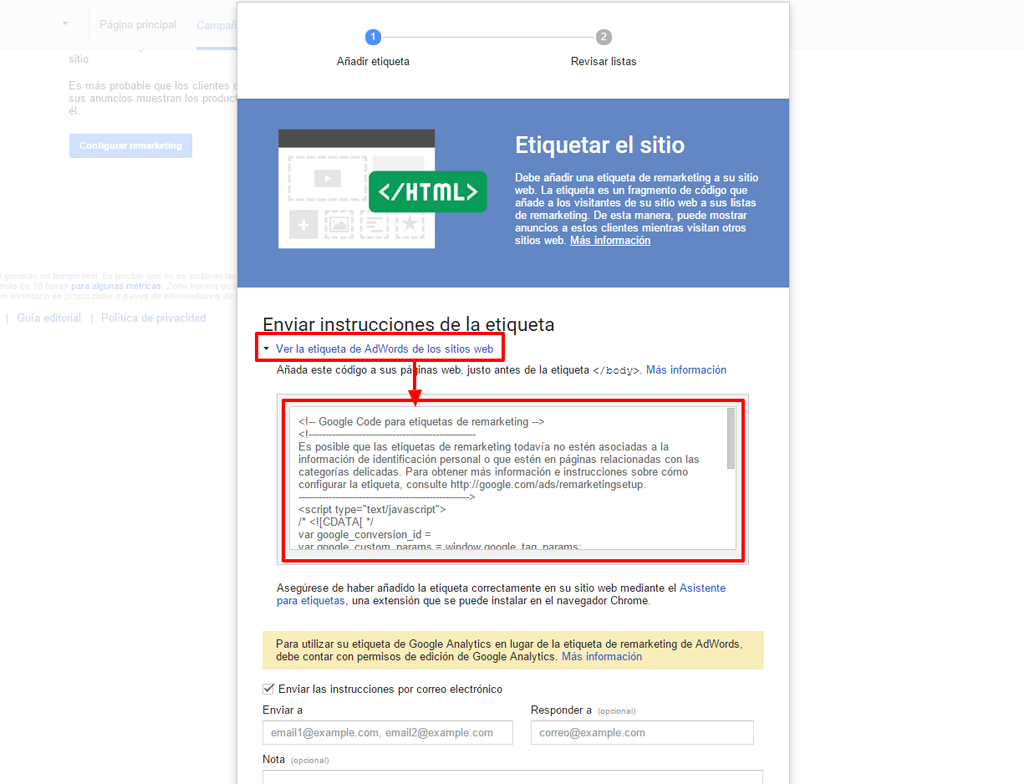
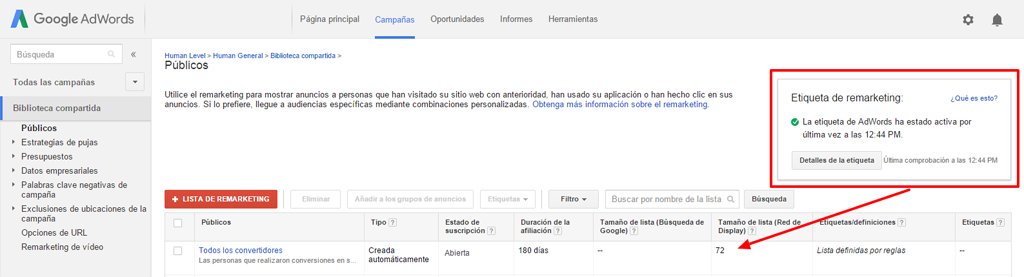 Step 2: User selection
Step 2: User selection