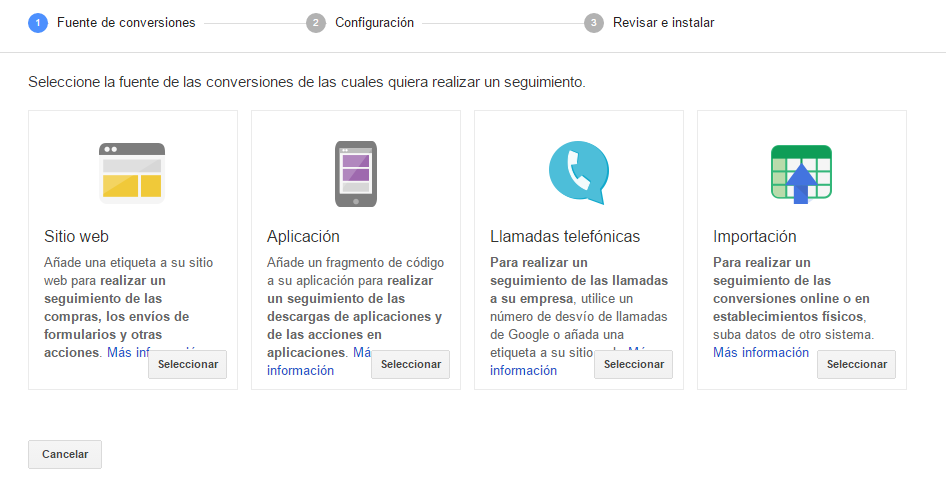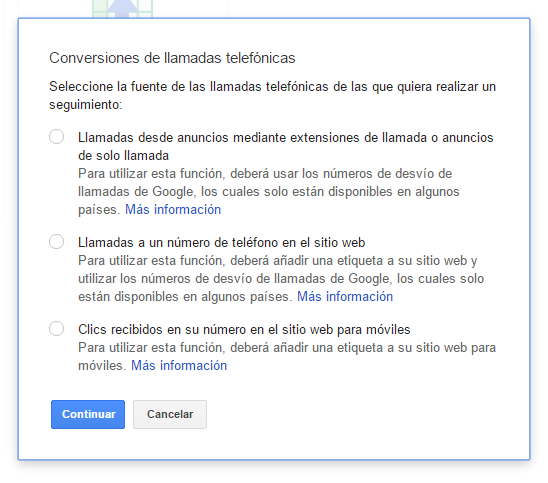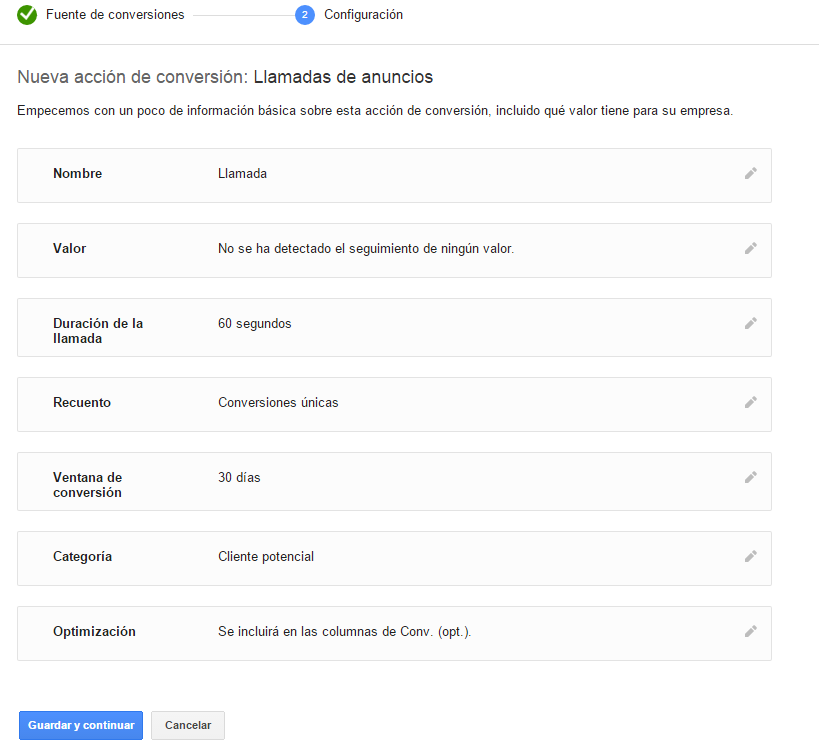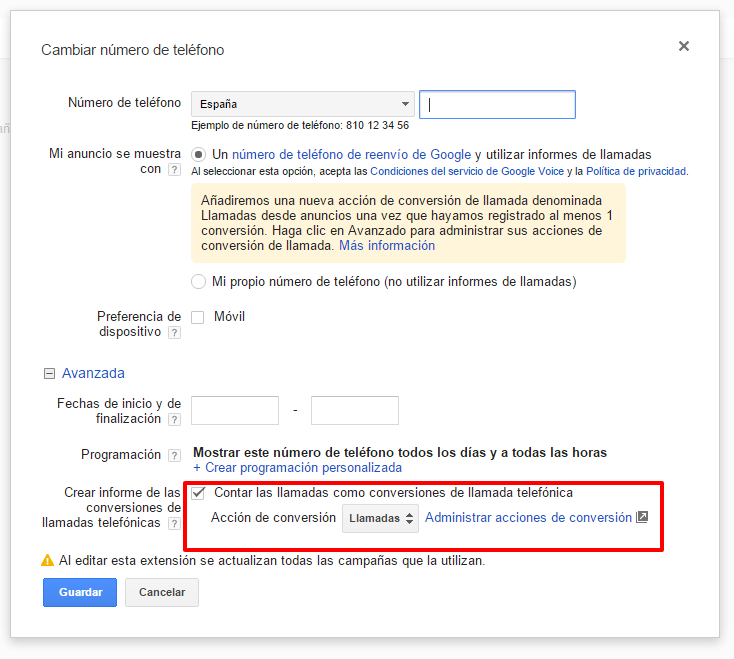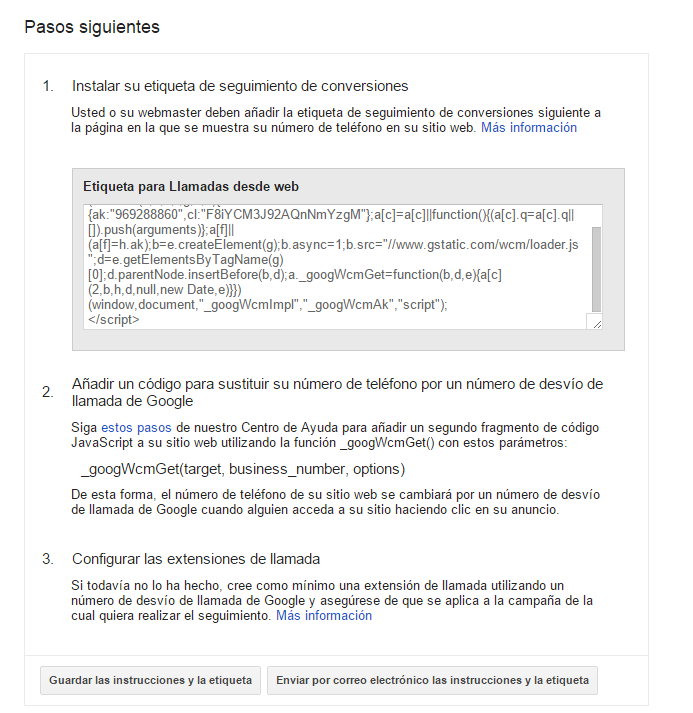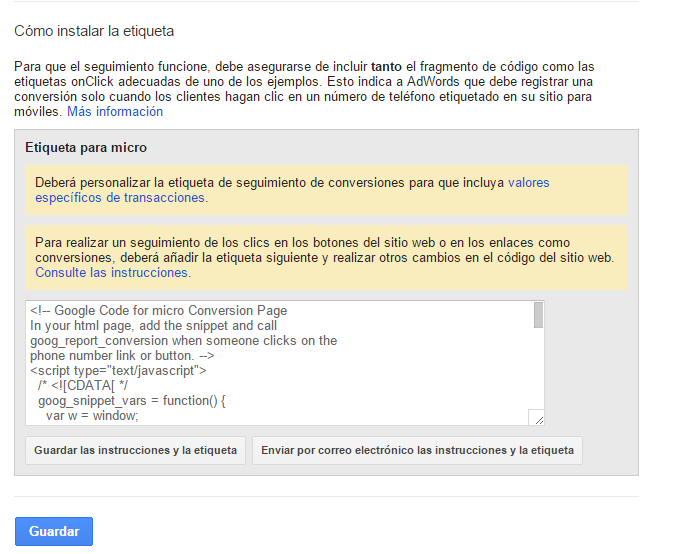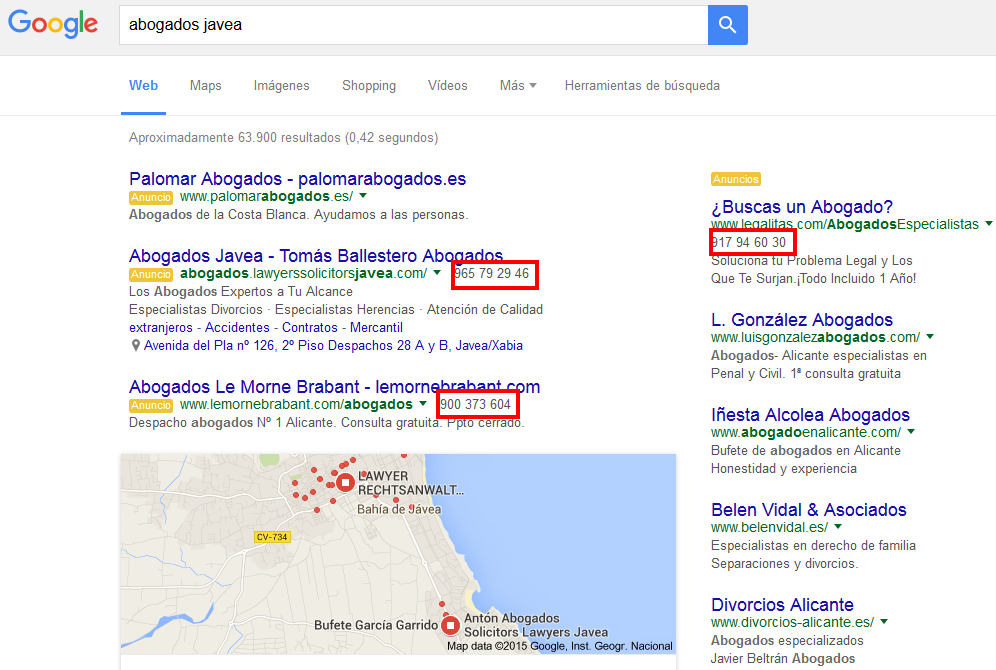Written by Antoni Saurina
Index
Google is taking very seriously the measurement of conversions in Google Ads, and it depends on it to know what happens with the campaigns and if the investment in advertising is working. One of the weak points in this field has always been the measurement of telephone calls. In the following I will explain the different possibilities that exist to measure the calls from users who have arrived from advertisements in campaigns.
To configure this type of conversions we will have to go, as usual, to the Ads top menu and click on the Tools section > Conversions, there the following screen will appear where we will select the “Phone Calls” box.
Now we can see a window like the following one, where we can see which types of call conversions we can measure.
Note that call measurement is done through a forwarding number, i.e., the customer calls a specifically assigned Google phone number and that number redirects the call to the advertiser’s number. For the user, these redirects are completely transparent.
Call conversions are measured through a forwarding number provided by Google.
Conversions for calls from ad extensions or from in-call ads
These types of conversions are the easiest to set up, as no code needs to be added to the website. They are used to measure calls from call announcement extensions or call announcements. Simply fill in the data in a window like the one below and save it.
Once done, the new conversion can be assigned to the extension or the call announcement. In the following screen we see how to select it at the bottom of the extension configuration.
Note that when you create a call extension, it seems that you automatically assign a conversion to it, but this is not the case. The conversion must be created as explained above and assigned.
When creating a call extension, you must also create a call conversion and assign it to the extension so that the conversions are accounted for.
Conversions for calls from a Web site
In many businesses, the goal is to attract leads through calls. The problem came when it came to measuring how much influence the campaigns had in attracting calls, and more importantly, knowing exactly how many calls they were bringing in.
Let’s imagine the following situation: a user clicks on an ad, visits the website and makes a phone call. If the advertiser did not ask the user how he found the business, the information was lost and the results of the campaign were measured by the advertiser’s impressions, which is not at all recommendable because the reliability of measurement is null.
To remedy this problem, Google has prepared a very effective solution. Basically, it is about automatically changing the phone number published on the website for the Google forwarding number, provided that the visit comes from a Google Ads campaign. In this way, the user will call the Google number and the conversion can be accounted for.
This type of conversions are configured at the Ads level in the same way as those we have seen above, although in this case, there is a second part to implement on the web. Basically you have to add the programming so that when a user comes from an Ads ad, it automatically shows the forwarding phone number. You can find more information in this link.
Conversions per clicks received on the phone number
In this case, the purpose is to measure when a user clicks on the telephone number on the website. Rather than a conversion, I see it more as a micro conversion, as it is a natural step towards making a call, which to me is the real conversion. When a user clicks on a phone it is not known whether the phone will be saved to call later or whether the call will be made or not.
The configuration in AdWords remains the same as for the other types of call conversions, it is on the web where you have to add a code to monitor clicks. You can find more information on how to do it in the following link.
The Google forwarding number
There is a detail that may worry the business that publishes the ads and that is that the user or potential customer calls a Google number and not the real number of the advertiser, which raises the following question: what happens if the customer saves the Google phone number and we do not have active campaigns?
If a user calls an advertiser using the Google forwarding number, the system creates a link between the forwarding number, the user’s number and the advertiser’s number, so even if the campaigns are paused, whenever the user calls the Google forwarding number from the phone that made the first call to the business, they will contact the advertiser’s number.
Although, in general, these types of conversions are a little more complex to set up than, for example, “Website” conversions, knowing exactly how many calls the ads provide us with is very important to optimize and know the performance they are giving us. Therefore, this small effort will provide us with a significant source of information with which we will be able to improve our campaigns and obtain better results.
What do you think about this type of conversions, do you think they will make it easier to measure results?
You can tell us your impressions in the comments, we will be happy to discuss them.
Sources
https://support.google.com/google-ads/answer/6100664?hl=es
https://support.google.com/google-ads/answer/6095883?hl=es
https://support.google.com/google-ads/answer/12216424?hl=es&ref_topic=12215426