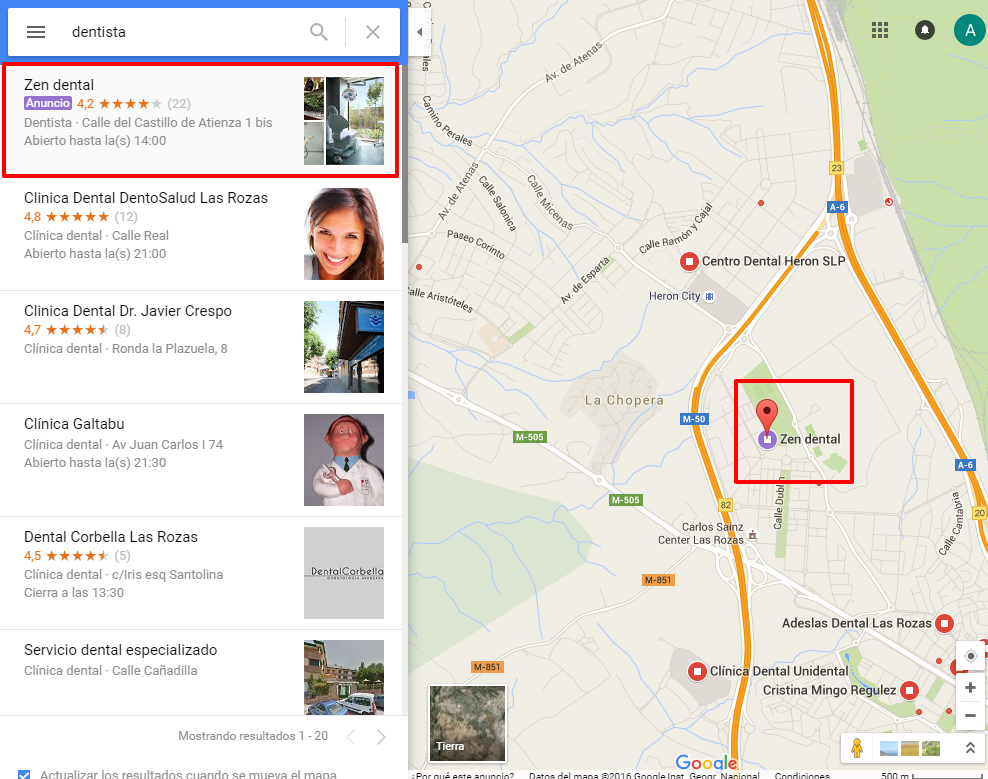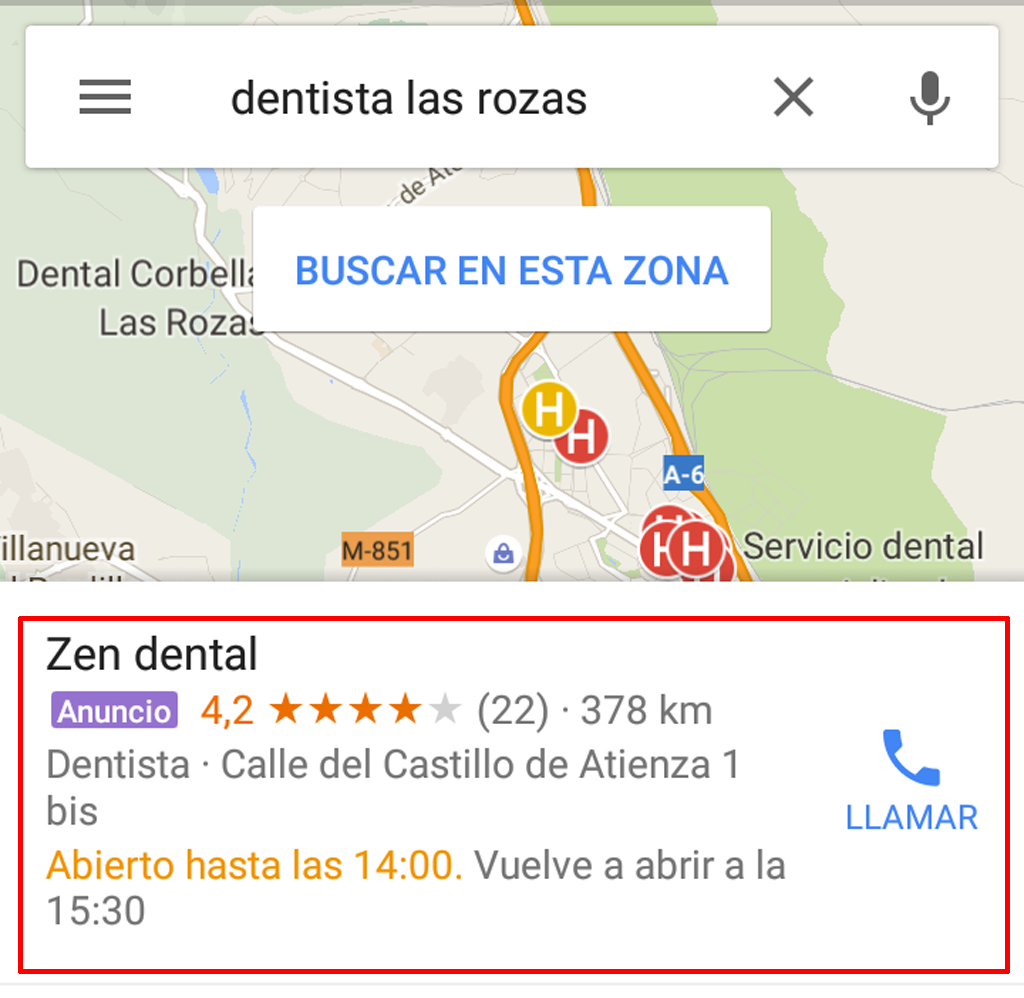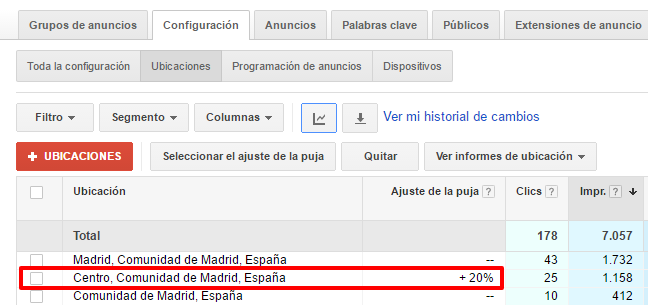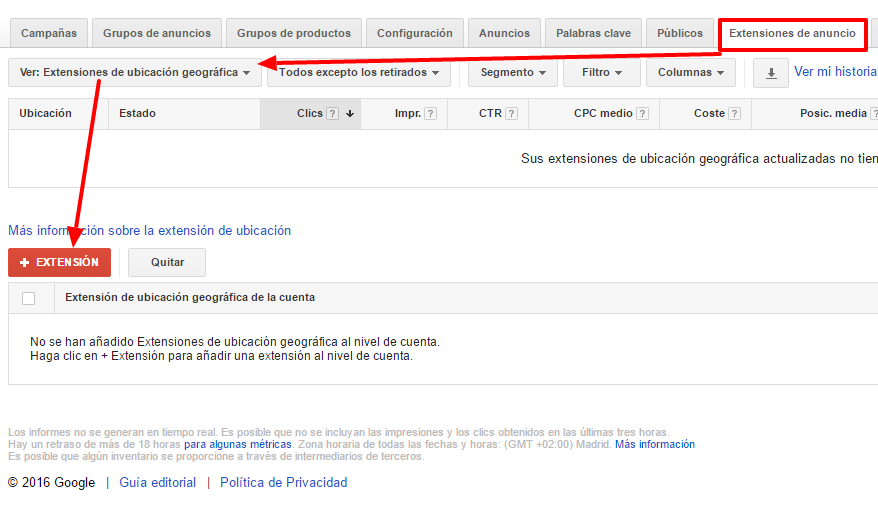Written by Antoni Saurina

In addition, with the intensive use of cell phones by users, the way and urgency with which people search for information of interest has changed. For example, we are in Alicante at night, we want to go to dinner but we don’t know where. We pick up our cell phone and search for “restaurants”. The browser geolocates us and shows on Google Maps the closest restaurants to our location. This simple action is an opportunity for restaurants in the area to capture a potential customer. These situations occur every day thousands of times and to take advantage of them we must be skillful in planning a strategy that is interesting for our business and that allows us to take advantage of these opportunities that arise every day.
Every day, thousands of actions are taken by users that make it possible for businesses to attract customers.
Ads on Google Maps give advertisers the possibility for potential customers, who are close to their business, to find and visit it. To do this, in addition to creating a campaign, certain aspects of the account must be configured. Next we are going to see the details of this type of ad and how we will get them displayed.
Where ads are displayed
The ads are displayed in two locations within Google Maps. On the one hand, in the first positions of the search results list, in the upper left part where both advertisers and natural results appear. On the other hand, on the map, on the exact location where the advertiser’s business is located. The icon indicating their status is different from that of the natural results. On a computer it would look very similar to the one shown in the following image.
Advertisers are shown both in the search listing and in their location on the map.
In the case of mobile devices, ads can be displayed both on the web and through the Google Maps APP. In this case, in addition to the center’s information, a button called “Call” appears, which allows the user to contact the advertiser directly by telephone by clicking on it.
Ads on mobile devices allow you to call the business directly by clicking on the ad.
How to publish ads on Google Maps
The advertising that appears on the maps are simple text ads, so in order for them to be displayed we will have to create this type of ads in a campaign for the search network. The targeting of the campaign in terms of geographic location must contain the specific segmentation in which we want to appear. In addition, this will allow us to make a bid adjustment for that location so that we can better control it. These settings can be found in the campaign settings by clicking on the “Locations” tab. There we will be able to add the most specific location and adjust the bid if necessary. An example is shown in the following image.
The campaign must contain the specific location where we are going to appear.
As for the keywords of the campaign, these must be related both to the location in which we would like to appear, as well as to the searches that users are performing. For example, if our business is a dental clinic in Madrid center, we will add keywords similar to the following: “dental clinic Madrid center”, “dentist Madrid center”, “dental implants Madrid center”, etc.
Campaign keywords should be related to both the location and the user’s search.
Last but not least, we need to have the location extension configured. This may prove to be the most complicated part of the setup, but with the following guidelines it will certainly be much easier. To set it up, you must first have a complete Google My Business listing. It is very important that the information in this file is correct and that any changes in the business are updated as soon as possible. To find out how to create or change this information, you can visit the following link where you will find all the official information about it. https://support.google.com/business/answer/3039617
Once we have the complete file with the correct information, we will have to link our Google AdWords account with the Google My Business account. To do this, we recommend you to see the section “Linking a Google My Business account” in the following link, where you can find a step-by-step configurator that will guide you through this task. https://support.google.com/adwords/answer/2404182?hl=es
Once everything is configured, we can add the location extension, which can be found at the campaign level in the “Ad Extensions” tab. In this section we will select the tab “view: Geographical location extensions”, where by clicking on “+ EXTENSION” we will be able to add the location extension.
The location extension is essential for displaying ads on Google Maps.
When do you pay for this type of advertising?
As is common in Google AdWords, payment is made when a user shows interest in the ad, in this case, that happens when the user clicks on the ad to learn additional information about the advertiser. Therefore, the cost will be CPC. The types of clicks a user can perform are as follows:
- Click to obtain the detail of the geographical location of the business.
- Click to have the cell phone give us directions and guide us to the business.
- Click to call the business.
Therefore, it is not necessary for the user to visit the website of our business to pay for this type of ad, since what is really important in these ads is that the user finds us and knows how to find the business to visit us or, in the case of telephone, that he/she can contact us through a phone call.
As you can see, this type of advertising is very interesting to get potential customers to know our business and go to visit it just when they need the services or products. Therefore, the possibility of conversion is really high.
What do you think of this type of campaign? Would you use them in a local business? You can leave your impressions in the comments area.