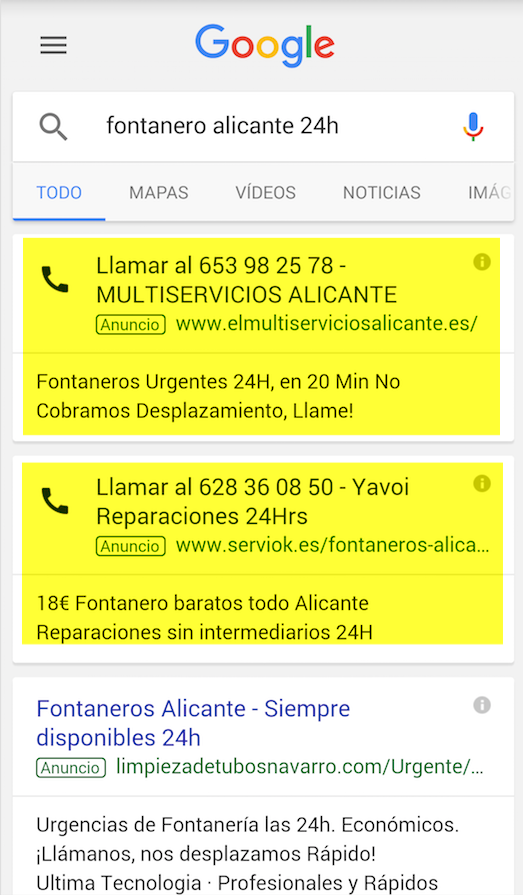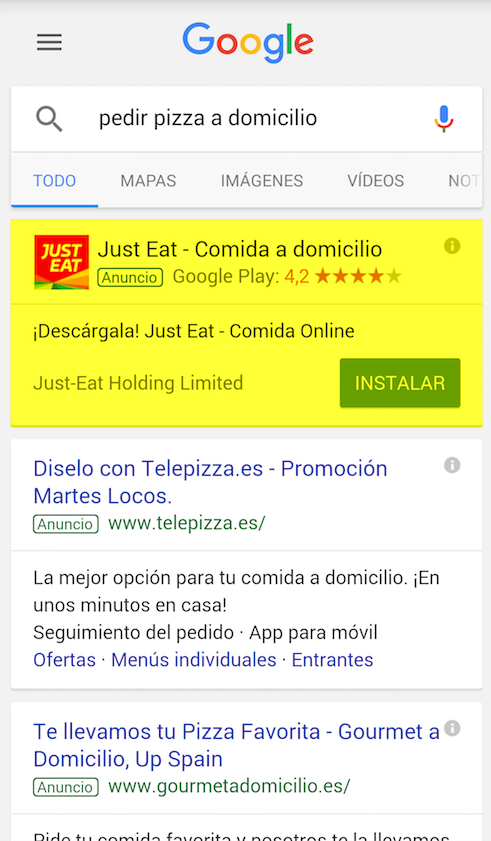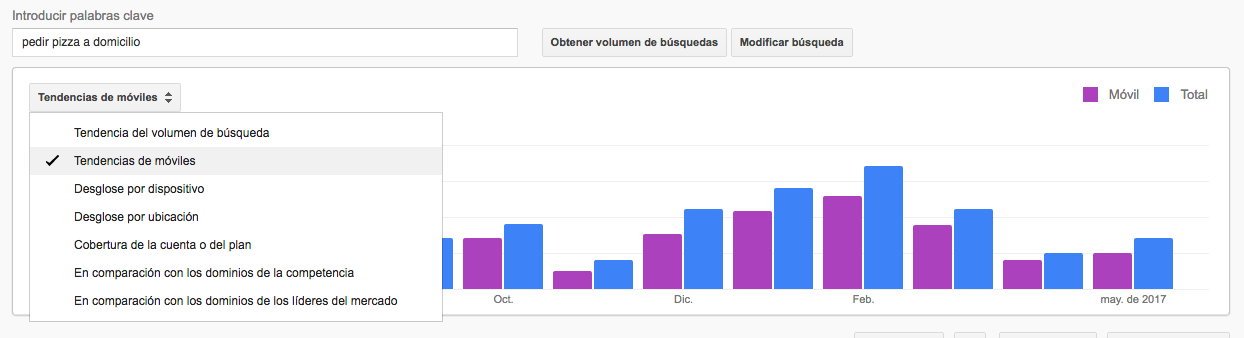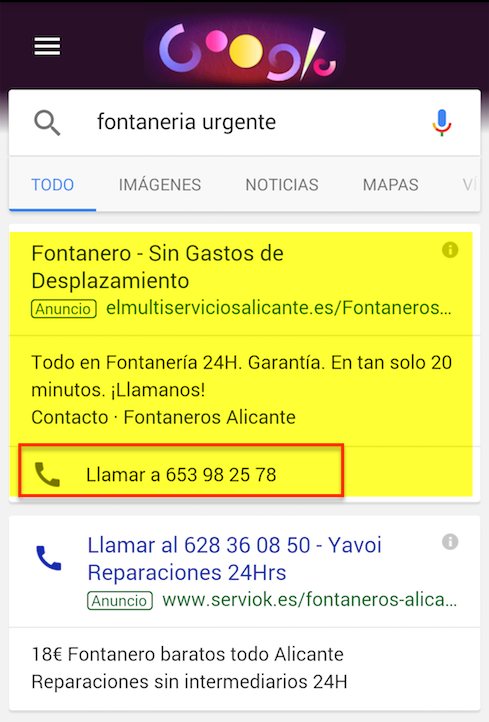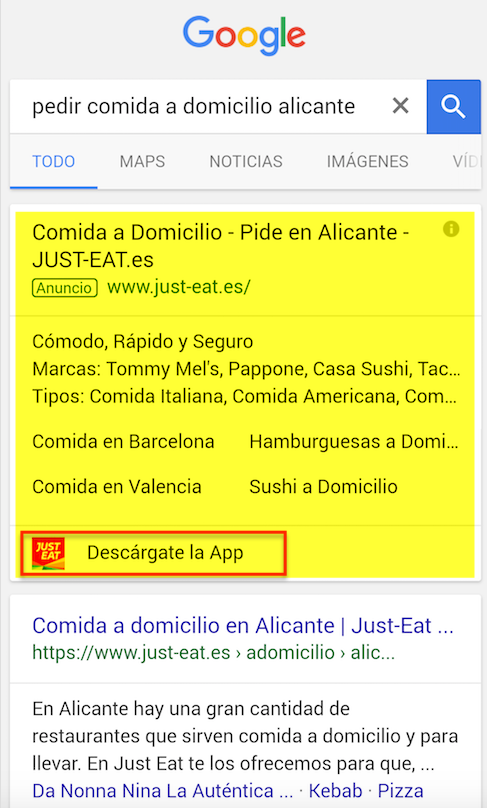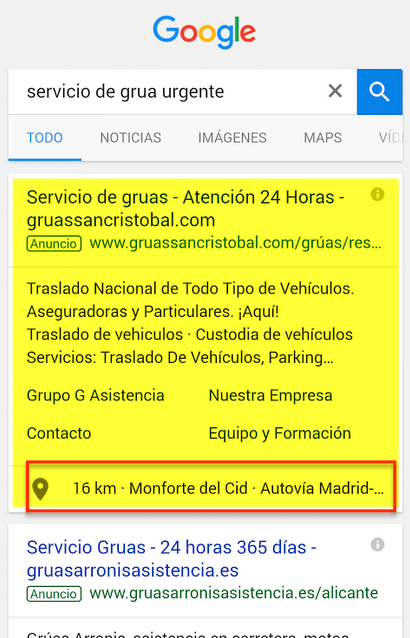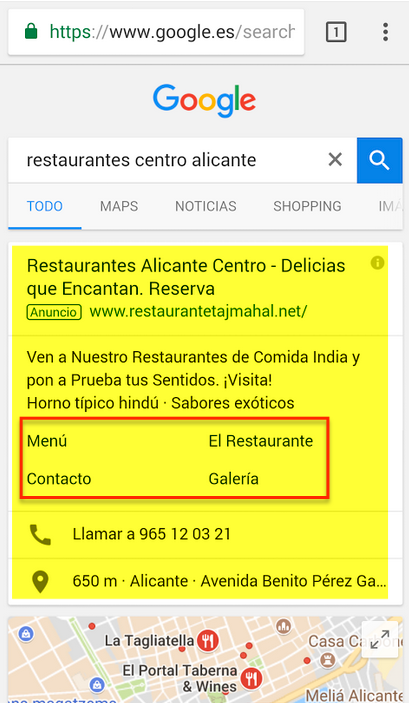Written by Fran Estevan
Index
In online advertising it is very common to find strategic approaches with a global focus, in which all media are approached in the same way. However, the reality for consumers is quite different, as a smartphone or tablet user does not behave or usually have the same intention as a desktop user. We found some data supporting this fact in the “Mobile Search Moments” study by Google and Nielsen:
45% of mobile searches are conducted to help make a purchase decision.
70% of users contact a company after searching for information on their smartphone.
In half of the cases, the consumer wants to make a purchase in less than an hour, regardless of whether the purchase is made in a physical store or in an online store.
We can state, therefore, that the smartphone has become the basic consultation tool, playing a decisive role in formalizing a consumer’s purchasing process .
Therefore, one of the main challenges to be addressed when designing our online advertising campaigns is the way in which integrate the cell phone into our Google Ads campaigns. Fortunately, the platform offers us a wide range of tools and options to configure our campaigns and reach mobile consumers in an efficient and cost-effective way. In this article, we will cover the main aspects that every account manager should take into consideration when creating and optimizing Google Ads campaigns oriented to mobile devices .
Use the right campaign and/or ad format for your users.
All campaigns created with Google Ads, whether they are from the search, display, shopping or video network can be displayed on mobile devices. However, much of the success of our mobile strategy will depend on choosing the right ad formats to promote our products or services. Logically, not all mobile users are the same, and therefore, we should not approach a campaign aimed at increasing the number of telephone queries in the same way as one aimed at building customer loyalty by offering them special promotions in our application.
Among the campaign formats oriented to this type of users, we highlight the following.
Campaigns and/or call-only ads.
The call-only campaigns are a type of campaign for the search network composed exclusively of call-only ads, such as the ones you can see highlighted in the following screenshot.
They are an ideal solution for those advertisers who:
- They do not have a mobile-friendly website.
- They do not have an e-commerce platform on their website or an open contact channel (contact form).
- Your products or services are prone to more impulsive behavior or low-consideration purchases by the customer. For example, food delivery, reservation requests or urgent professional services (plumbing, locksmiths, etc.).
- They derive part of their commercial strategy to a contact center. For example, contracting of electricity services, insurance, teleoperators, etc.
Application promotion campaigns.
Also known as “Universal App Campaigns“, this campaign format allows us to promote the download of an app on search, display and YouTube ad networks.
The main advantages of application promotion campaigns are:
- Simplicity. This type of campaign allows you to manage all ad networks from a single campaign, unlike most Google AdWords campaigns.
- Simplicity. To create the ads you only have to select the application and provide 4 lines of text. The system will show you the ad formats optimized for each network, so you can choose the one that interests you the most.
- Time savings. These campaigns base their bidding system on the target CPA, where the acquisition is obviously the installation of the app. The system will adapt your bids to the different advertising networks, trying not to exceed the CPA value we have indicated.
Target your ad creative to mobile users.
Just as we must take care of the format (or container), it is also essential to take care of the form (or content) of the message with which we will reach mobile users. However, not everything depends on the ease with which our right hemisphere flows and how creative the ads are. In general, its effectiveness will be determined by other factors, such as the way in which our message adapts to the characteristics of the medium or by responding in the best possible way to the user’s intentionality.
Knowing your mobile users better than you know yourself.
The best way to master both factors is through research. To carry out this task, we recommend you:
- Discover the behavioral habits of cell phone users. Any web traffic measurement tool, such as Google Analytics, allows you to segment the visits coming to your website from cell phones. In this way, you will be able to know in detail on what day of the week and at what time you receive more visits from smartphones, the brand, model and screen resolution of the device or what contents of your website have been more interesting for this type of users. This information will be of great value to you in managing your campaigns, as it will allow you to adapt the format, wording of ads and bids to the characteristics of your mobile traffic.
- Plan your keyword research for smartphone users. During keyword retrieval, it identifies those search patterns that are most likely to be used by smartphone users.
- Search for mobile search trends in the Google Keyword Planner. Once you have entered the keyword in the Keyword Planner, click on the drop-down in the upper left corner and select “Mobile Search Trends”. In this way you will be able to identify the unique search potential of cell phone users.
Ad copywriting tips for smartphone users.
Do you have enough information? Perfect, now it’s time to unleash your creativity and use this information to write more efficient ads for cell phone users. Don’t forget to follow these tips:
- Use short and attractive descriptive lines. Generally, the new expanded text ads do not display in full on some cell phones or on screens smaller than 7 inches, so it is not recommended to exceed 35 characters in the description to make them easy to read on all screens.
- Create calls to action targeted to mobile users. Highlight some of the advantages of smartphone users and make them feel special with messages like “download our app for free”, “visit our mobile-friendly website”, or reinforce your call-only ad with a“Call now”.
- Customize your ads for mobile users. By using the IF function and the device=mobile condition you can create messages in your ads that are only visible to smartphone users. Use it to include more relevant text and special offers to help increase the number of conversions you receive from cell phones.
Use ad extensions focused on cell phones.
On a small screen, taking up more space by offering useful information to the user can make the difference between our ads receiving a click or not. If we add to this fact, other arguments such as improving our campaigns’ quality score and reducing their cost per acquisition (CPA), the importance of including ad extensions in our campaigns aimed at mobile devices is beyond any doubt.
They are an ideal complement for those advertisers who:
- Have a mobile-optimized website or app and prefer to give the user more freedom of choice
- The product offered requires an informative consultation prior to purchase, such as, for example, car dealerships or the contracting of telephone services.
The most prominent ad extensions are the following:
Call extensions
Call extensions allow you to add a phone number to your ads, facilitating new ways of contact for the user and, therefore, of conversion. Unlike call-only ads, in addition to the action of phoning the number indicated by the advertiser, they allow you to click on any other part of the ad.
Application extensions
App extensions help drive downloads of a particular app by including an additional link to Google Play or Apple’s App Store in search network ads. However, if your goal is app downloads, you may want to create app promotion campaigns and/or ads.
Location extensions
Location extensions help customers find the location of the advertiser’s business by including a map of its location and the distance to it. Clicking on these extensions will take the user to the location page, where further relevant information such as opening hours, photos, customer reviews, a phone number and directions can be displayed. To properly configure the location extensions you need to have a business listing on Google My Business and link it to your Google AdWords account.
Site link extensions
Ad extensions with site links add different links to specific pages of our website below the ad text. In this way, the user can choose to click on the ad and access the main landing page or select one of the site links and learn about other complementary content to their search. In this sense, it is key to respond to the intentionality of certain types of searches common to smartphone users, such as, for example, to know the menu of the day or the menu when you want to make a reservation in a restaurant, the opening hours of a store or the emergency treatment offer of a clinic.
Although less frequent, it is also possible to set up deep links, in which the user is directed to certain pages or specific sections of an application.
Create landing pages optimized for smartphones
It is logical that any advertising communication strategy aimed at cell phones should have a page optimized for these devices. Otherwise, we will be leading our potential customers to go through a bad browsing experience on our website, in which the user will have to endure longer loading times and will be required to continually pinch the screen to enlarge certain content, which in most cases usually ends with the abandonment of the page.
In fact, according to Google’s guide to leveraging micro-moments:
29% of smartphone users immediately switch to another website or app if the content does not meet their needs. For example, if they are not able to find the information or if it is too slow.
51% of smartphone users have purchased a product from a different brand than the one they intended to because they found the information provided on its website useful.
Factors such as the above are not only negative for the organic mobile searchesThey are also tremendously detrimental to paid search traffic on mobile, as they will cause the Quality Score of our Google AdWords ads to be lower, forcing us to increase the value of bids and decreasing the profitability of our campaigns.
[dt_banner bg_image=”” bg_color=”” bg_opacity=”100″ text_color=”” text_size=”normal” border_width=”1″ outer_padding=”10″ inner_padding=”10″ min_height=”150″ animation=”none” link=”” target_blank=”true”]Consequently, before adding a landing page to your ads, check if your website is adapted to navigation on mobile devices with Google’s Mobile Friendly Tool.[/dt_banner]
If the answer is no, don’t worry, you can opt for any of the advertising alternatives we have discussed above, such as call-only or app download campaigns if you have one. In any case, the cell phone is a fundamental business channel for any company, so we encourage you to consider the option of optimizing your website. to mobile devices, either by creating a new mobile device from scratch or by responsive website design or through a version of your website specifically programmed for mobile terminals.
If you have already decided to adapt your site to mobile users and want to promote certain pages in Google AdWords, you should take care of the following aspects in order to offer the user the best possible browsing experience.
- Optimizes loading time. We must take into account that a large percentage of mobile users will not be connected to a wifi network and/or will have a limited connection speed. Therefore, it is recommended that our landing pages are lightweight and load quickly. To do this, we must improve all aspects related to the performance of our website (WPO), such as reducing the number of requests to the server, optimizing the weight of the images, using GZip compression or correctly configuring the cache so that the most frequent contents load more smoothly.
- It presents the contents in a direct and concise manner. In a small screen size, less is more, so include only the information that is relevant and pertinent. Highlight those options that are most frequently consulted, such as the telephone number or address of your company. Additionally, if you have audiovisual material, including video content on your page can help you generate more conversions (up to 53% of users feel more inclined towards companies that include instructional video content on their mobile websites).
- Use a font size, navigation buttons and calls to action that are large. In line with the previous point, the more comfortable and accessible the design is, the more likely the user is to continue browsing the site.
- Develop friendly forms for mobile users. If the objective of your campaign is to obtain data, remember that the fewer fields you ask the user to fill in, the more chances you have of getting the lead. To help the user convert, it is also advisable to apply the tips we have collected in this post about how to improve usability in mobile forms.
You can find more information about the development of pages oriented to mobile terminals in the following links:
Conclusions
Throughout this post we have reviewed the main tools that Google Ads makes available to advertisers to successfully develop marketing strategies aimed at cell phones. However, there is a wide range of possible actions that a business can take in order to accommodate cell phone users within its marketing strategies. For any of them, what is really important is to determine how mobile devices fit into my brand/company’s value proposition .
To help you identify it correctly, before developing any strategy, ask yourself the following questions:
- What is the objective of my mobile marketing strategy?
- What type of cell phone user am I targeting? What are your consumption habits?