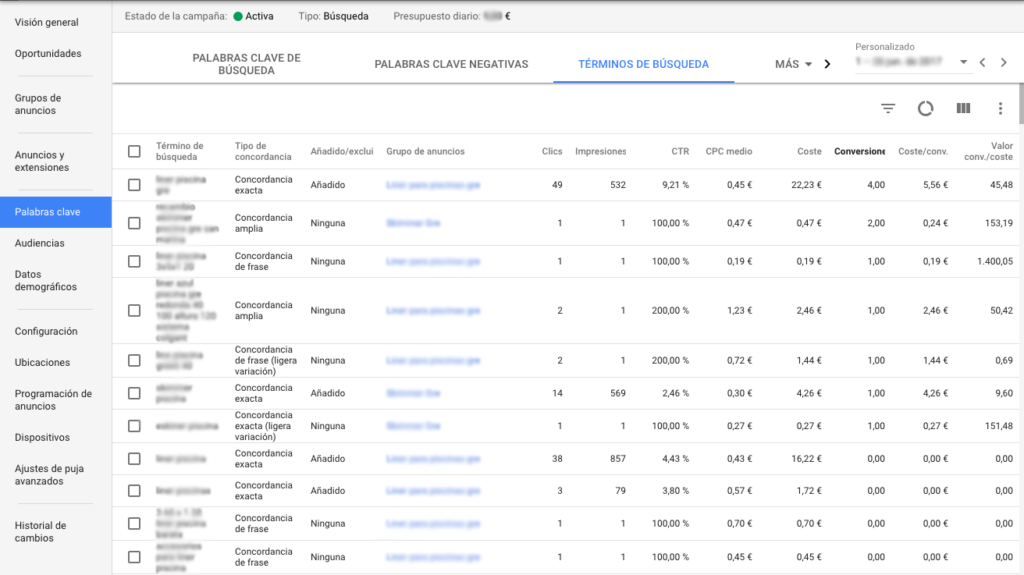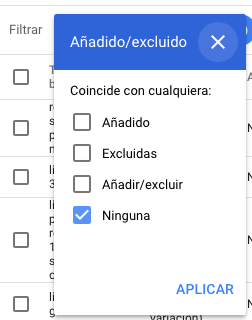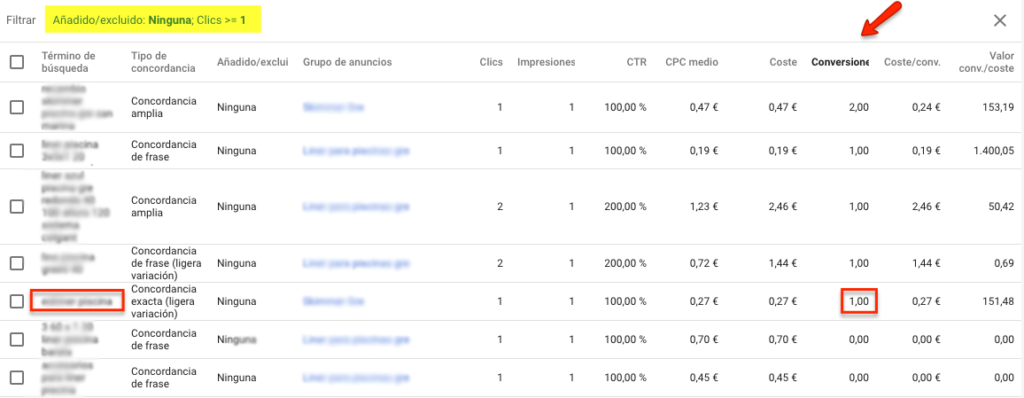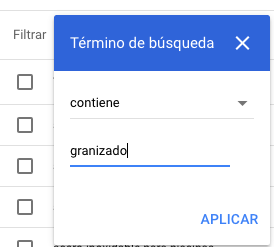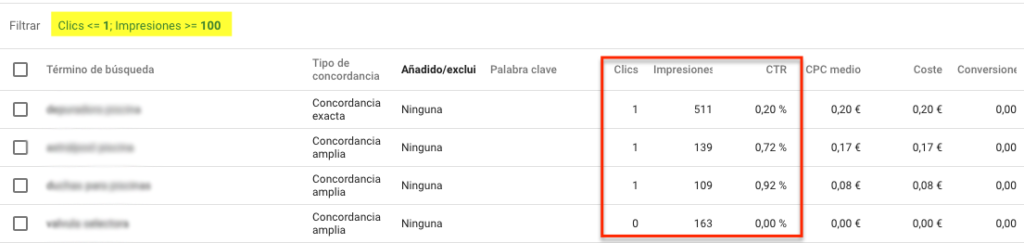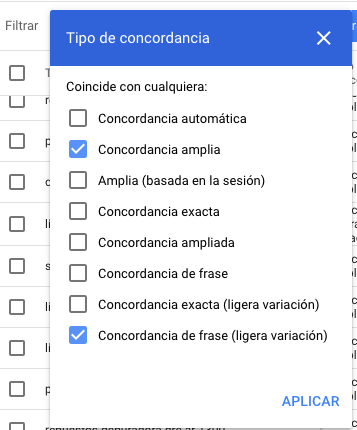Written by Fran Estevan
Index
The search terms report is a list of words in which the different terms that have triggered our ads are collected. This is a complementary tool to the “Keywords” tab of our Google AdWords campaigns that provides us with the following information:
- General information about the keyword we are bidding on that has triggered the ad, its match to the search the user has performed and whether it is added or excluded in our keyword list.
- Indicators related to the performance of each search term, such as the number of clicks received, number of impressions generated, CTR, average CPC bids, total cost of clicks received and average position.
- Indicators related to conversions, if received.
As with other sections of the platform, by clicking on the “Columns” button, we can (and should) customize this table as we wish, displaying those indicators that are relevant to the objectives set in our campaign. If you have doubts about this point, I recommend you to check the following post about “How to measure the performance of a Google AdWords campaign“.
Although at first glance it may seem that this information is only useful for our SEM campaigns, as we will see below, the data collected by the search terms report can also be very useful for our SEO strategies. Both cases are shown below.
Optimize Google AdWords campaigns
First of all, we should note that given the nature of your data, this report is only available in the following types of campaigns:
- Campaigns for the search network, both standard and dynamic ads.
- Google Shopping campaigns.
To get the best out of the search term report data, we will mainly use 2 operations: the filter function and sorting the columns in ascending/descending order.
Find new ideas keywords
Even if you have made a keyword research the one that you are getting oil from, the search term report can always bring you new ideas and, more importantly, your data will be based on the actual activity of your campaigns not on market estimates, as is the case with the ones you can get from the Keyword Planner.
To detect these opportunities, we must look at those terms whose results are optimal but do not meet these requirements:
- They are not in the list of keywords we are already bidding on.
- We have not previously included them in the list of negative keywords. This only applies in those cases in which we are analyzing a period of time prior to the fact of negativizing the term.
We will apply both using a filter option “Added / Excluded”, marking only the tab None.
Now we will try to identify those terms with the best performance, looking mainly at 2 indicators: conversions and clicks. To clear these terms, we have 2 options:
- Sort the columns of these indicators in descending order. To do so, just click on the indicator of each column in question (Conversions or Clicks).
- Concatenating a new filtering condition: clicks > = 1 or conversions > 1.
Those terms that have achieved some conversion or click and are not too specific ( long tail searches), are candidates to be part of our keyword list. We must avoid those terms that contain spelling mistakes, since Google systematically associates spelling errors with your bid keyword.
For example, let’s imagine a practical scenario in which we own an ice cream shop and we have a Google AdWords campaign in which we offer our fantastic artisan ice cream. If within the search terms report we detect that the term handmade ice cream is getting clicks and/or conversions, it will be one of the keywords we should add to our keyword list in any of the available match options.
Segment campaigns and create new ad/product groups
This is a complementary case to the one seen in the previous point, and very useful in campaigns in which the keywords are determined automatically, such as in Shopping or in dynamic ad campaigns. In this case, our goal will be to detect repeating keyword patterns. This operation can be done at a glance or by filtering by “Search term” .
In this way, we will obtain the starting data with which to create a new ad group or campaign:
- The keywords I should bid on and I will get better results in terms of conversion.
- The search potential of these terms, through the volume of impressions they have generated.
- The average outbound CPC I should consider.
Let’s imagine that we have a dynamic ad campaign focused on selling ice cream in which we start to see with some frequency that terms like “lemon slush”, “slush coffee” and other similar keywords creep in among the search terms. In this case, we should create a new ad group targeting this type of products, and, at the same time, add to the list of negative keywords terms such as “slush” in the ice cream group / campaign, to prevent our campaigns from competing with each other.
Identify negative keywords
Reviewing the search terms report detecting those keywords irrelevant to our interests and including them in the list of negative keywords will help us to make our campaigns more and more profitable.
The more we narrow down the words we are bidding on, the less investment will be wasted on clicks that do not bring us any value.
There are certain cases that we can detect at a glance in the list, without the need to perform any additional operation.
- Keywords that are not related to your market segment. Within this area, we can distinguish between different types of search terms.
- Local searches in locations outside your area of operation. In this case, we should include as a negative keyword the specific location: Sevilla, Chamberí, Baleares, etc.
- Synonyms and/or similar keywords. For example, it would not be the same to sell “coffee ice cream” than “iced coffee” . This type of words should be negativized in exact match: [café helado].
- Characteristics, adjectives or attributes that do not correspond to the products / services we offer. For example, if our ice creams were not suitable for people with allergies, we should include terms such as “gluten-free”, “nut-free”, allergens or allergic as negative keywords in broad or phrase match.
- Terms related to competitors, such as specific models or brands, as long as our strategy for the campaign or ad group under analysis includes bidding on these keywords. In these cases, we must add the make or model in broad agreement.
- Informational searches that include queries such as “how to”, “what is”, “definition”, etc. In these cases, we must negativize the interrogative formula in phrase agreement (in quotation marks, as we have just seen). These types of searches are not relevant for our SEM campaigns, but don’t lose sight of them, we will come back to them in the point dedicated to SEO strategies.
This is a task that can be quite tedious with excessively large lists, so we recommend performing it on a regular basis. However, there are other cases in which we will prioritize the results obtained.
To perform this operation, we will apply the following filters such as CTR < 1, Impressions > =100 and Clics <= 1 or Conversions = 0 to detect those keywords that are making our CTR lower or that we are not making profitable.
We will then select all these cases and add them to the list of negative keywords in [exact match]. This way, we will avoid bidding on them in the future.
Obtain valuable information for your SEO strategy
The encryption of user searches using the SSL secure protocol meant that, as of September 2011, any web analytics tool began to display the not provided message for most search terms in their “Search Queries” panels. However, this fact does not affect those terms coming from clicks made by users on paid traffic ads, which makes the Google AdWords search terms report a very valuable source of information for your SEO strategy .
The Google AdWords search terms report provides us with real data on the intent of the searches performed by the user and their behavior in relation to certain landing pages highlighted on our website.
To exploit this information properly, it would be advisable that your Google AdWords account is properly structured and organized. In this way, you will be able to associate campaigns and groups of keywords to specific landings.
Discovering new keywords for your SEO campaigns
You probably already know that SEO and SEM are two complementary disciplines, with which we can attack the same group of keywords both in the short term (SEM) and in the long term (SEO). However, there is a certain core of terms that we can attack in the short term through SEO and that we can discover thanks to our SEM activity: long tail keywords.
Due to their nature, this type of keywords are too specific to bid for them in our SEM strategy and the platform will probably indicate that they have too low search volume. However, they are perfect words to complement the contents of our landing pages.
To detect these opportunities, we will again use the filtering operation, in this case, using the type of match, selecting the following 2:
- Broad match: where we will find those terms that include related searches and other relevant variations.
- Phrase matching: will allow us to detect those searches that are complementary to our more general keywords.
Once filtered, we must search within the column “Search terms” for those keyword combinations that are complementary to our keywords we are already bidding for in AdWords. For example, going back to our “artisanal ice cream” campaign, it is possible that in this listing we may detect certain opportunities such as “artisanal creamy ice cream” or “artisanal chunky ice cream”.
For this task you can help by sorting the results:
- In alphabetical order by clicking on “Search term”.
- From highest to lowest traffic potential by clicking on the “Impressions” indicator.
In any case, I recommend that you define a sufficiently long period of time for the data to be representative.
Detect new ideas to generate content
It is time to recover those informative search terms that include interrogative formulas such as “how to + keyword”, “what is + keyword”, “definition + keyword”, irrelevant for our Google AdWords campaigns, but of great value for our content strategy.
Since this is a very manual task whose queries you will encounter very sporadically, I recommend that you create a list of campaign negative keywords in the Shared Library and gradually add them to [concordancia exacta]. This way, after a long period of time, you will have a complete list of possible topics to address in your blog, faq’s section or news channel.
In a nutshell
Throughout this post we have discussed some ways to get good performance from one of the most popular reports in Google AdWords. But I am convinced that thanks to other functionalities provided by the tool, you will come up with more ideas with which to improve our SEM and SEO campaigns. We encourage you to share them with us by leaving a comment!