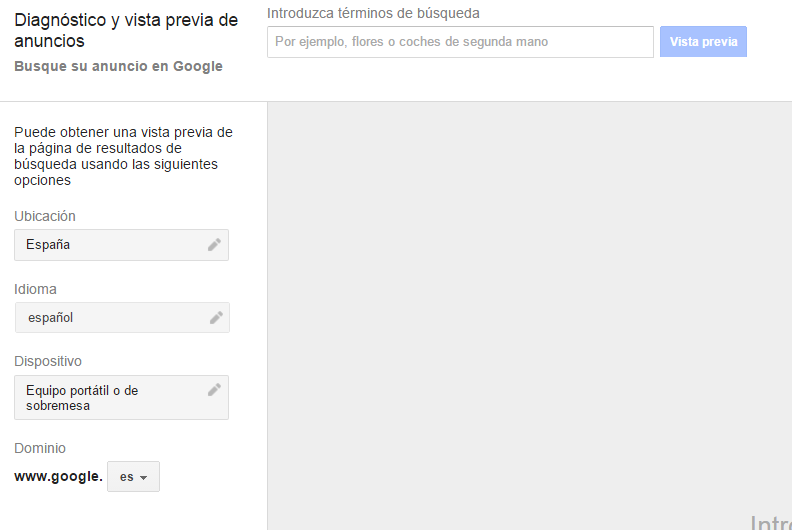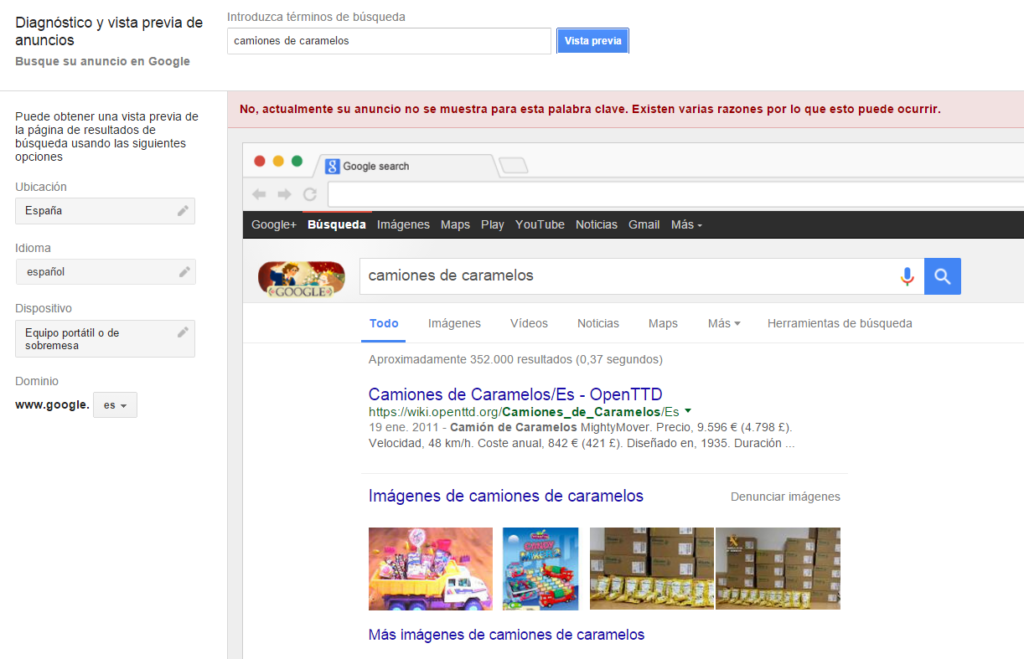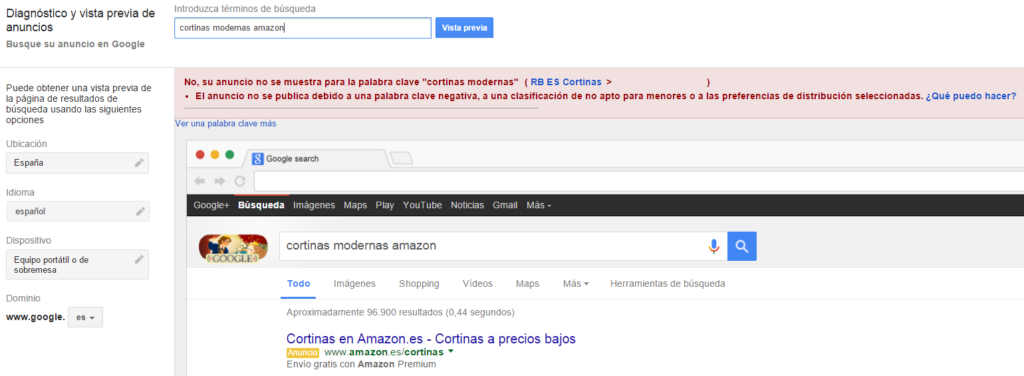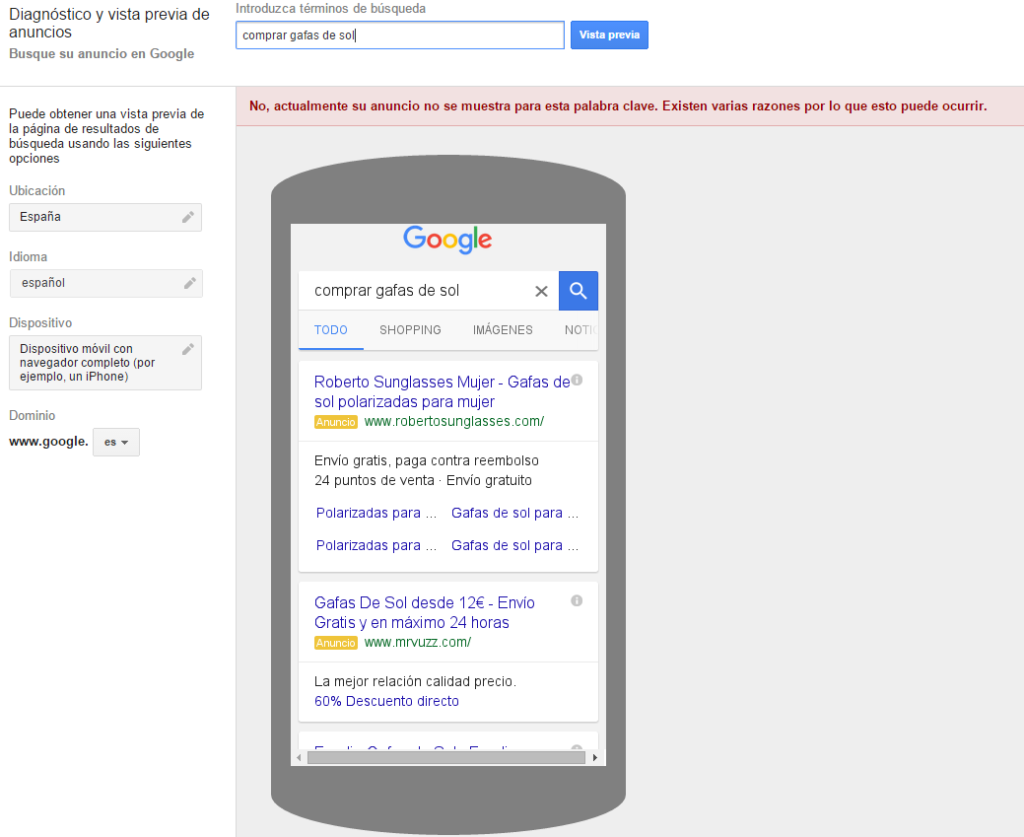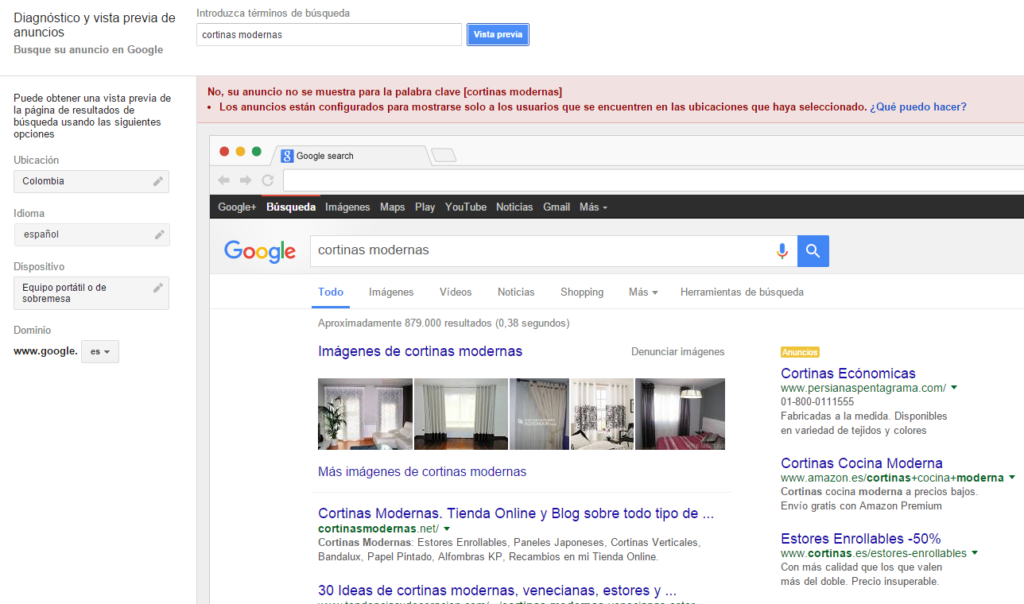Written by Antoni Saurina
Index
When a company advertises on Google AdWords the first thing that is usually done is a search to see the ads. This action can be a serious problem if it becomes a habit, due to the fact that fictitious searches are being performed and, in addition, ads are not clicked on, so the CTR drops and so does the quality of the campaign.
In addition, there are times when the ad may not appear, not because the ad is not running, but because of strategy issues, such as user location, viewing device, time of day, etc.. It is also possible that the Google AdWords system detects that a large number of searches are being performed, but the ad is not being clicked on, and stops displaying the ad when it identifies it as not relevant to the user. And this can undoubtedly create confusion and even distrust in the advertising company.
For all these reasons, Google strongly recommends not to perform searches related to our ads, since in addition to damaging the campaigns, it is not a reliable way to know if the advertisement appears or not.
Google recommends not to perform searches related to our own advertising campaigns.
So, how can you know if an ad appears or not for a certain search? The Google AdWords ad preview and diagnostic tool is available for this purpose.
Using it is very simple, you just have to configure a little more than 5 parameters within the interface to get the information and a view of how our ads look like, in case they are published.
At the top we have the search terms, where we will enter the words for which we want to check if the ads of our campaign appear.
The configuration is quite simple. In location, we will choose the place where the user performing the search should be, for example, Spain. Provinces, states and even cities can also be defined, just as in the campaign settings. Language specifies which language the user has configured the Google search engine interface. Under “Device” we can choose between computer or laptop, mobile device or tablet. Finally, the domain will allow you to choose on which Google page the search is performed.
With these simple data configured and clicking on the preview button we will be able to see something similar to the following screenshot:
In this case, there is no campaign configured for the search “candy trucks”, so it shows a sentence: “No, currently your ad is not displayed for this keyword. There are several reasons why this may occur.”. As can be seen, sometimes the explanations are not very enlightening, as in this case. In others, it tells us exactly where the problem lies.
The following are the main advantages of using the tool instead of searching directly from your browser.
Queries do not affect actual data
We can perform as many searches as we want and these will not affect the actual data, such as the CTR of our campaigns. This allows us to verify that the ads are being published without affecting advertising. If the ad appears it will indicate it with a message and a green box in the ad.
Information on why ads are not displayed
Although we have previously seen a not very explanatory message indicating that the ads were not published without specifying more information, as a general rule the tool usually specifies better the reason for not showing it. Below you can see in the image how an ad does not appear because of a negative keyword that prevents it, and the tool specifies it unequivocally. There is also a link which provides more information on how to make the ad appear if desired.
Display of ads by device
One of the features I like the most about the tool is being able to visualize how the ads will be presented depending on the device where they are displayed. In addition, both on mobile devices and tablets, the application allows us to configure the operating system, the version and the type of connection. With this function we can see how and where the ads will be placed in the search engine. This is very important, since it allows us to know where the ads will appear and to vary the campaign strategy to adapt it and obtain the visibility we wish to achieve.
In the above screenshot you can see how only two ads appear at first glance. If within our strategy we want to maximize the visibility of our creatives, we know that for mobile devices we will have to adjust the bidding to be in the top 2.
Detect unsuitable locations
For campaigns that use geographic targeting, it is very interesting to know if the configuration has been done correctly, since it depends on it that the ads are shown only to our target audience.
In the previous configuration, we have chosen Colombia as the country where the user is located. Is it interesting to appear in this case? It will depend on the strategy and the possibility of the business to offer its service or product in this country. For stores that only sell in Spain, it is probably not a good option.
The diagnostic and preview tool, in addition to providing information about the display of ads, helps us to detect configuration errors.
As you can see, such a simple tool can be of great help, both for the company that advertises its products and for the account manager, since it offers us very valuable information about our advertising campaigns in Google AdWords.
If you use the tool, I am sure you can think of some other advantage in addition to those mentioned above. You can leave us your impressions and experiences about this utility in the comments section at the bottom.