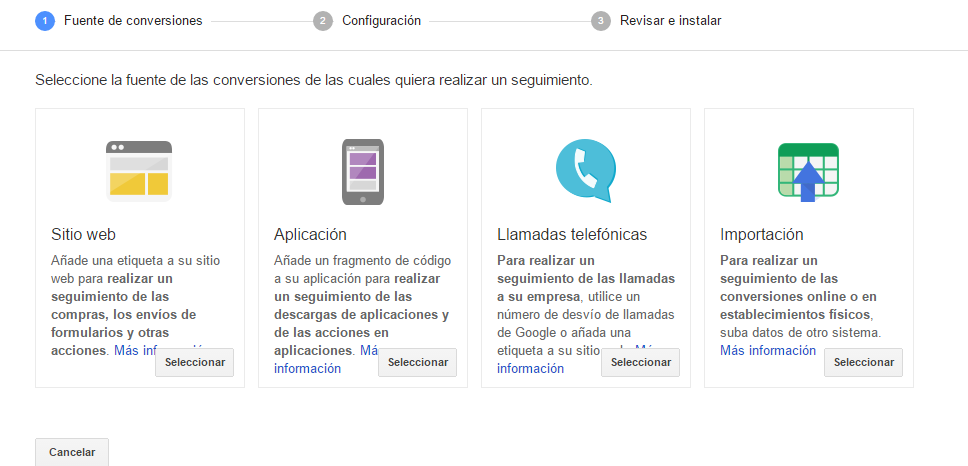Written by Antoni Saurina
Index
Google Ads is a more complex tool than you can imagine. Sometimes we focus on the most specific configurations, on the most hidden trick of the platform or on the latest news announced, almost weekly, by Larry Page’s company. You may think that what I am going to explain below is basic, that everybody does it, but the truth is that you learn something new every day and this article may tell you something you are interested in knowing. Sometimes we do not pay enough attention to the essentials and it is very important to do so, since the success of our Google Ads campaigns depends on it. Here are the five things that are, if not the most important, then the most important to me when setting up campaigns. Let’s get started!
Configure conversions
A conversion is a goal that we want to be achieved. It can be a purchase, a user registration, a visit to a page, etc. Conversions are basic and essential in Ads campaigns. You can find them in the menu Tools-> Conversions.
The conversions of our Ads campaign will help us to measure the success of our campaigns, optimize them and increase ROI.
They also allow the platform to understand when and how our campaigns convert best. The more conversions we have, the better the Advanced CPC and CPA bidding systems will work, as it is fed by these to optimize them to the maximum. Conversions should be one of the first things you set up after the first account setup, so you can start collecting data from the beginning. If you want more information about how you can configure them you can follow this link.
Link AdWords with Google Analytics
Google Analytics is Google’s web analytics tool. By linking the accounts, we will have at our disposal very interesting data from the Analytics account, such as the bounce rate or the average time per session, which we can consult directly from the Ads account. Thanks to this data we will be able to better understand how the campaigns are working and optimize them. To find out how to do it you can consult this link where you will find all the information.
Using ad extensions
Extensions are a type of ad format that help complete ad information. They can be found in the“Ad Extensions” tab and defined at campaign and ad group level. There are currently 6 different types of extensions:
- Geographic location extensions: Thanks to the location extension, the address of the company, its telephone number and the map marker with the text of the advertisement are displayed. In addition, ads with location extensions tend to have 10% more clicks.
- Call extensions: Include the advertiser’s telephone number.
- Application extensions: They are only displayed on mobile devices and allow downloading the advertiser’s mobile application.
- Review extensions: Display reviews of the advertiser’s services/products that have been published on third party sites. For example, you can add the reviews that users leave on Tripadvisor about a business.
- Featured text extensions: Allows you to add an additional description in order to enrich the ad information.
- Automatic extensions: These are extensions that are automatically published by Google with information regarding ratings, social extensions and previous visits.
Google often adds and removes extensions, depending on their success or testing in some countries, as is the case with the image extensions, which were announced, but are not available. Extensions, besides completing the ad with more relevant information, expand the ad area, occupying more space and therefore providing more visibility. The more extensions are added to a campaign or ad group the better. You can find more information about the extensions by following this link
Extensions complete the ad with more relevant information and expand the ad in area, occupying more space and therefore providing more visibility.
Segmenting locations
Ad placements are configured at the campaign level and refer to which geographic regions the ads will be displayed. To optimize the campaigns to the maximum, it is important to segment the locations well, since they will allow us to know in which regions we obtain more conversions. For example, if our main location is Spain, it would be convenient, in addition to adding Spain as a location, to add also all the autonomous communities, even, if we want to optimize more, we could add all the provinces or even some cities that may seem interesting to us. Specifying the locations will allow us to increase or decrease the bidding as appropriate, for example, depending on the conversions obtained.
Segment words into ad groups
The segmentation of words by ad groups is something basic in Google Ads campaigns.
Creating more specific and relevant ads by targeting ad groups will help us to obtain a high level of word quality and thus reduce costs for our Ads campaign.
Besides being basic, it is important, since the quality of the keyword, that vital number used by the AdWords system to calculate the position of the ads, will depend on it. If we correctly segment the ads, we will be able to create more specific and relevant ads, which will help to obtain a high level of word quality and therefore a lower cost for the campaign.
Surely you have in mind many more configurations, actions and strategies that are basic and that you use in every campaign, is that so? Which are your favorites? You can share them in the comments section