Written by Anastasia Kurmakaeva
Index
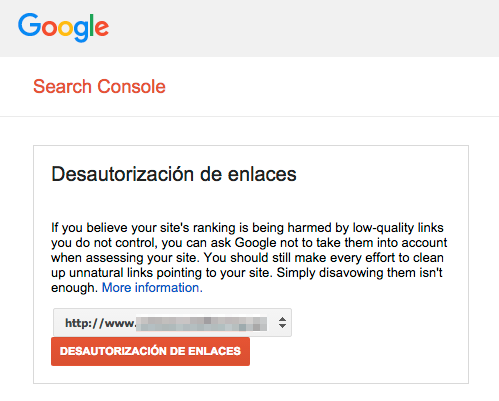
These links could comprise a wide range of features:
- Being over-optimized.
- Being in places of poor quality.
- Links purchased.
In short, links whose purpose is to manipulate the PageRank of a page or to rank a site in certain Google search results.
It is quite possible that many of these links that Google today considers to be in breach of its quality policy were created by ourselves, at a time when these practices were natural and were not penalized. In these cases, we should assume that the removal or adaptation of these links to the new policies is within our control and we should not use the disavow tool because:
- We have access to edit or remove these links.
- We can contact the webmasters or editors in charge of editing these links to give them new guidelines.
When to use Google Disavow Tool
However, it is very possible that there are links that are beyond our control and that is when we will need the Disavow Tool:
- We do not have access to edit these links because we did not generate them.
- We do not have access to edit these links because we cannot find the accesses.
- We do not have access to edit these links because there is no way to contact the webmaster.
In these cases, we will use Google Disavow Tool to include these links or domains over which we have no control but suspect that they may be detrimental to our popularity.
The deauthorization tool can be used without prior notice of manual actions on our site, being a recurring step in the popularity audit process when the diagnosis on our site requires its use for popularity cleanup.
How to use Google Disavow Tool
To complete the process of the inbound link disavow tool, we must create a simple .txt file in which commands and comments (optional but recommended) will be included. On the other hand, we will specify the URLs where the links that we do not want to be part of our popularity count are located, or the complete domains preceded by the particle “domain:” if there are many links coming from the same site.
This could be an example of a disavow file:
#Links not created by us in directory. There is no contact information so it is beyond our control:
domain:example.com
domain:example2.com
domain:example3.com
domain:example3.com
#These published links were not requested by us. Owner (xxxxxxxxxxx) contacted on August 1, 2014 by telephone and we received no response. The links are still active.
http://www.ejemplo1.com.com/enlace1.html
http://www.ejemplo2.com.com/enlace1.html
http://www.ejemplo3.com.com/enlace1.html
#Unable to contact owner (xxxxxxxxxxx). There is no contact information or phone number in the domain registrations or on the web.
domain:exampledomain.com
This file will be uploaded to the tool itself, whose link you will find in the first line of the “References” section.
Some considerations of the disavow.txt file
- The comments should serve as a guide for you. The above example could be an intermediate step between a reconsideration request (generated after receiving a Manual Action on the site) and a simple Disavow file. Comments are usually included in a reconsideration request to explain how we have tried to solve the link problem and are often helpful in the process of solving a manual site action, where real people are dealing with each particular case. However, it is not counterproductive to include them also when using Disavow for pure link cleaning.
- Google Disavow Tool should always be used as a last resort for links over which you have no control. Google likes to see you make an effort, so don’t take it as a shortcut and try to clean up as many artificial links as you can without their help.
- Each domain or URL in the application must occupy a separate line.
References
Article on how to use link disavow tool
What does Google mean when it tells you that it has found “artificial links” pointing to your site?