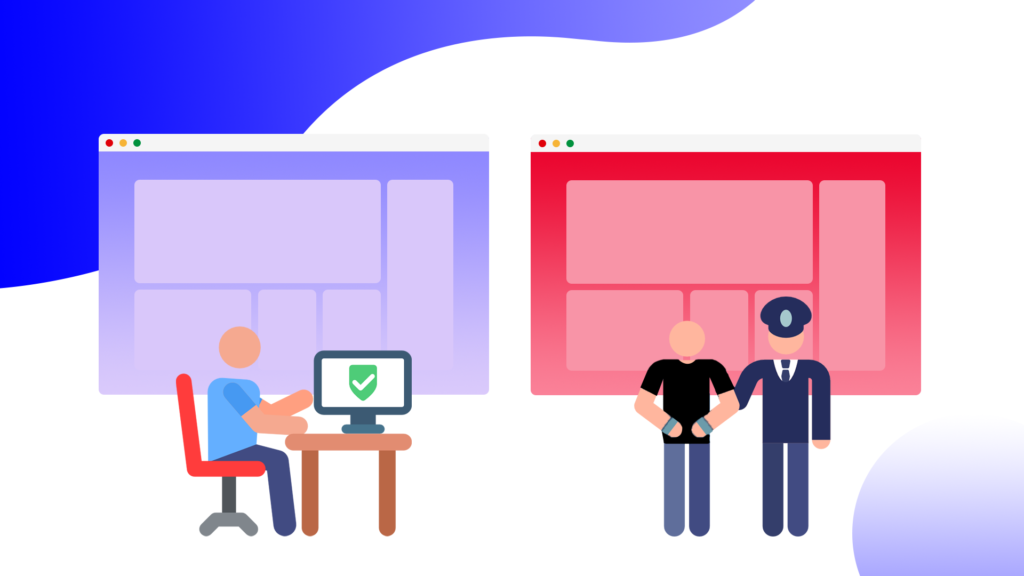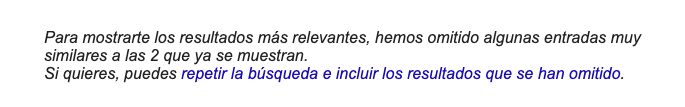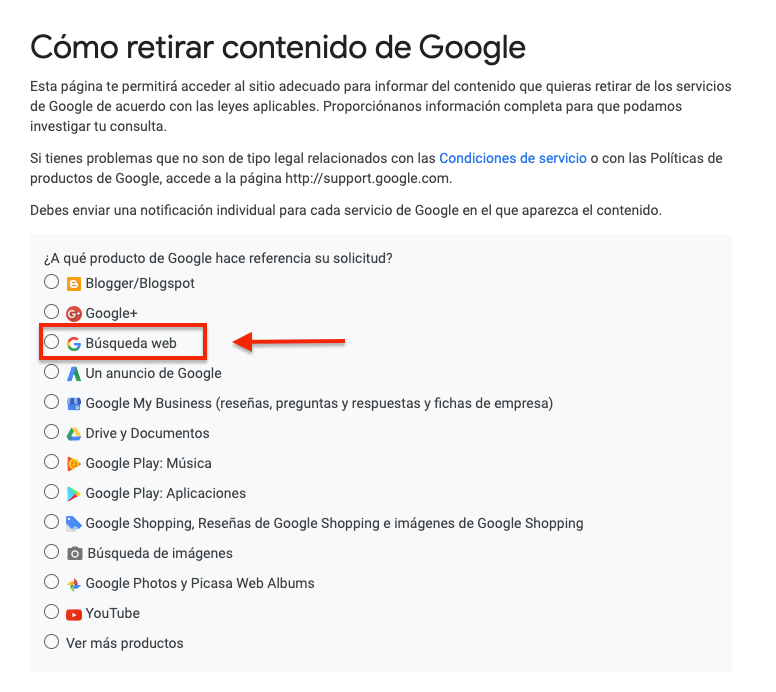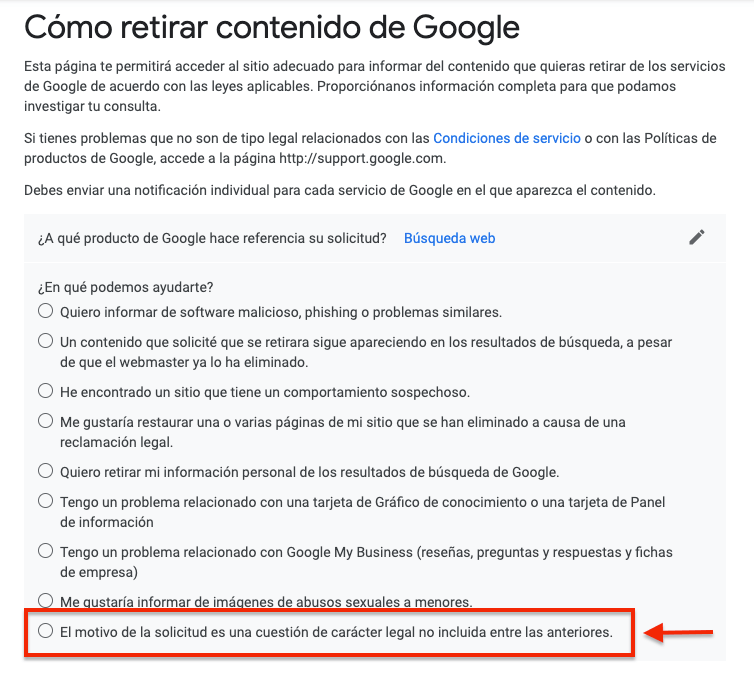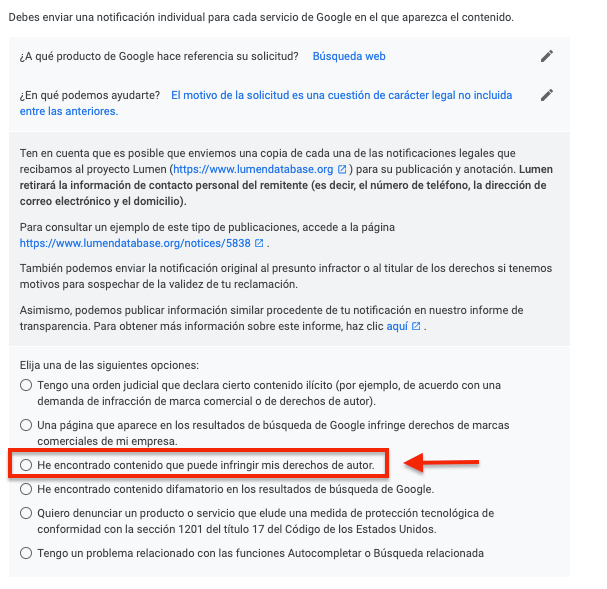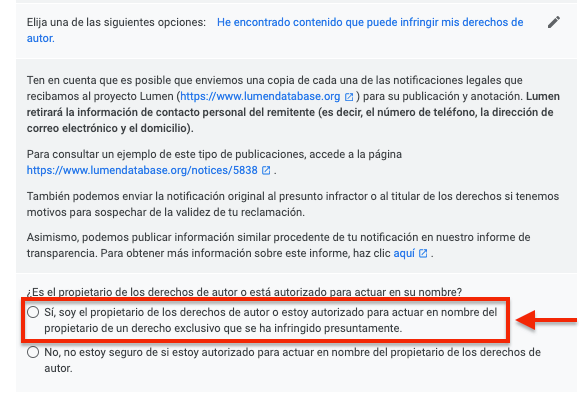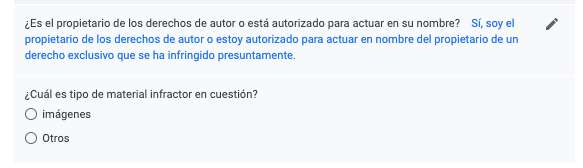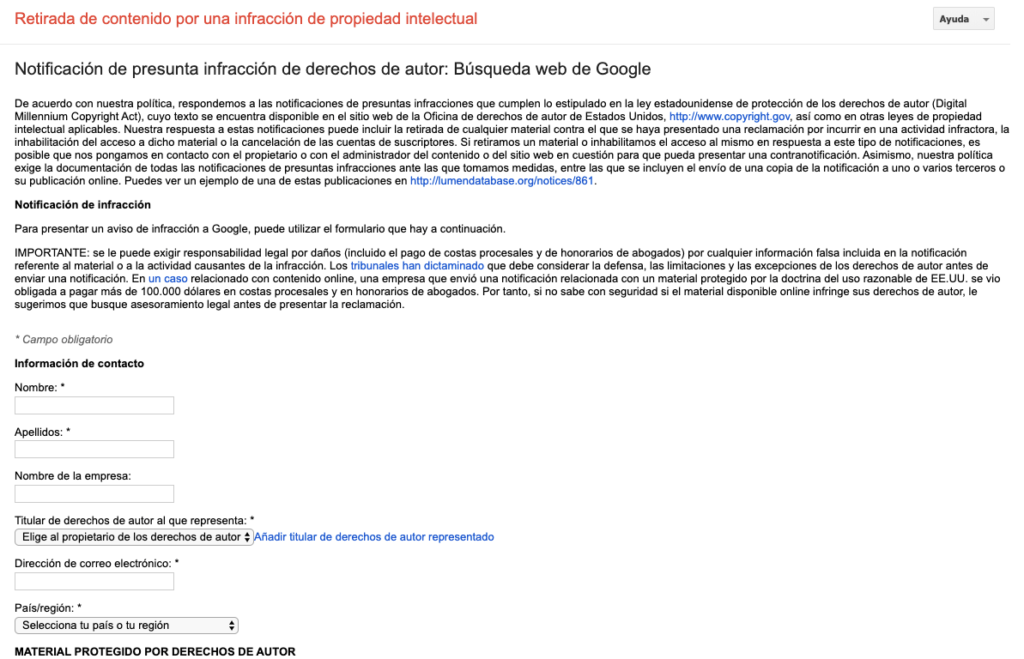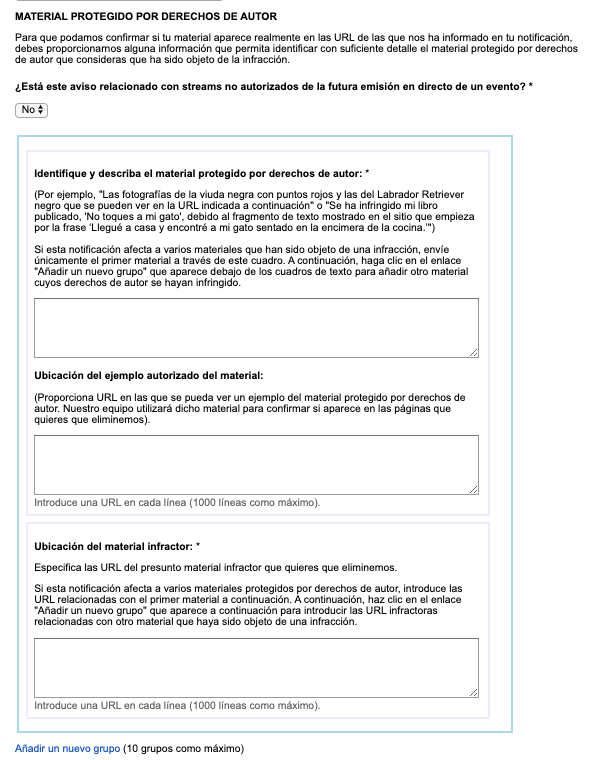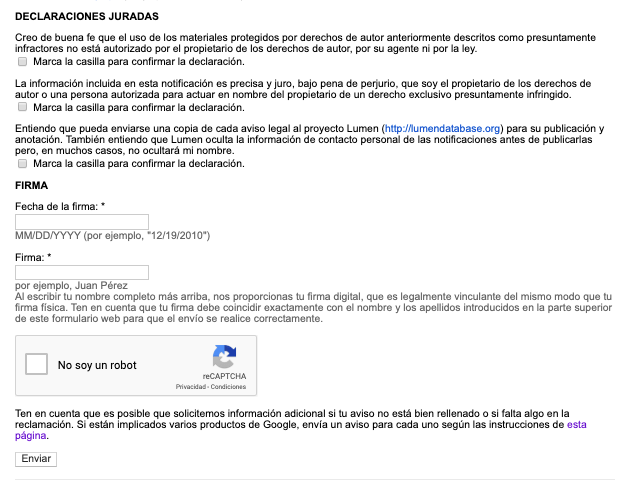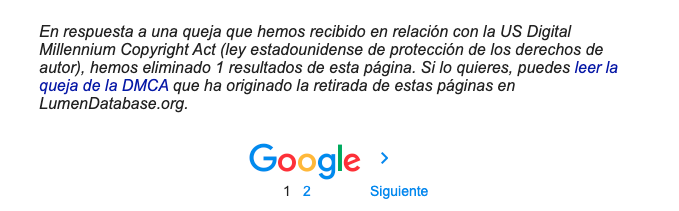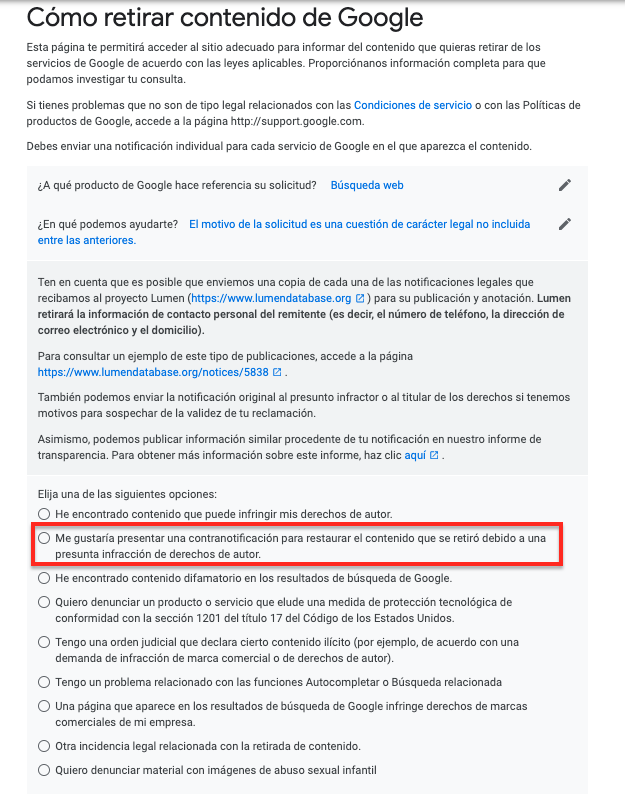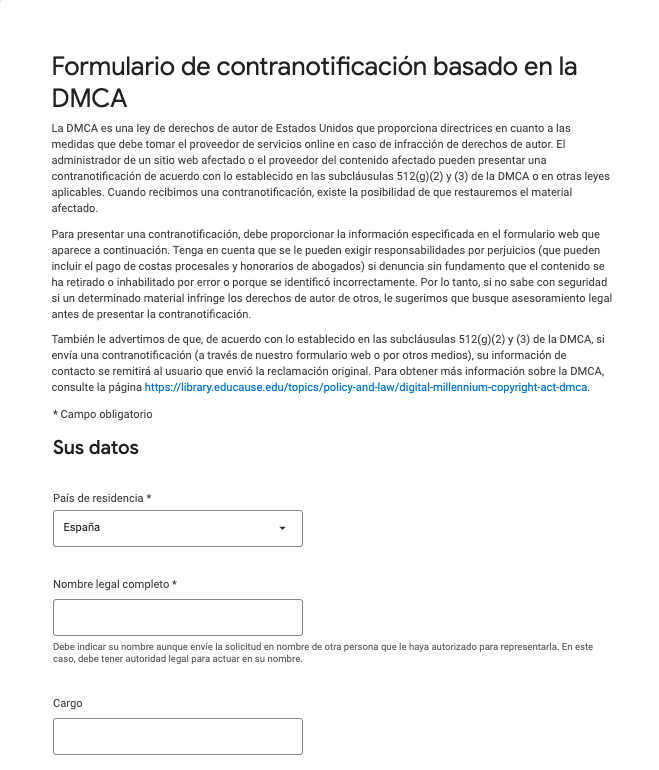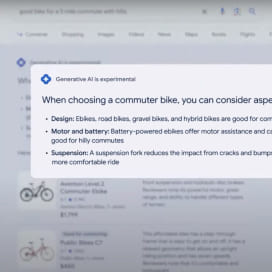Written by María Navarro
Índice
- Why doesn’t Google want duplicate content?
- What happens if Google identifies content as duplicate?
- Duplicate content due to plagiarism: what can we do?
- How to inform Google about duplicate content?
- Content removal form for intellectual property infringement
- What happens if my content is original but I am reported for plagiarism?
- Conclusion
Duplicate content is a problem that currently affects millions of websites, either intentionally or unintentionally, and is caused by poor technical implementation or content plagiarism. It is not recommended that Google detects that there are two URLs with identical or very similar content.
We can classify duplicate content into two types: that which occurs within the same website (internal duplicate content) and that which occurs on external domains (external duplicate content).
In this article we are going to focus on how to report duplicate content for plagiarism between two external domains. If you are looking for an article related to internal duplicate content you can read the following post: What it is and how to deal with duplicate content on your website.
Why doesn’t Google want duplicate content?
The most important thing for Google is to offer users quality search results that are appropriate to the search performed by the user, in short, to show the best content. I think all of us users expect not to have to watch the same content over and over again 20 times. Therefore, Google tries to identify what is original and quality content and omits the rest.
What happens if Google identifies content as duplicate?
There are two types of cases:
Show it: Google may show duplicate content in search results if it considers that, despite being duplicate, it is relevant to users. An example may be a press release published in various media.
Do not show it: when we perform the search, Google decides to show the most relevant contents and omit some similar entries that it includes in “results that have been omitted”:
“In cases where Google perceives that duplicate content may be displayed with the intent to manipulate our rankings and mislead our users, the site’s ranking may be negatively affected, or the site could be removed from Google’s index altogether, in which case it will no longer appear in search results.” – Google
Duplicate content due to plagiarism: what can we do?
Google prefers not to index or display the same content multiple times in its results, so it will only display one. Generally it will offer the original content, but there may be cases where the algorithm selects the URL of the website that has plagiarized the content, severely damaging the original source which may not appear in the results.
An important point: if Google has not indexed for any reason the original version from which the content has been copied, but has indexed the URL that has plagiarized it, it will not identify it as duplicate content even if it is, since it will consider the first indexed content as original.
Therefore, if another website has copied your content and is infringing copyright law, we recommend the following:
- Contact the host to request the removal of the content, or even try it in a friendly way by contacting the person who copied you and asking them to remove it.
- File a request based on U.S. copyright law (DMCA) to ask Google to evaluate and remove the page from search results.
What is the DMCA?
The DMCA is the U.S. copyright protection law to which Google must respond when notices of alleged copyright infringement occur, assessing the complaint and taking action such as blocking content, taking it down or even restricting access to it.
How to inform Google about duplicate content?
Below, we explain step by step the process to inform Google of the copied content through their
tool to submit a legal request
.
1st Step
You must select which Google product you want to make the complaint request about. In this case we should select “Web Search”.
Important: If the legal request involves multiple Google products, a separate notice must be made for each product.
Step 2
Select in more detail the type of request we want to make. In this case we must check “The reason for the request is a matter of a legal nature not included among the above.”
3rd Step
At this stage, there are already different options for reporting copyright infringement cases. Therefore, we will select “I have found content that may infringe my copyright”:
4th Step
We must indicate that we are the copyright owner or are authorized to act on behalf of the copyright owner.
Once you select this option, you must choose which material you want to report as infringing (images or other). In our case we will select“Others”. For both options, we end up on the same violation notification form.
Content removal form for intellectual property infringement
There are several fields to fill in:
- Contact information of the complainant.
- Copyrighted material that we want to report.
- Affidavit.
To be considered:
- You need to be logged into a Google account to submit the request.
- The more detailed the notification, the faster the response.
- Very important before filling out the application: you must be very sure that the material to be denounced really infringes your copyrights. In the event of a false infringement notification, legal liability for damages may be claimed. In the same notice they recount an actual case in which the whistleblower was forced to pay more than $100,000 in court costs and attorney’s fees for wrongful whistleblowing.
Complainant’s contact information
We will indicate name, surname, company name, e-mail and country.
Copyrighted material that we want to report
- The “Identify and describe the copyrighted material” field should include a very detailed description and, if possible, examples of the copied content.
- In the box “
Location of the authorized example of the material”
box, the URL of the copied content must be entered. - In the box “
Location of the infringing material” box
box, enter the URL of the content to be removed. - Up to 10 groups can be added to include information.
Affidavit
Finally, it is necessary to fill out an affidavit, indicating that the use of the materials included in the form are allegedly infringing and violate copyright. To do so, all boxes must be checked, and the date and name of the complainant must be included. We will verify that we are not a robot and send the application.
Once the request has been made, a notification may be sent to the alleged infringer, to the operator concerned and in almost all cases the contents of the notification will be forwarded to the non-profit organization Lumen. Once the complaint is assessed (it can be hours or 2-3 weeks), if the complaint is valid Google will remove the reported result(s) and display the following message.
What happens if my content is original but I am reported for plagiarism?
There may be a case in which our content is the original but we have been denounced for plagiarism. For this purpose Google has a form to make a counter-notification to restore content that was removed due to alleged copyright infringement.
The 1st and 2nd steps are exactly the same as the previous ones.
- In the tool to send a legal request.
- 1st Web search
- 2º The reason for the request is a legal matter not included among the above-mentioned.
- 3º Select the option: I would like to file a counter-notification to restore content that was removed due to alleged copyright infringement.
It is important to note that before proceeding further, counter-notification may result in the initiation of legal proceedings with the complaining party. Using this procedure to make a false or bad faith accusation may have adverse legal consequences.
Once they receive the counter-notification, they will forward it to the party that sent the original copyright infringement claim. The counter-notification sent will include your personal information.
Therefore, if you are certain and believe that your website or pages have been removed in error because a DMCA-based request has been filed against you, Google may reinstate those materials if you file a counter-notification in accordance with the sections below. of DMCA512(g)(2) and (3) (available in English only).
To do so, you must
you must fill in the counter-notification form
as the last step:
Conclusion
At Human Level, we believe that generally the one who is most harmed is the one who copies the content of other authors. However, for those of you who have suffered content plagiarism, we encourage you to fill out the copyright infringement form.