Written by Fani Sánchez
Índice
Many times, due to lack of resources, we need to use third party works on our website. We use images to illustrate our services. We use infographics to illustrate our publications or articles. We use songs to add as soundtrack to our corporate videos and make them more dynamic. In these cases, many doubts arise. Can I use any multimedia file I find on the network with impunity? The answer is no.
In today’s article we will review the basic types of licenses you should know if you want to reuse or reproduce third-party images on your website and how you should do it to avoid getting into some trouble.
Copyright

It stipulates that the owner of the copyright of a work has exclusive rights over the reproduction and distribution of the work, as well as derivative works.
The owner does not always coincide with the author or creator of the work. Title is transferable and we know of many famous cases of copyright purchases for the production of derivative works, for example, to make films based on literary works.
Creative Commons Licenses
Creative Commons is a non-profit organization founded in 2001.
Creative Commons licenses follow a permissive or copyleft model. The main distinction is that it focuses on stipulating the permissions that are granted to third parties and not so much on the rights held by the author (which, of course, he also has).
The first thing to understand is that Creative Commons licenses are perfectly compatible with Copyright licenses. The work remains the property of an author, but certain permissions are granted to modify, distribute or copy it under certain conditions.
The CC movement
Around these licenses, a whole movement of free content creation has been generated, which has even given rise to events such as the HuesCC Film Festival (where all the material that is reproduced is under Creative Commons licenses) or social platforms such as Flickr, a large catalog of photographs (mainly) and CC videos that serve as a personal and professional portfolio.
OpenCourseWare would be the counterpart of CC in the field of education, since it allows the free publication, copying and distribution of educational material (usually university material). More than 20 universities in Spain are already members of this program.
Types of Creative Commons licenses
There are four types of standard licenses that establish the relationship of third parties to an author’s work:
Attribution (BY): The author allows third parties to make any use of his work as long as his authorship is attributed.
Non Commercial (NC) The licensee has the right to copy, distribute, display and perform the work and make derivative works for non-commercial purposes.
Non-Derivative (ND): The licensee only has the right to copy, distribute, display and perform verbatim copies of the work and does not have the right to produce derivative works.
Share Alike (SA): The licensee has the right to distribute derivative works under a license identical to the license governing the original work.
On the other hand, we have the possibility of combining these licenses to better suit each purpose and in fact, it is these combinations (and not the single licenses) that are most commonly used. All of them share the condition of acknowledging authorship by citing the author.
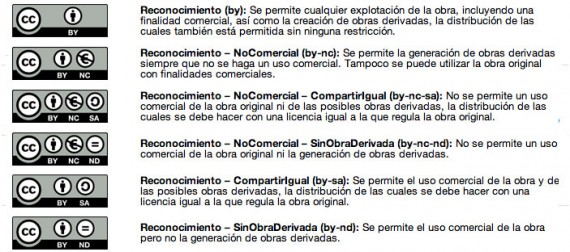
How to find and use third-party images on your website
Since most of you are related in one way or another to the world of online marketing, you probably have to resort more frequently to the use of images than to the use of songs, for example. In this article we are going to focus on the use of third party images and photographs on our website.
We can not only use images with CC licenses. There are free or mixed platforms and image banks that have their own terms of use.
We could divide the kinds of images you can use into two types:
- Those with CC licenses.
- Those that are subject to the privacy policies imposed by the containing platform.
For the latter, we will use freeimages.com as an example. Stock Exchange is an image bank that offers both paid and free products, but under certain conditions. When you do a search on these types of platforms or mixed image banks you don’t have to go far to find out the terms of use of their images.
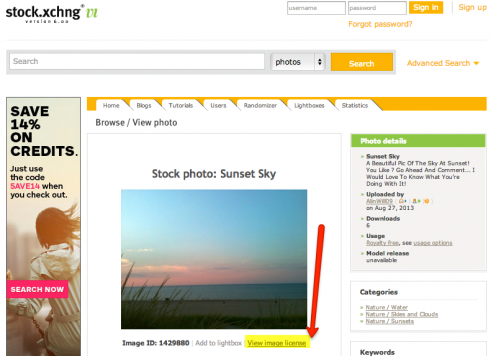
Advanced search engines for CC licenses
Creative Commons search engine
This search engine covers all types of multimedia content protected under CC licenses (which is not synonymous with free).
Advanced Flickr search engine
The last section of this search engine corresponds to Creative Commons licenses. It allows you to search only within the content covered by these licenses and also specify whether they are for commercial use or to modify, adapt or use as the basis for a derivative work. In addition, under
Yahoo Advanced Search Engine!
: Although Flickr has been owned by Yahoo since 2005, Yahoo did not integrate Flickr bank image searches until relatively recently, in January 2013. Currently, after doing a search in the images section, you can filter the images by scrolling down the side menu and selecting in the last section “Usage rights” the link “for reuse”.
Use of third party images on our website
It depends on the license under which our license is hosted we will be able to use it in one way or another. Once we are clear about what each license or combination of licenses allows and the use we can make of it (original, derivative work, etc.) we must know how to cite it.
One of the frequently asked questions is how should I cite the author, should I ask permission, is it enough to mention his or her name, should I also link to the original content?
The truth is that most of the works that you will find are covered under the condition of attribution. In this aspect it will be enough to apply logic. It never hurts to ask the author’s permission beforehand, even if your work has a permissive license. However, if this process takes too long or if we are unable to establish contact, we can use the image or modify it if the license allows it by simply citing the author. Personally I always like to add a link to the work itself and you can also add the name of the CC license under which it is protected and optionally a link to it.
- Benefits for authors. Many platforms are already covered under this license. Their less restrictive and generally cheaper or free nature is more popular among Internet users, which translates into a wider dissemination of these works. In short, publication under Creative Commons licenses facilitates dissemination and promotion of the authors.
- Benefits for third parties: material procurement, usually economic.
- Creation of links. By putting you in contact with other authors (most likely creators of subject matter of interest to you or relevant to your industry), you can create collaborative links in multiple ways. These links can translate into traffic to your website, as well as links and other interesting proposals. Authors will usually be flattered that their work is liked and want to reference it.
Do not make others…
In short, using third-party images on your websitejust requires a little empathy and honesty. Most of the time when we find images or material that we want to use, the origin of these is easily attributable and verifiable, so execute good practices and cite your sources whenever you reproduce or modify an image, song, video or any other creation.

